Looking for a simple and no-fuss video player for Android? Well, the HB Video Player APK is the best option that we’ve found in a while. This is a feature-rich, yet very simple-to-use video player to play all kinds of videos on your phone. This app comes with the majority of the features that you can find in the other apps but has a simple interface that makes it stand out from the crowd.
Not just that, but the hardware acceleration, support for a wide range of video codecs, and online streaming, it’s a perfect options to ditch those advertisement-infested video players. If you love simple-to-use Video Players, then the HB Video Player is the app that you should check out. In this post, we are going to share detailed information about the features of this app and the exact way to download and install it on your phone.
Contents
Features of HB Video Player APK for Android
#1 – Supports all Formats
Unlike other video player apps, the HB Player app allows you to play videos in all formats. As it supports all of the video codecs and formats out of the box, you will never face compatibility issues. This app natively supports video formats like MKV, MP4, AVI, MOV, Ogg, FLAC, TS, M2TS, Wv, and many others.
#2 – Network Streaming Support
If you have an IPTV service or want to stream something, then you can do the same with this app. The HB Player comes with the support for Network streaming. Be it the M3U playlist or the proper video URL, this app will immediately connect and start streaming. With the streaming, you get all of the regular video controls and have the best experience.
#3 – 4K Support
Not all of the video players support the 4K video playback. But this app does and if you have a smartphone with a 4K screen, then you can enjoy the same without any lags. There is no need to install any supporting codec as everything works fine natively. You can even adjust the video quality or change the codec to enjoy smooth playback.
#4 – Subtitles Download
If you are watching any foreign movie, then subtitles play an important part. With the HB Video Player app, you can import the appropriate subtitle file in SRT format and it will display on the screen. If there are any issues with the subtitles, then you can manually synchronize the same. Not only that, you can search for the subtitles online within this app, download them, and apply them at your convenience.
#5 – Casting Support
Watching movies and shows on the small screen can be irritating as you cannot watch many details. But with this app, you can stream everything on the big screen and have the best possible experience. This app supports Android Casting and also supports numerous streaming devices. So, you can stream anything on your Smart TV
How to Install HB Video Player APK on Your Android Smartphone?
If you don’t know how to install the APK file in a manual way, then you are at the right place. In this section, you will find the exact installation instructions.
- The first step is to download the APK file from the above download link.
- After downloading, tap on the file and then select “Install” to start the installation.
- The process of installation will take a few seconds to complete.
- After completion, you are ready to roll. Tap on “Open” to start this app.
Frequently Asked Questions
#1 – Are there any advertisements in this app?
No. There are no annoying advertisements in this app to ruin your overall gameplay experience.
#2 – Is the HB Video Player app free to download?
Yes. This app is completely free to download and use. There are no hidden charges or subscription requirements.
#3 – Is this app safe?
As this is a media player app, it is completely safe to install and it only requires storage permissions.
Final Words
Even in this era of online streaming, having a native video player app is very essential. With a ton of features like Network streaming, quick library scan, subtitles, and 4K video support, the HB Video Player APK stands out from the crowd of similar apps. In this post, we tried our best to share all the information about the features of this app. You can ask any of your doubts and questions in the comments section below.
Reviewed by: Troy Benjamin





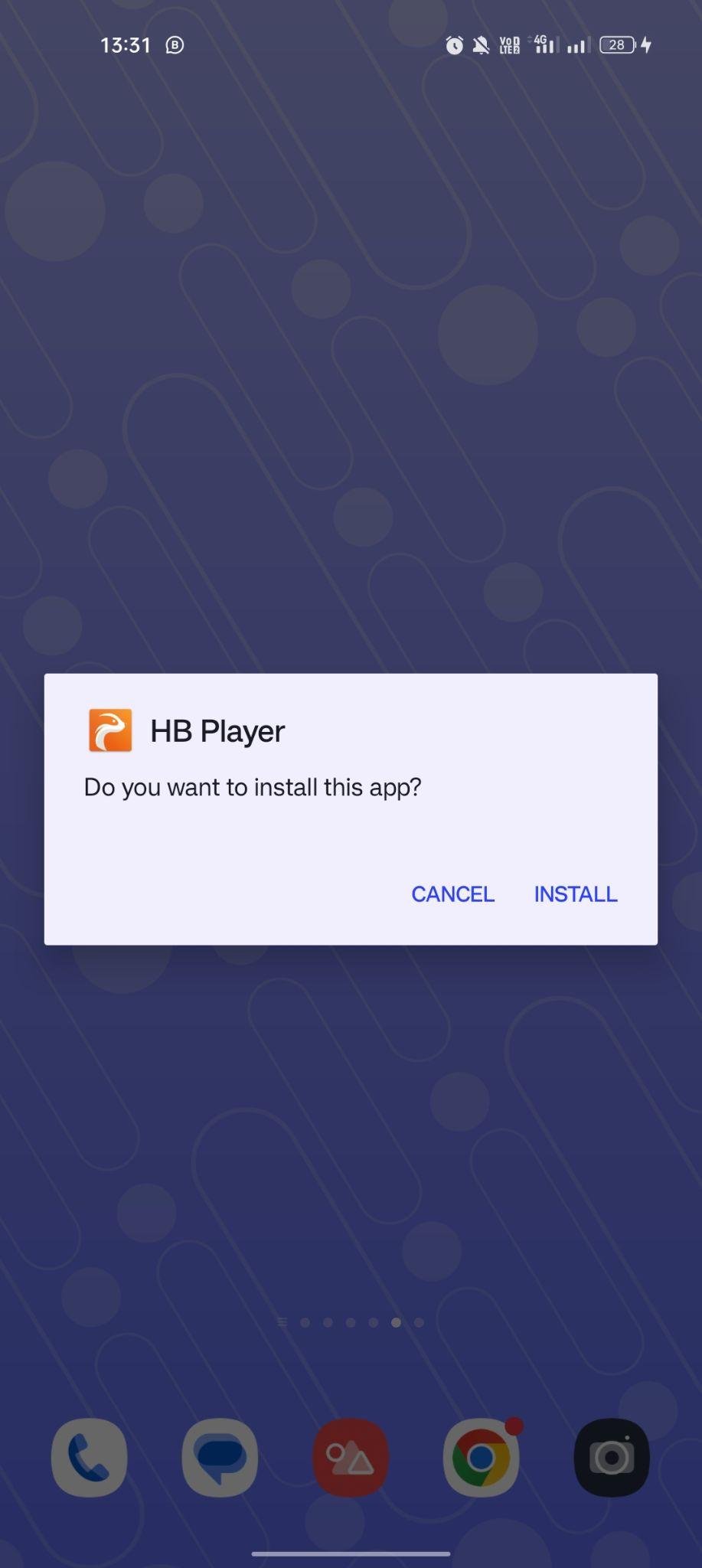
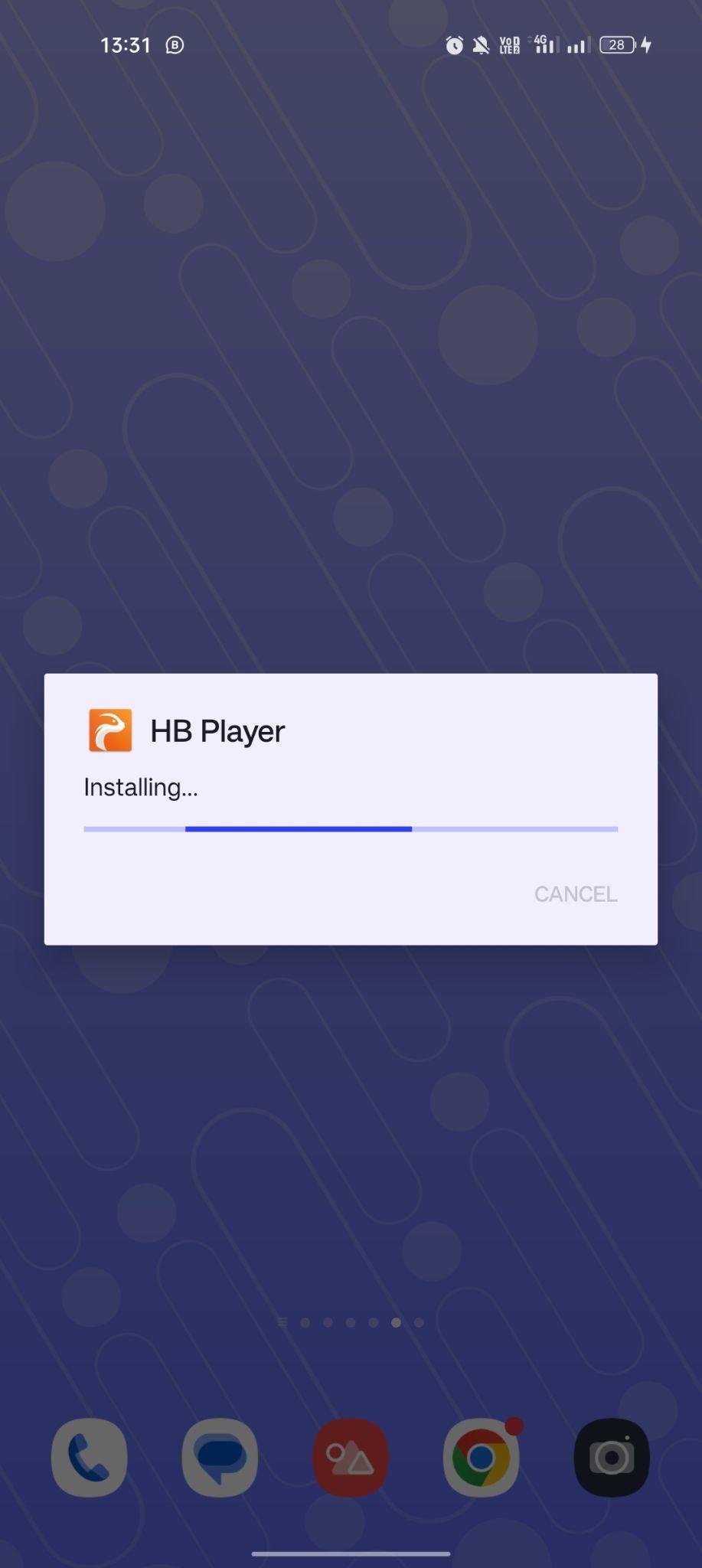
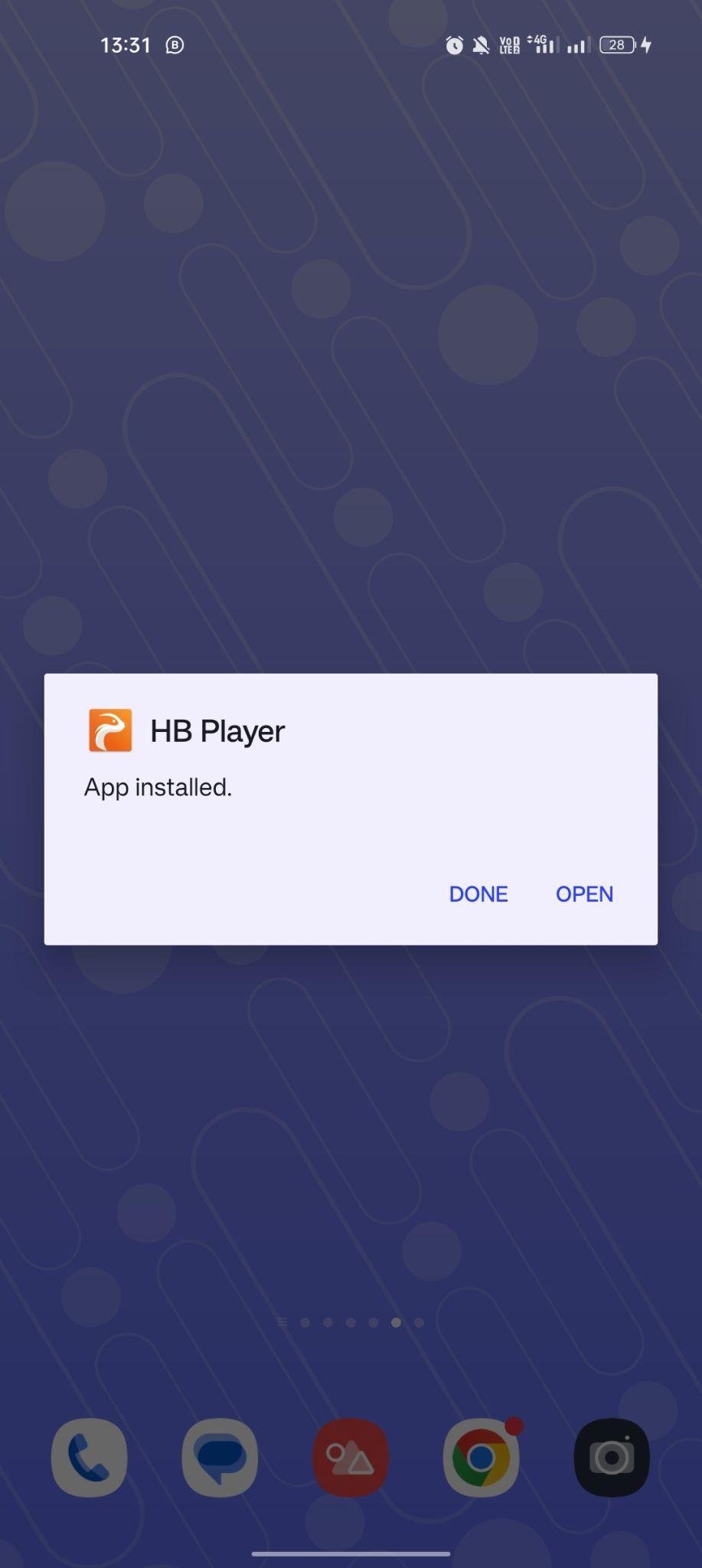






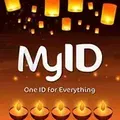























Ratings and reviews
There are no reviews yet. Be the first one to write one.