The Wishlist is one of the finest features on the eCommerce websites. But tracking all your wish lists is quite difficult and GoWish APK helps you do the job with ease. This is an amazing digital wishlist app, which helps you keep every wishlist in this app and track everything. Instead of making wishlists on the various eCommerce platforms, you can use this app.
The GoWish app comes with amazing features like curating wishlists, creating gifting lists, creating custom lists, and many other things. This is quite a useful feature as one can maintain every wishlist for various reasons. If you want to know more about these features you will find every bit of information in this post.
Contents
Features of GoWish APK for Android
#1 – Unlimited Wishlists
With this app, you can create as many wish lists as you want. Be it the personal wishlist, technology wish list, fashion wishlist, or even the wishlist for others like friends, foes, families, and others, you can make everything. There is no limit for making these lists, hence you can make as many long lists as you want.
#2 – Get Inspired
When you create a list, you have the option to keep it public or private. If you keep it public, then others can check out your lists and get inspired. In the same way, you can check other wish lists and get inspired. This is the best way to discover the various wishes and also the products to make it easier than ever. The best use of these lists is to share the SOPs, PC Building guides, Checklists, and others.
#3 – Numerous Brands
The best thing about this app is that it acts as a social media platform. Hence, there are more than a few popular brands like Amazon, Nike, Puma, Tissot, and others on this app. So, you can follow your favorite brands, explore the product range, and add them to your wishlists. This is quite a useful option, as one can choose their favorite brand and access all the products without visiting other eCommerce websites.
#4 – Social Sharing
If you have a stunning wishlist ready and want to share it with others, then you can do the same without any issues. With the social share option for convenient sharing, you can share the list with your friends and families through many other platforms. This app supports WhatsApp, Facebook, Instagram, and normal link methods for sharing the lists. If your friends are active on this app, then they can follow you and keep track of your public wish lists in the future.
How to Install GoWish APK on Your Smartphone?
It’s quite easy to install this app manually. In this section, you will find the manual installation instructions for this app.
- First of all, download the APK file on your phone. We have shared the direct download link above.
- Once downloaded, tap on the APK file and then tap the “Install” button.
- The installation will now begin. Please be patient as the installation takes a few seconds to complete.
- Once done, tap on “Open” and this app will now start.
Frequently Asked Questions
#1 – Does this app identify duplicate lists?
Yes. You can easily check and remove the duplicate items in the wishlists to avoid any further issues.
#2 – How many lists can you create in this app?
You can create unlimited wish lists in this app without any issues or additional charges.
#3 – Does this app require account creation?
Yes. You have to create an account to create, manage, and access all the wish lists.
Final Words
GoWish APK is a unique app that comes with the option to create and manage wish lists. You can create unlimited wish lists based on your requirements. Be it your personal wish lists or for other people, you can make everything depending on your needs. If you love the idea of this app, then you must get it installed on your phone. In this post, we tried our best to share everything about this app. Feel free to ask us questions if you have any.
Reviewed by: Troy Benjamin



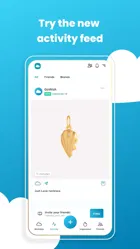
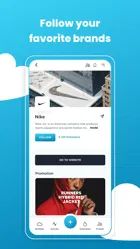

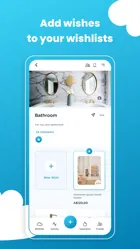
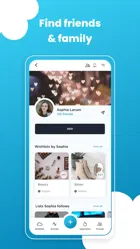
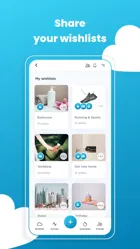
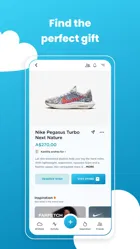
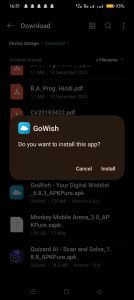


































Ratings and reviews
There are no reviews yet. Be the first one to write one.