Ensuring the safety of your family is very important for the head of the family. With digital well-being a concern in today’s age, people are considering digital limitations to make our lives easier. The same can be done with the families to keep them strong and safe from online threats. The Google Family Link APK is one such app that allows users to control the digital behavior and activities of their family devices.
This app is meant for creating the digital ground rules for your family members, especially the kids. With the digital rules, you can control their online activities, limit their screen time, and monitor the sites or apps the kids are using. This is quite a useful app for digital safety, and you should use it for family safety. In this post, we are going to share detailed information about the features of this stunning app.
Contents
Features of Google Family Link APK for Android
#1 – Screen Time LImits
If you want your kids to use smartphones only when necessary and avoid them getting addicted, then the Screen Time limit feature is one of the most useful features of this app. With this, you can turn ON the timer of the screen time, and after running out, the kids cannot use the phone. This is meant for healthy smartphone usage and avoiding any kind of screen addiction.
#2 – Manage Site Access
The best thing about this app is that you can identify and block the websites or apps that are dangerous for your kids or family members. You can block the websites that you feel are unsafe for the kids and even restrict the content shown on certain apps like YouTube and Google. You can add or remove certain sites and apps from this filter for a better experience.
#3 – Permissions Management
As this app is well synchronized with connected Android devices, you can ensure the privacy of the kids. With permissions management, you can access the permissions asked by the different apps to protect the privacy of the kids. With the option to toggle the permissions for various apps remotely, you can ensure no unsafe app is installed on the device.
#4 – Password Reset
The kids are known to forget the passwords to their smartphones and personal email accounts. With the option to remotely reset the passwords, you can recover the phones and personal accounts of your kids through this app. It’s quite convenient as you don’t have to worry about the issues that arise if anyone forgets their password.
#5 – Location Tracking
For the safety of your kids in the real world, it’s important to track their location. With location tracking, you can see the real-time location of your kid’s devices and keep track of their activities. You can activate the alarm on the kid’s phone if you think they are deviating from their regular route from school to home or are in danger.
How do you install the Google Family Link app on your phone?
You can install this app through the Google Play Store or just follow the manual installation procedure. Here are the exact steps to guide you through the same.
- First, download the APK file from the download link shared above.
- After downloading, tap on the downloaded file and then tap on the “Install” button.
- The process of installation will now begin. Please be patient till it finishes.
- Once finished, tap on “Open,” and the app will open.
Frequently Asked Questions
#1 – Is this app suitable for blocking websites?
Yes. You can block certain websites in connected Google devices and control the time spent on the selected devices.
#2 – Can we get notification alerts for suspicious activity in family devices?
Yes. With real-time activity notifications, you can get alerts about suspicious activities in the connected devices.
#3 – Is this APK file safe to install?
Yes. This APK file is completely safe to install as it’s an original app file from Google and not modified at all.
Final Words
Google Family Link is quite an amazing app for those who want to control the screen time of their devices. If you are a vigilant parent, this is one of the must-install apps on your phone. With the connection with all of the Android devices, you can create a family cluster and control everything for safety. In this post, we tried our best to share everything about this app. Feel free to ask us questions in the comments section below.
Reviewed by: Joseph Villalobos

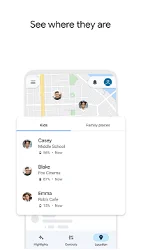

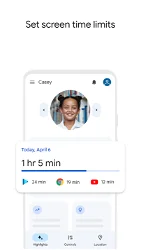

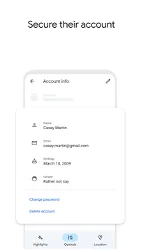
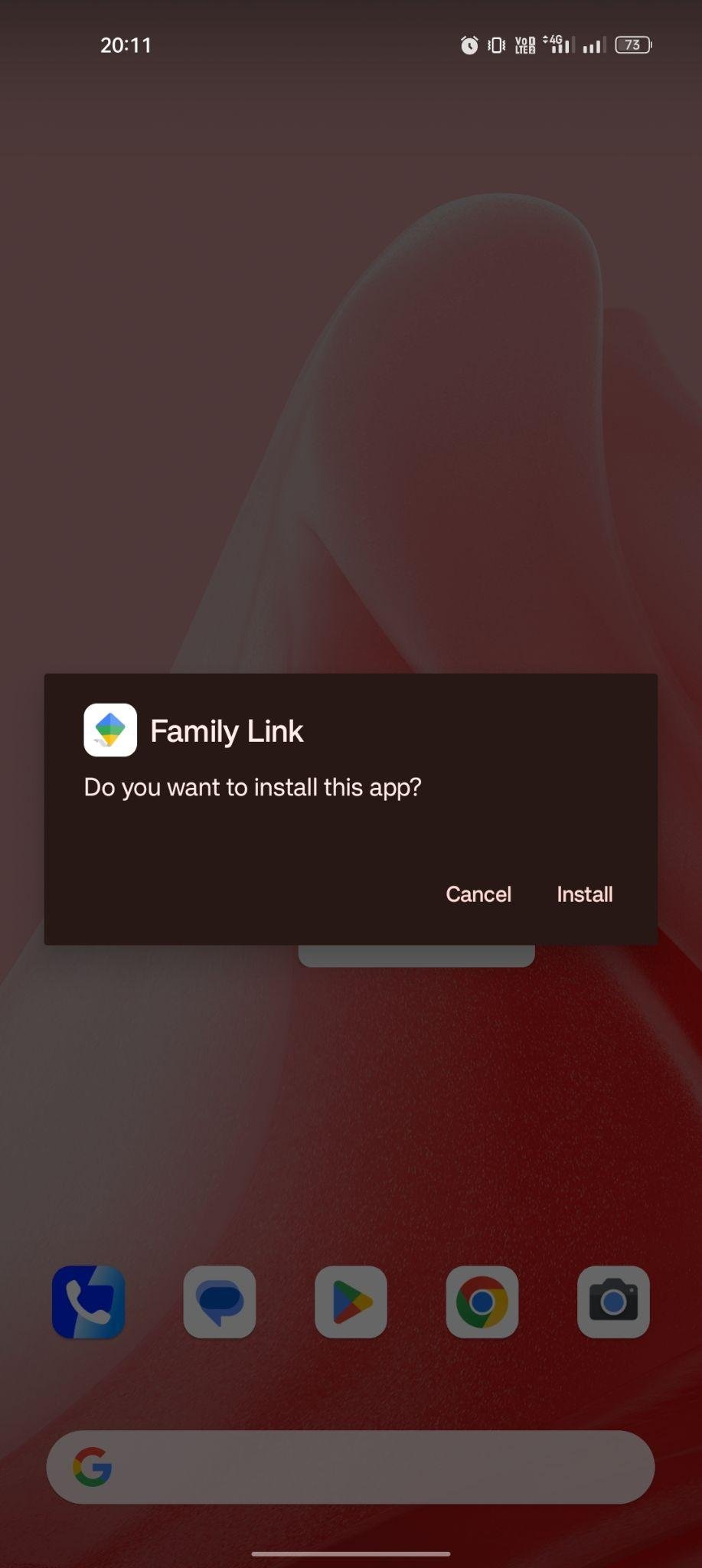
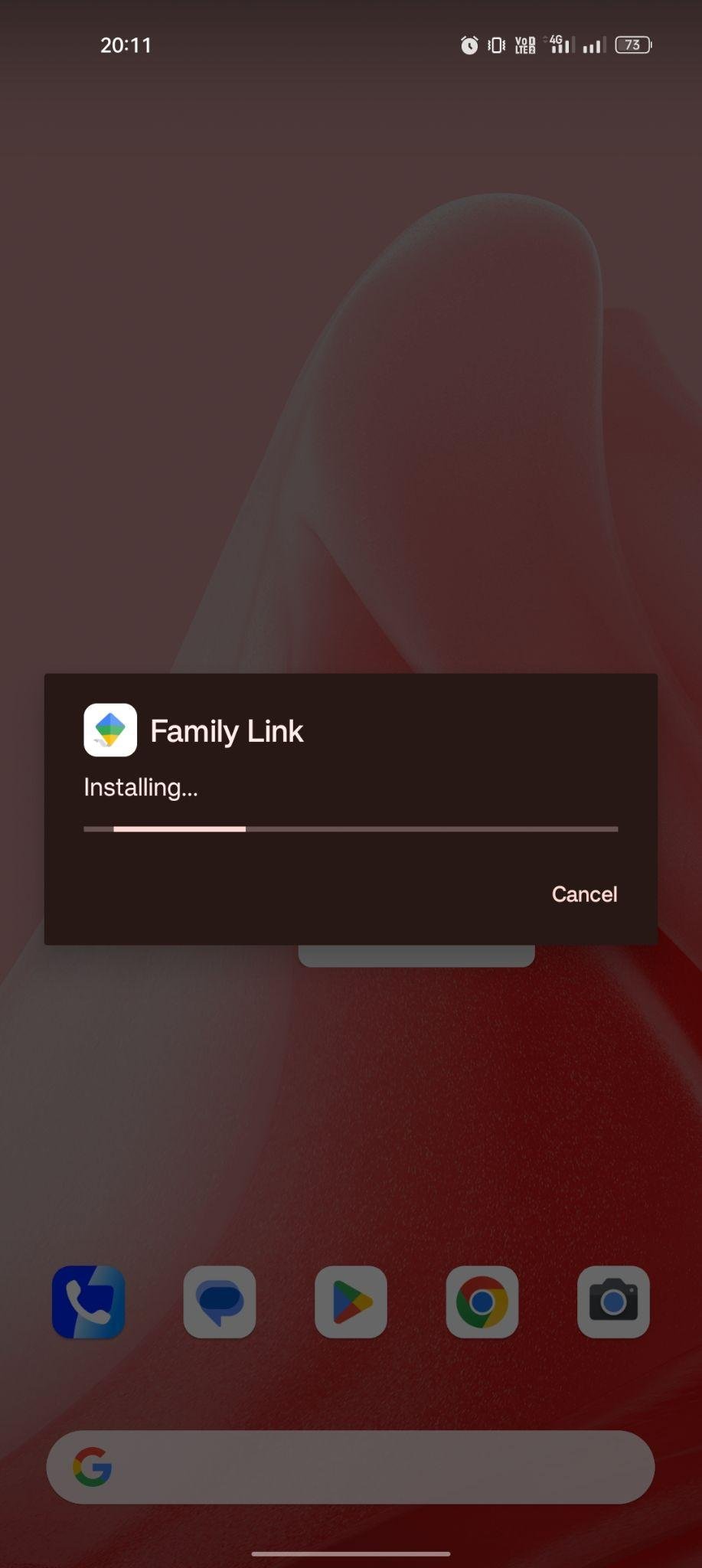
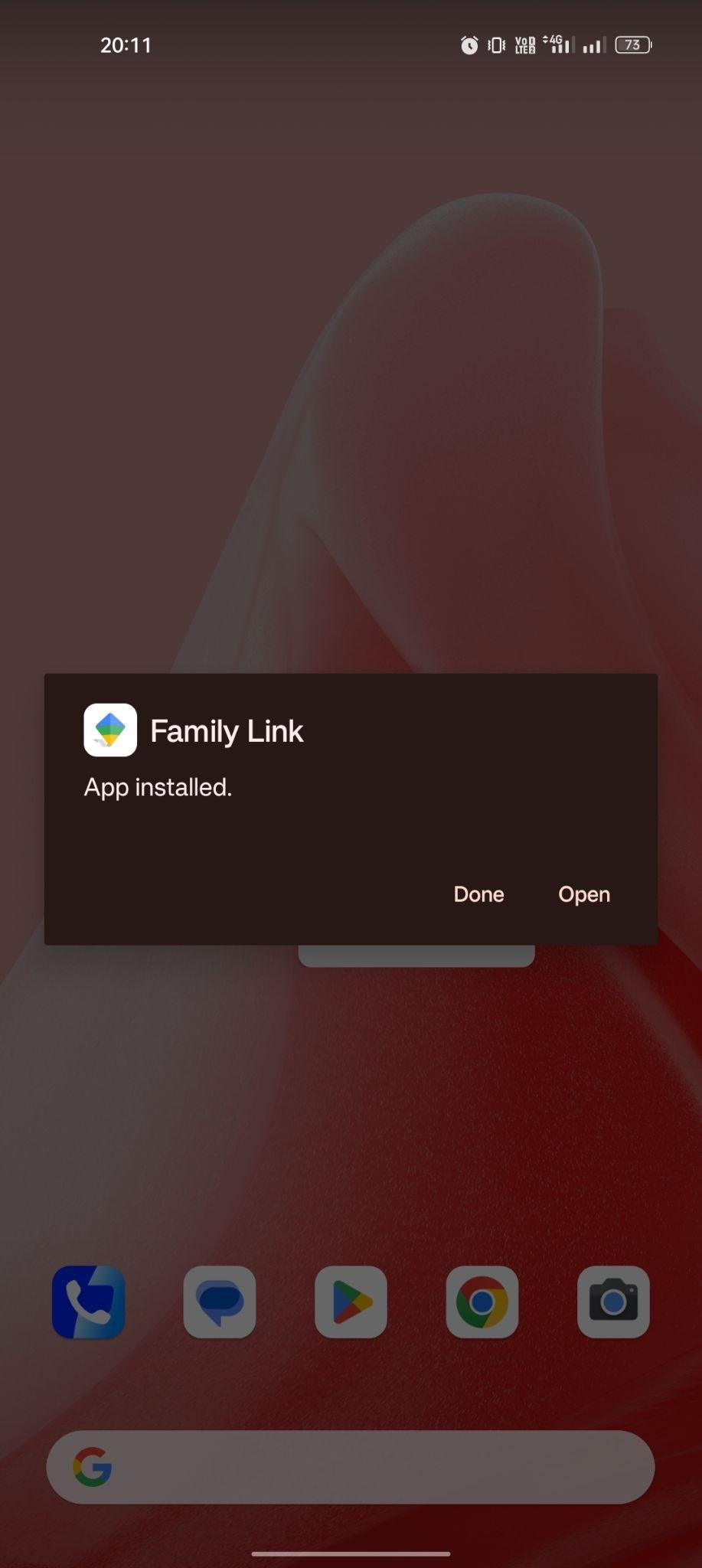

































Ratings and reviews
There are no reviews yet. Be the first one to write one.