The internet has a solution for everything and the Genie.click app is your one-stop for getting all the services that you need for your home. The Genie.Click APK is an amazing app that helps you check out all of the professional services in your neighborhood. Be it a home improvement, plumbing, accounting, home decor, repairing, electronics installation, or anything else, you can find and hire professionals from your area.
This app is nothing but a hyperlocal service aggregator, which is available in more than a few cities around the world. With this app, you don’t have to do a Google search and find people, as the trusted and expert service providers for all kinds of services are available on this app. If you love this concept and want to know more about this, then you are at the right place. In this post, we are going to share detailed information about the various features of this unique app.
Contents
Features of Genie.click APK for Android
#1 – Direct Service
The best thing about this app is that it helps you hire professionals with ease. The direct service option reduces the need for a middleman and you will get access to all of the service providers. You have to search for the services, hire the best professional and chat directly to confirm the services and negotiate the prices.
#2 – Custom Services
Unlike other hyperlocal services apps, you can easily get the custom services done as per your convenience. The custom services are made for those who have some special requirements that are not included in the regular packages. In this way, you can even bargain with the service providers and get the best rates possible.
#3 – Chat
It’s important to contact the service providers before you hire them for the projects. That’s why this app provides you with a chat feature, which is quite useful. With this feature, you can chat with the service providers have proper discussions, and also track the progress of the projects.
#4 – Tracking
One of the most useful features of this app is that it helps you to track almost everything. Be it the contact status, ratings, project status, and many other things, you can track the progress with ease.
You may also like similar apps like – Syncler.
How to Install Genie.Click app APK file on an Android Smartphone.
Installing an APK file is not rocket science, but a simple process. Here are the exact steps that you need to follow to get this app installed and running on your phone.
- The first step you have to take is to download the APK file of this app from the above download link.
- After that, tap on the file, select “Install” and wait.
- The process of installation will take a few seconds to complete.
- After completion, you can now tap on “Open” to start the app or “Done” to open it later.
Frequently Asked Questions
#1 – Can we get custom quotes from service providers?
Yes. With the option for customizing your work projects, you can get special quotes from the service providers on this app.
#2 – Can we chat with service providers?
Yes. You can chat with service providers before confirming your order to convey your requirements and bargain the charges.
#3 – Does this app have customer care support?
Yes. This app has an active customer support team to make your experience better and safer.
Final Words
Genie.click APK is a perfect app that helps you to hire professionals from your locality to get various jobs done. The best thing is that there are more than a few thousand professionals active on this app to help you get the service. In this post, we tried our best to share detailed information about the features of this app. If you still have some questions, feel free to use the comments section below. Keep visiting our site Techylist to get latest updates of this app.
Reviewed by: Simon Connerty
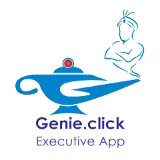





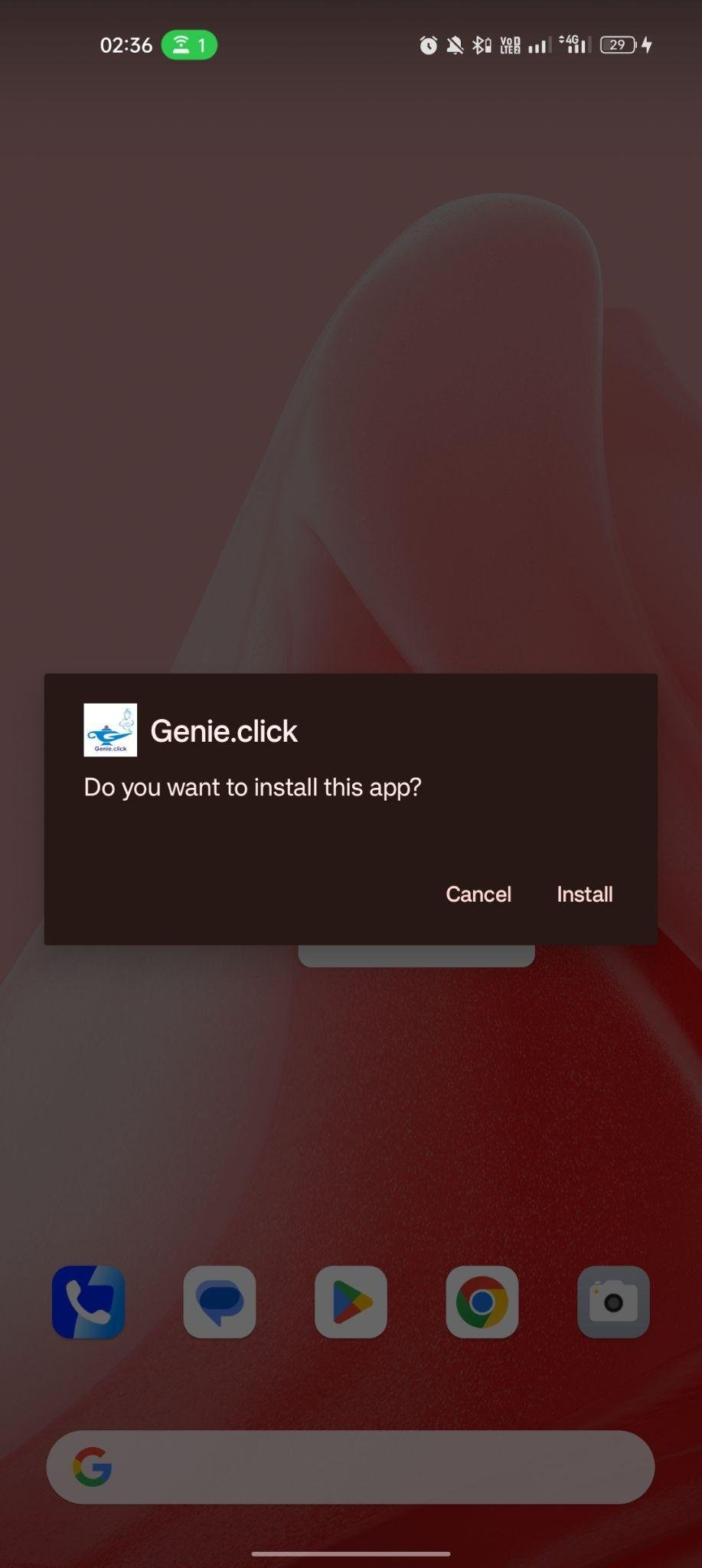
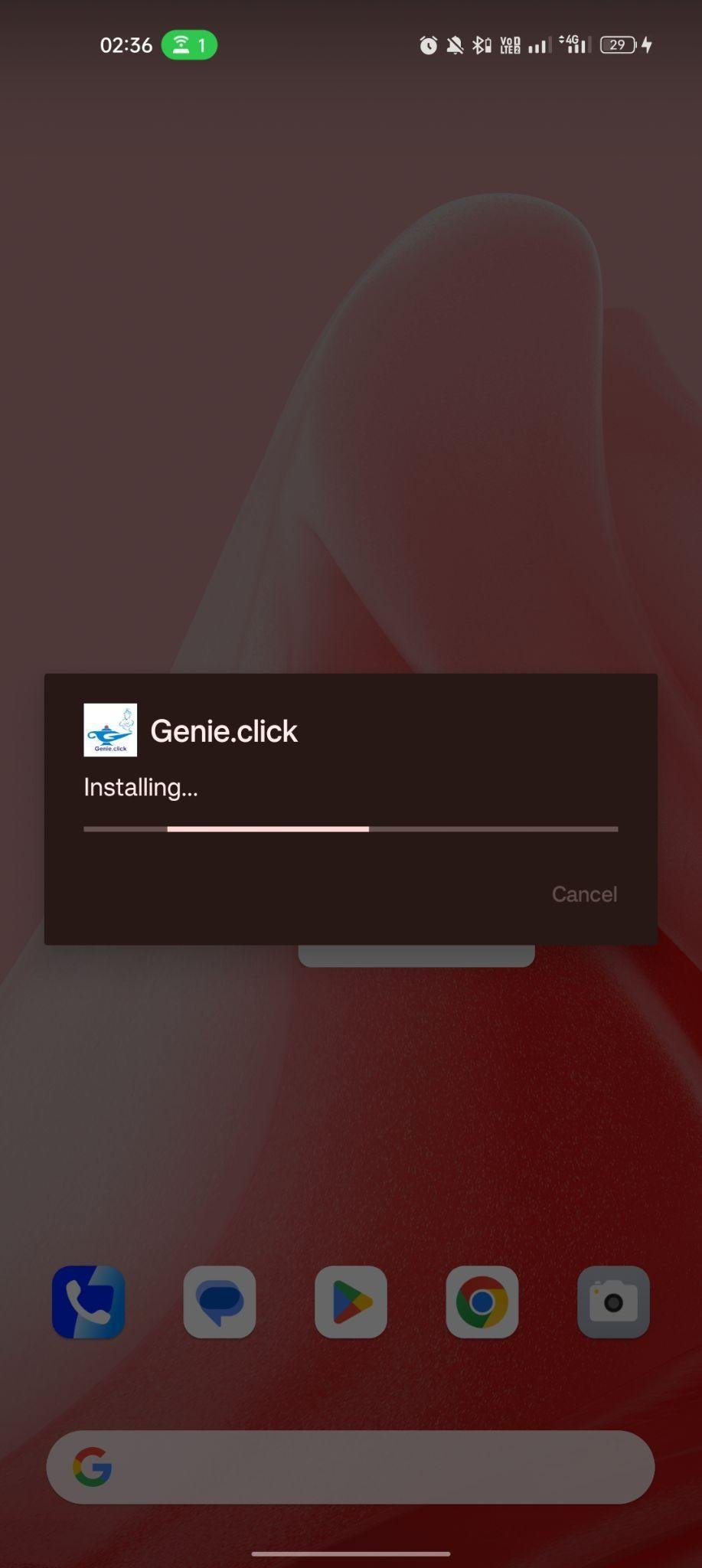
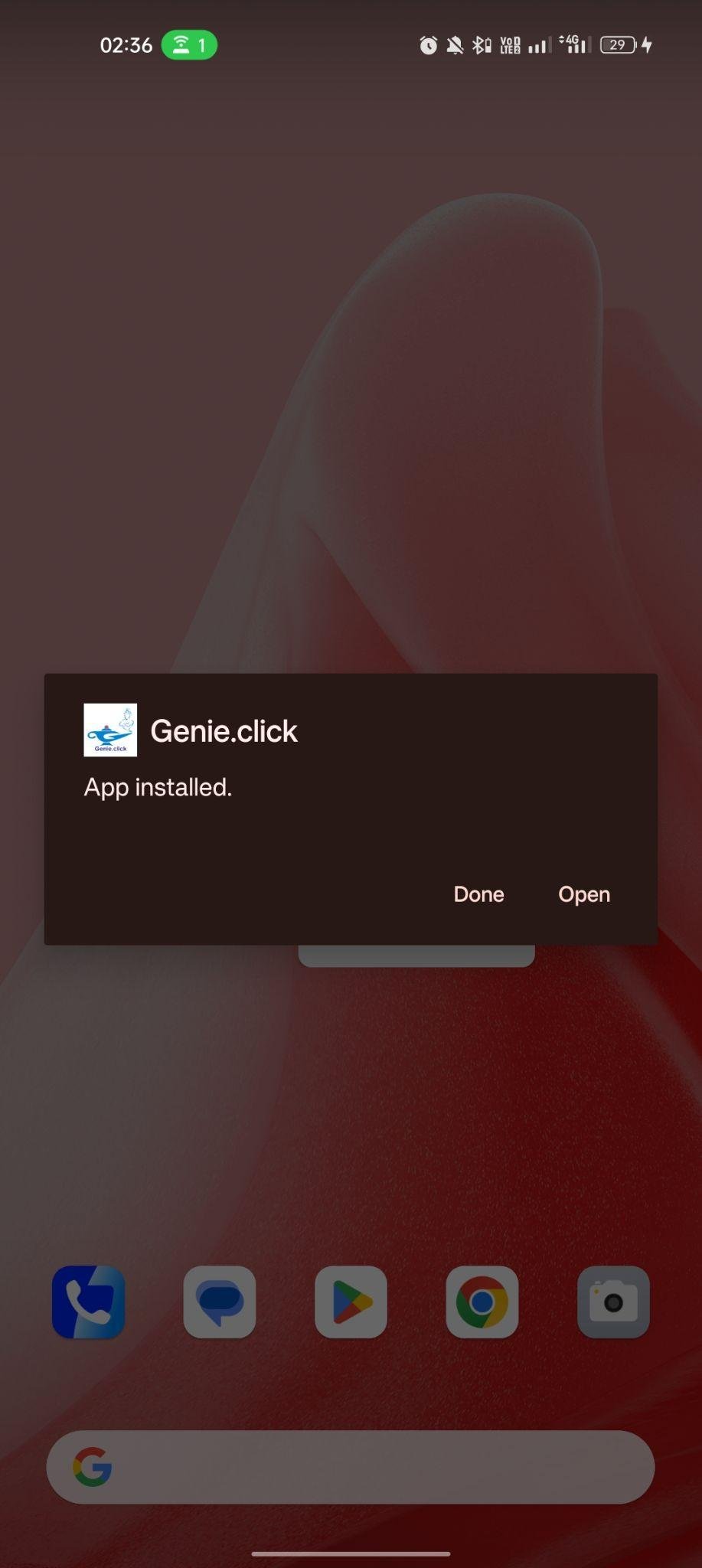

































Ratings and reviews
There are no reviews yet. Be the first one to write one.