Gacha Star APK v3.2
Lunime
Gacha Star is a role-playing game, a modified version of Gacha Club. It has many additional features like mini-games for players.
If you have ever played Gacha Club or Gacha Cute game, you don’t need a description for Gacha Star. It is the same with additional features. This modified version of Gacha Club comes with several exciting features to make your gameplay easier and more entertaining. You can play several mini-games, get more customization options, and have a whole new experience with this game. The game has numerous features for you that make it worth downloading. So, dig into the article to grab all the information about the game.
Contents
About Gacha Star
Gacha Star is a modified version of the popular Android game Gacha Club. The gameplay is the same as the Gacha Club, but this version has additional features that enhance your gaming experience. It is a casual game of dressing up doll-like characters with 2D anime-style graphics. The game has many features that can give you exciting hours of gameplay.
The game allows you to customize your avatars. You can choose eyes, nose, hair, mouth, head, clothes, props, pets, objects, and more. It also includes studios where you can create different scenes with your characters, battles to show your skill, and more. In addition, there are mini-games to add more fun to your gameplay. You can play these mini-games with your created avatars at different difficulty levels.
Features
Customization
The game allows you to customize your avatar in the game. You have full control over how your character looks. It allows you to customize ten characters in your wardrobe with 90 additional characters to choose from. You can customize features like eyes, nose, mouth, hair, and full appearance. In addition, it offers cosmetic sets for more customization. You can select your favorite pet and pose from 600 different poses.
Studio
A Studio is also given for players. You can create different scenes by adding up to 10 characters anywhere and designing it the way you want. The game allows you to add pets like dogs and different objects like balloons, motorcycles, and more. In addition, you can also choose from hundreds of backgrounds for your studio. The game allows you to save up to 15 scenes.
Units and Pets
There are more than 180 units that you can use in the game battles. Additionally, more than 150 pets are there for you to own to boost your characters’ stats.
Combat Modes
The most exciting element of the game is its Battle Mode. You can choose four battle modes: Story, Training, Tower, and Shades of Corruption. You can choose any to play and show your skill. Win the battles to earn exciting rewards.
Mini Games
To add more fun to the game, developers add Mini Games to it. If you want to take a fun break from the regular Gacha Star game, you can play mini-games and get exciting rewards. The game offers you these games with two difficulty levels. You can choose according to your choice.
You may also like Gacha Art, Gacha Life & Gacha Neon.
How to Install Gacha Star APK
Step 1: Enable Unknown Sources
- To download this game, you must allow your Android device first to install Apps from unknown sources.
- You can do the same by Opening the Settings App and going to your device’s Security Settings. Then enable the Unknown Sources option from there.
Step 2: Download and Install the APK
- Download the Gacha Star Apk on your device. And wait till it gets downloaded completely.
- Once it is done, find it in the File Manager App to install it.
- Tap on the file to get the options. And tap on Install to start the installation.
- This installation process will take a few seconds, after which you can open the game.
How to Play the Game
- Open the game after the installation. And Tap on the screen to proceed.
- On the next screen, you will have to enter your age. Type your age in years and tap Enter.
- Now, tap on Agree & Continue to accept the terms and conditions, and proceed to the game.
- You will see a tutorial on your screen. See or skip it according to your choice.
- You can now play the game. Select the characters from the left and customize them from the Right. And you can see more options, Home, Studio, Units, Gacha, Battle, Mini Games, and Options from the bottom.
FAQs
Does Gacha Star exist?
Yes, it is an exciting game that you can play on your Android devices. And you can download it from this website and install it to enjoy its exciting gameplay.
How to download Gacha Star on Android?
To download the game, tap on the download button and download the game APK file. Install the game on your device and then start playing it.
Is Gacha Star free?
Yes, it is free to download and play. You can get the game from this website. Download the APK file from here and install it to start playing the game for free.
Conclusion
So, that was all about the Gacha Star game. As mentioned above, it is a modified version of the Gacha Club game. You might already be aware of this game as it is a popular game for Android devices. This game offers several additional features that you cannot get in Gacha Club. It has features that can entertain players for a long time. Besides its exciting gameplay, it has mini-games to play. Players can step into them with their created avatars and win them to get exciting rewards. So, download the game from above and install it on your device to play it on your mobile.
Reviewed by: Simon Connerty









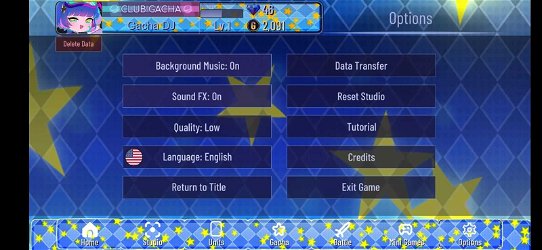

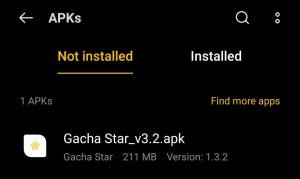
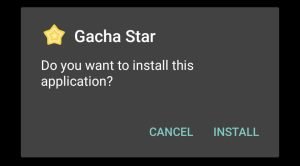
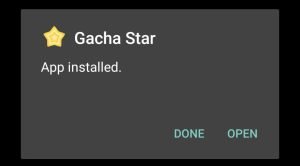


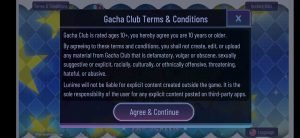



































Ratings and reviews
There are no reviews yet. Be the first one to write one.