Ever wish your Samsung device had a bit more flair? Fine Lock might be just what you need. This handy app, made by Samsung fans for Samsung users, opens the door to a world of customization. It pulls together all the cool features from Good Lock and Galaxy Labs, letting you tweak your device’s look and functions. The best part? Everything stays in one convenient place, so you can easily keep up with updates and new features. Ready to take your Samsung experience to the next level?
Contents
What is Fine Lock APK?
Fine Lock is a special app made just for Samsung devices. It works for Samsung devices running on official Oreo or One UI. It’s a launchpad for Good Lock and Good Guardians modules; they are like building blocks. You can add them to your device to give it new features.
But here’s an important note: Fine Lock is made by the community, not by Samsung. Think of it as a fan-made tool that helps you use Samsung’s official tools, Good Lock and Galaxy Labs, in an easier way.
Features
-
Customize Your Interface: Change how your device looks and feels. You can tweak the colors, shapes, and layouts to make it truly yours.
-
Add New Features: With modules, you can add new functions to your device that weren’t there before. It’s like getting new toys to play with on your phone or tablet!
-
Easy Access: Fine Lock puts all the Good Lock and Galaxy Labs modules in one place, so you don’t have to search for them.
-
Stay Updated: The app keeps track of updates for you, so you always have the latest and greatest versions of your modules.
How to Install Fine Lock APK
-
Firstly, make sure your Samsung device is running on official Oreo or One UI.
-
Then, go to your device settings, then to ‘Security’ or ‘Lock screen and security,’ and turn on the option for ‘Unknown sources.’
-
After that, download the APK file on your Samsung mobile device.
-
After downloading, tap on the File and then tap on Install to start the installation.
-
After installation, open the app and start exploring the modules you can add to your Samsung device.
Using Fine Lock
After installing the App, you can start playing with the different modules available. Each module has its own set of features, so you can mix and match to create the perfect setup for you. Just remember, these modules are separate downloads, and Fine Lock will guide you to get them.
Note: You may find various Fine Lock Apps from different brands over the Internet. Before installing an app, it is important to ensure that you are installing a real one. So, always download the APK file from a trusted source.
Advantages and Disadvantages of Fine Lock
Advantages:
-
Offers both a free version and a premium version.
-
Includes home screen shortcut functionality.
Disadvantages:
-
Not compatible with Samsung devices running on AOSP OS.
-
Lacks the ability to download modules.
-
Incompatible with other Android models.
Conclusion
Fine Lock APK is like a treasure chest for your Samsung device. It opens up a world of customization and new features that can make your phone or tablet even more fun and useful. Just remember to check if your device is compatible, and you’re good to go.
So, if you want to take your Samsung experience to the next level, give Fine Lock a try. It’s easy to download, install, and use. And who knows, you might just find some new features that you can’t live without! Keep visiting Techylist for the latest mobile Apps and games.
Reviewed by: Mohamed Khalil





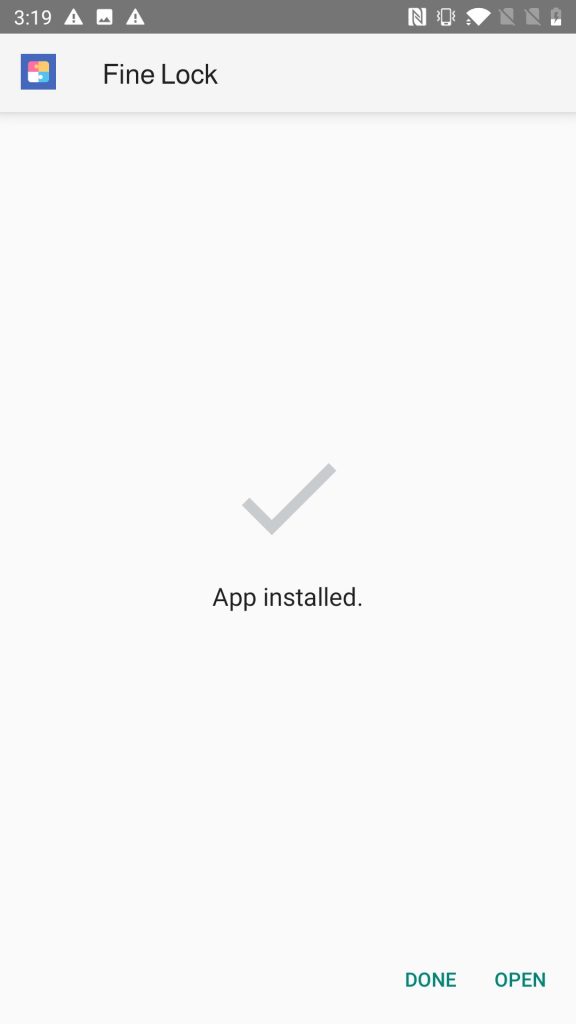


































Ratings and reviews
There are no reviews yet. Be the first one to write one.