The special tools and utility apps made for Android do serve an important purpose. There are many such amazing apps that you might not know, but they are absolutely useful. The Factory Test APK is one such amazing app that helps you to do the testing of your entire device, just like the phone manufacturers do in the factories. The Factory Test app is very useful as you can do the test and know which part of your smartphone is having issues or not working.
This app is suitable for those who are buying used phones from the marketplace and want to know if the phone has any defects. You can use this app on the new smartphone without any issues to know if the phone is having any problems. Perform the screen test, pixel test, speaker test, and many other tests that can be done with this app. If you are interested in using this app, then you will find detailed information about the features of this app.
Contents
Features of Factory Test APK for Android
#1 – Device Information
This app helps you check all the information about your device. The Default settings app provides basic information about the phone and the operating system. But if you want to check all the technical details, then the Factory Test app will help you to check all the detailed information like the Kernel version, WiFi module information, Screen version, and many other things.
#2 – Display Test
If you want to check if the display of the phone is having issues, you can do the complete display test. The best thing is you can check the pixels, touchscreen module, and even the RGB test with ease. All these tests help you to check the display health and take appropriate actions if you find any issues.
#3 – Network Test
This part is often neglected as it’s pretty complicated. With the Factory Test app, it becomes easier to do the network test. The app will automate the entire network test to let you check the details of the Network module, WiFi module, and many other things. This is quite helpful to diagnose internet connectivity issues and even Cellular network issues with ease.
#4 – Free to use
The best thing about this app is that it’s completely free to use. There is no need to switch to the default Engineering mode as this app is similar but provides much more features for free. Also, there are no annoying advertisements to ruin your smartphone testing experience.
How to Install Factory Test APK on Your Android Phone?
Even though there is the default engineering mode in Android phones. But this app provides better functionality. Here are the exact steps to guide you through the installation procedure.
- The first step you have to take is to download the APK file from the above link.
- After downloading, tap on the downloaded file and tap on “Install” to start the installation.
- The installation process will take a few seconds to complete.
- After completion, you will see the completion message. Tap on “Open” to start the app.
Frequently Asked Questions
#1 – Is this app legal to use?
Yes. This app is legal to use as it’s just an engineering mode app to test the internal components of the smartphone.
#2 – Is this app only made for Vivo smartphones?
No. Even though this app is developed by VIVO Global, it’s usable on various smartphones.
#3 – Is this app safe? Will it cause data loss?
This app is completely safe and it will not cause any kind of data loss while you are conducting various tests.
Final Words
It’s important to check your smartphone for any technical issues, as you can get them resolved from the official service centers to avoid inconvenience. With the Factory Test APK, you can do the complete testing and pinpoint the issue and get it fixed. In this post, we tried our best to share all the information about this app. Feel free to use the comment section if you are having issues with the download or installation procedure.
Reviewed by: Troy Benjamin


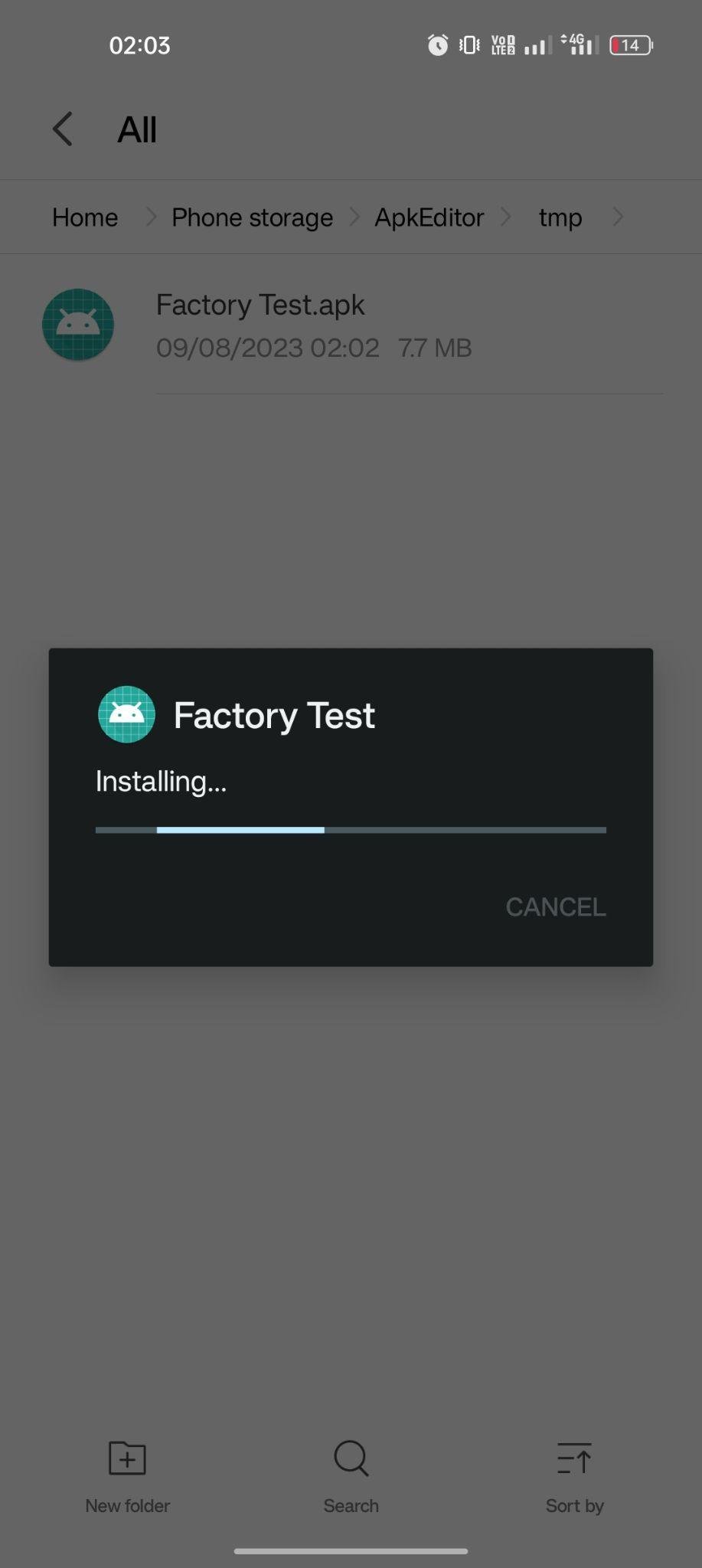
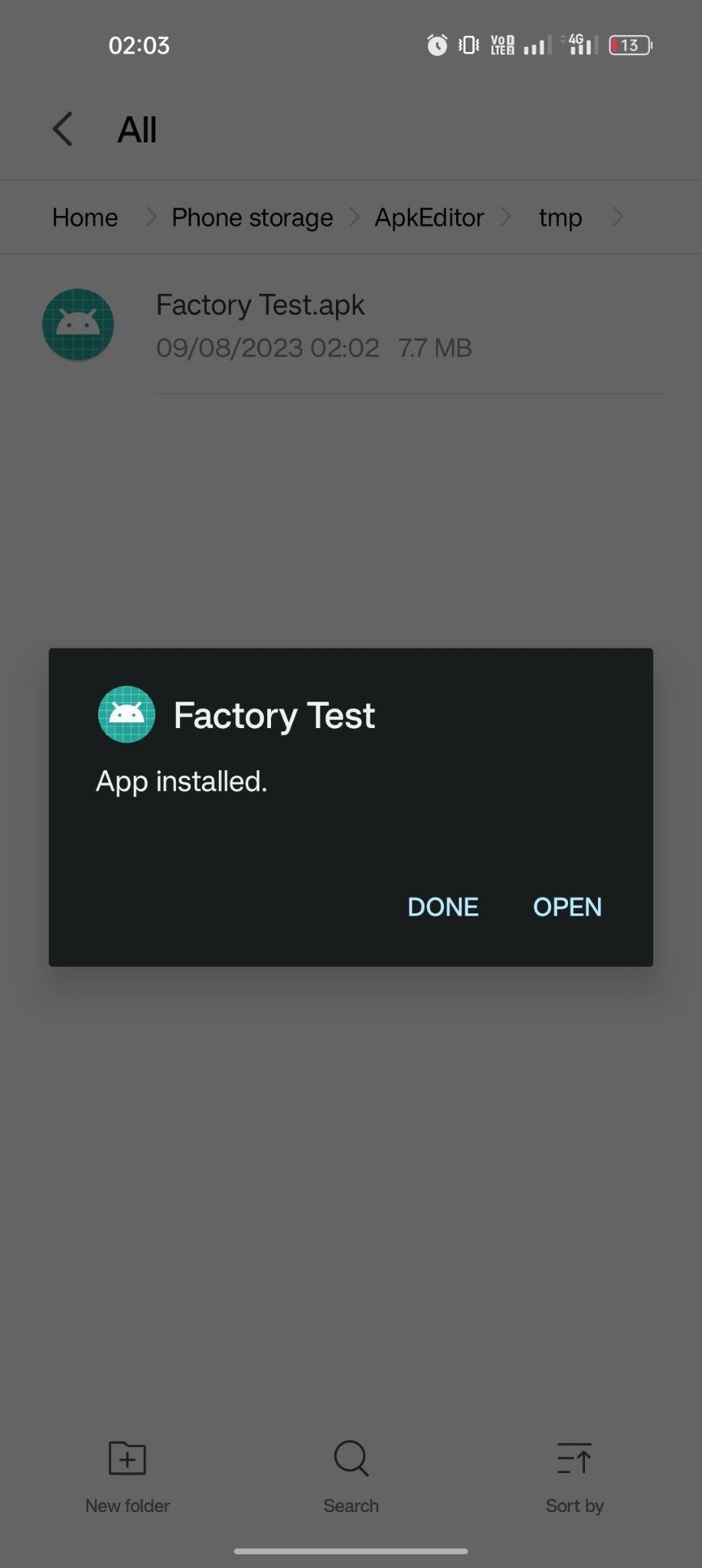


































Ratings and reviews
There are no reviews yet. Be the first one to write one.