Keeping all the files and folders in your device neat and intact will help you with the file management. This is one of the best practices to neatly keep your data in the device. There are many file manager apps, but the usability is very limited due to lack of features even the smartphone manufacturers have their version of the default file manager app. But they are not usable at all. That’s why installing the third-party file manager app is the need of the hour. ES File Explorer is one such amazing app that we’ve been using for a long time.
The ES File Explorer helps us to keep our files and folders safe on our device without any issues. The ES File Explorer is one of the most featureful apps for Android, which provides us with the useful file manager utility. The best thing about this app is the simple user interface, which is missing in many other file manager apps for Android. If you are interested in downloading ES File Explorer for Android, then you are at the right place. In this post, we are going to share the detailed information about the ES File Explorer app for Android and also the exact installation procedure to guide you through everything.
Contents
Features of ES File Explorer:
#1 – Simple User Interface
The best thing about the ES File Manager is its simple user interface. There is nothing useful like the simple user interface. With the interface, you can access all the files with ease. Not only that it’s minimal, but it’s very useful for the newbies who get pretty confused while using any kind of file manager app. With less clutter, it becomes easier for the users to navigate through the folders, find the files and move them around easily for convenience.
#2 – Manage Installed Apps
There are only a few file manager apps that allow you to manage the installed apps with convenience. With the ES File explorer app, one can effectively take care of all of the installation apps without any issues. There is no need to visit the smartphone settings section to keep a check on Installed apps. Within this amazing app, you can take necessary actions like checking the available space, installing the new apps or even uninstalling the apps that are consuming a lot of space. You can even clear the data and cache of the apps with ease through the ES file explorer.
#3 – Wireless Data Transfer
The best thing about the ES File explorer is the feature of Wireless Data transfer. With the wireless data transfer, you can easily transfer the huge files to another system with ease. Not jut the computers, but you can transfer the huge files between two smartphones within a few seconds. The process is seamless and pretty fast, which saves a lot of time. Not just that, it allows you to ditch the need of a USB cable to transfer the data between two devices. So, it’s a useful feature as it saves a lot of time and provides you convenience.
#4 – File Encryption
Many of the file manager apps don’t have this amazing feature. With the file encryption system, it becomes easier than ever to keep your personal data safe on the device. File encryption is very powerful in ES file explorer. it allows you to securely store the files with the strong password. The app supports 256-bit Encryption, which is excellent to keep your files safe. This type of encryption is unbreakable, which is best for keeping your personal and official files safe from the hands of other people.
#5 – Built-in Media Viewer
ES File Explorer for Android comes with the built-in media viewer. With the inbuilt media viewer, you can directly open the photos, videos and even the audio files with ease. You don’t need to install the third-party apps for media viewing, as this app will do everything to fulfill your needs. The best thing about this feature is that the built-in media player supports all of the file formats. You don’t even need to install the codecs and all that stuff and effortlessly enjoy the media.
You may also like CX File Explorer Apk, Vanced Manager APK & ZArchiver APK.
Download ES File Explorer APK on Android
ES File Explorer was one of the best apps on Google Play Store. But due to some issues, it was removed from the Play Store. So, the only option you have here is to download the APK file and then install it on your device manually. But from where you can download the APK file? In this section, we are going to share the direct download link for the ES File Explorer app and also the exact installation instructions, which will help you with the process.
How to Install ES File Explorer on Your Android Device?
- First of all, download the APK file on your device.
- After that, tap on the APK file and select “Install” to start the installation.
- The installation process will consume within a few seconds.
- Once done, tap on “Open” to start the app.
Frequently Asked Questions
#1 – Does ES File Explorer need Root access?
Yes and No. The app does not require root access to operate. But it can work with the root access also.
#2 – Is ES File Explorer available on Google Play Store?
No. Due to some policy issues, ES File Explorer is not available on the Google Play Store. You have to download the APK file and manual installation procedure to install this app.
#3 – is ES File Explorer safe to use?
Yes. ES File explorer app is completely safe to use on your device. Even though there was some controversy, we found it completely safe for use.
Final Words
File managers are the utility apps, which helps us to quickly manage all the files and access them whenever you want. With this amazing app, you can easily keep all your files safe and secure. In this post, we tried our best to share the detailed information about ES File Explorer. If you are facing any issues, make sure to use the comment section below for help.
Reviewed by: Melanie Garcia





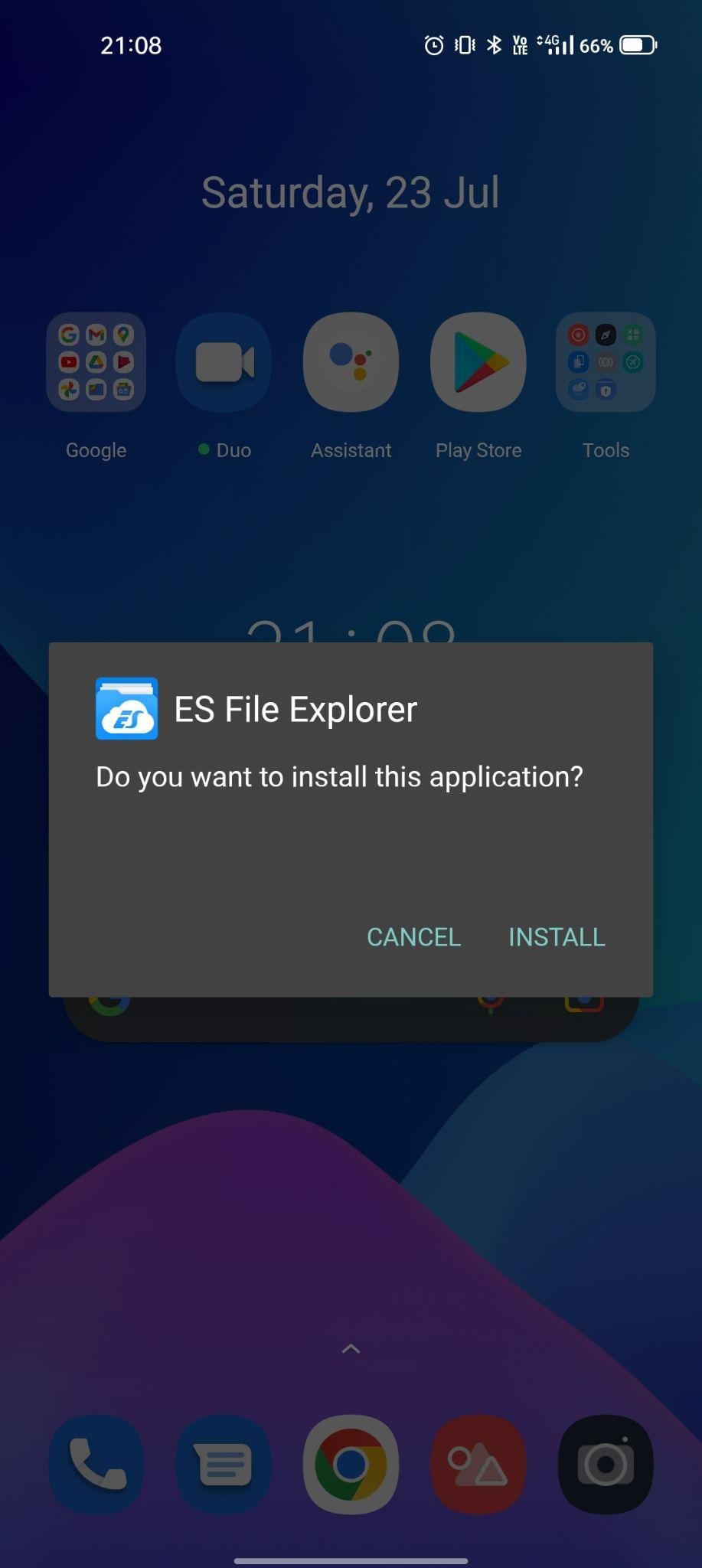
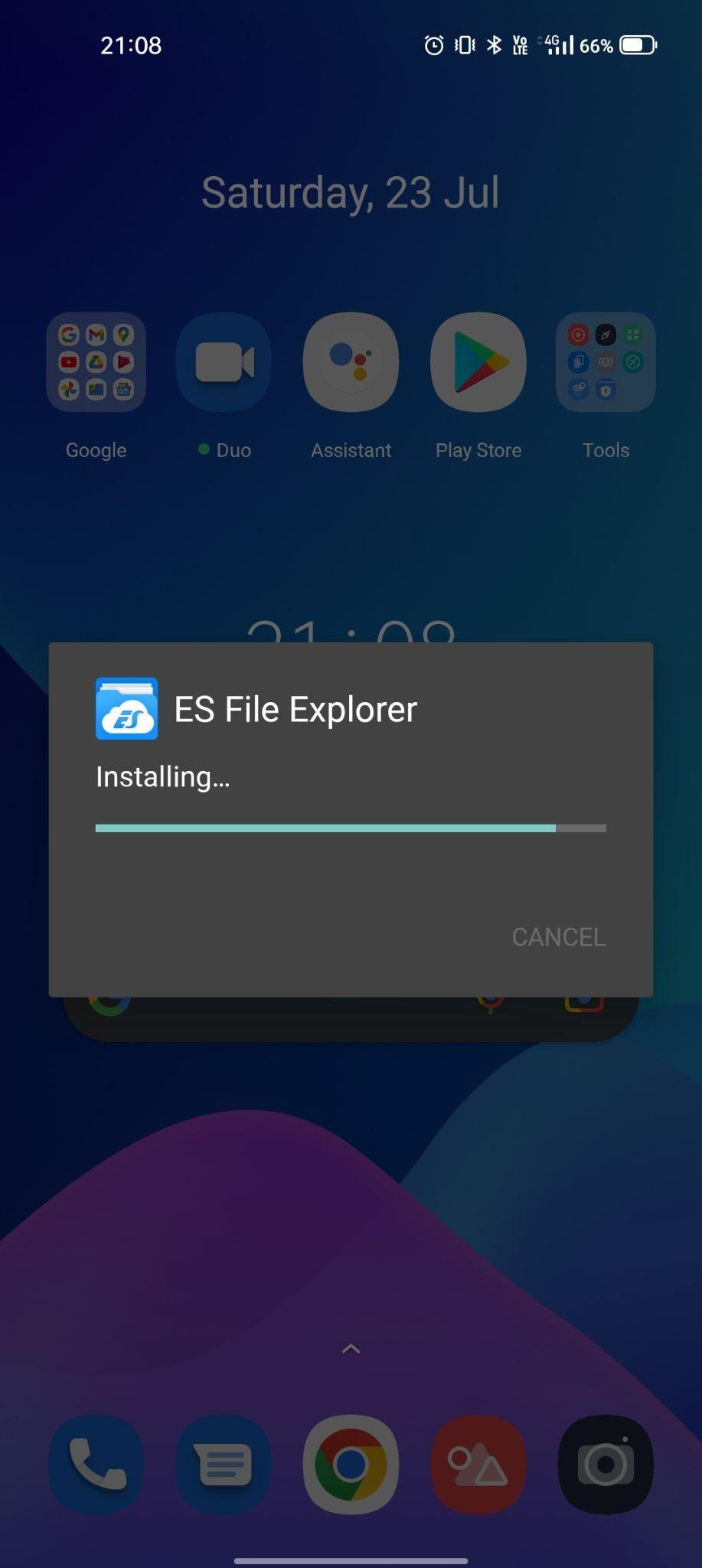
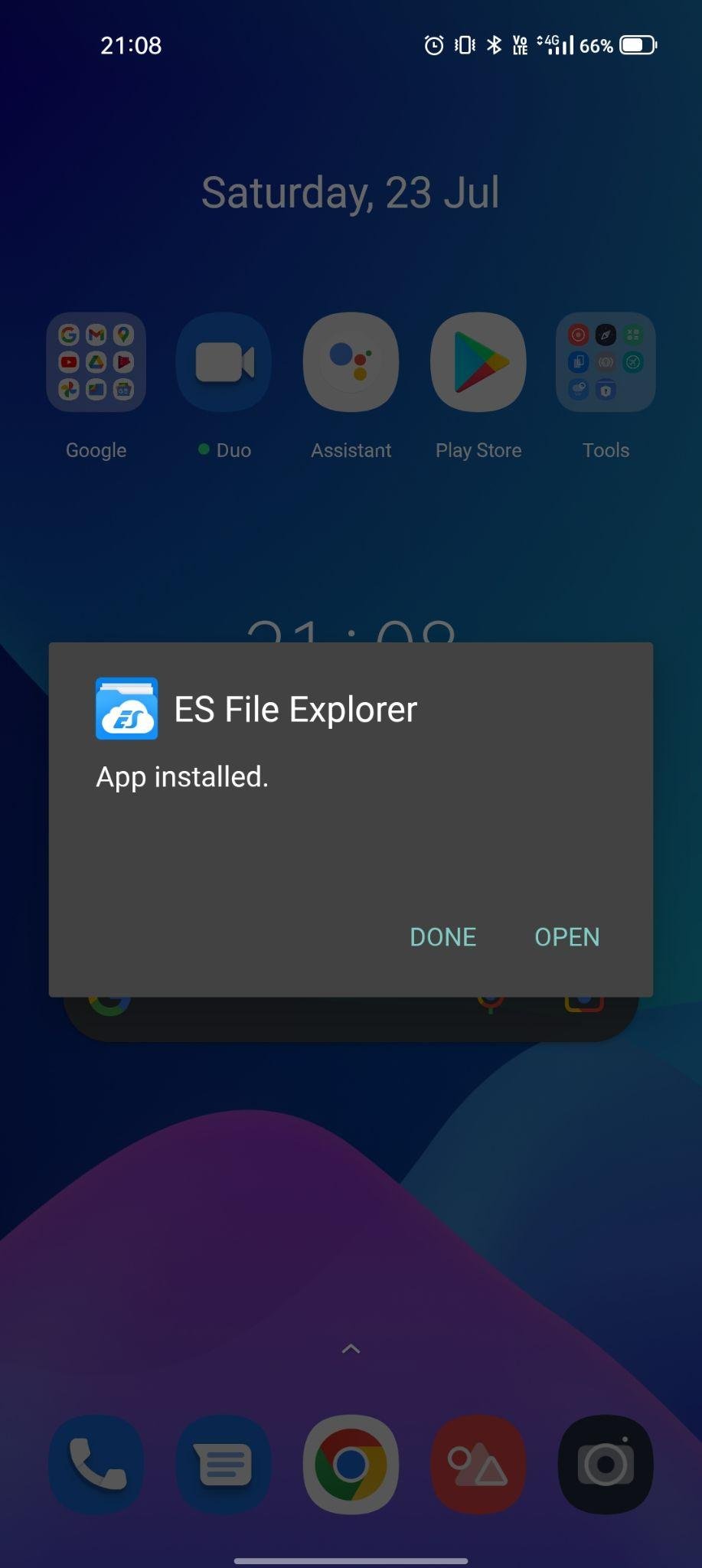


































Ratings and reviews
There are no reviews yet. Be the first one to write one.