There are many multilingual keyboards available on Google Play Store for Android devices. But the majority of them are not good for English to Hindi Typing. They will just support the Hinglish format but not allow you to properly type in the Devnagari format. For typing in English to Hindi, we have to use the Google Input Tools on our computer. Well, that’s not efficient at all for those who only have access to the smartphone. Fortunately, With the English to Hindi Typing APK, you can easily do the same with your native English Keyboard on Android.
English to Hindi Typing is pretty easy with this app, as you get to use the simple UI. In this app, all you have to do is type in the English Font, and you will get the text in the Hindi language. You do anything with the Hindi text. Copy it and publish it on your blog, share it with your friends on WhatsApp, Facebook, or any other website without any issues. The Interface of English to Hindi Typing APK is pretty simple, and even a newbie can use it to type in the Hindi language easily. If you are interested in downloading the English to Hindi Typing app APK for Android, then you are at the right place. In this post, we will share all the detailed information about the English to Hindi Typing APK and the direct download link for the same.
Contents
Features of English to Hindi Typing APK for Android
#1 – Fluid UI
Many of the English to Hindi typing apps are keyboard apps. But sometimes, the keyboard apps are not suitable for typing long essays and other things. But with the Fluid UI of English to Hindi Typing APK, it becomes easier for people to type long paragraphs in Devanagari Hindi easily. The user interface of this app is pretty simple. All the options are available on the main screen, and there is no need to engage in complicated settings. After opening this app, you can immediately start typing from English to Hindi in the provided text field.
#2 – Accurate Conversion
English to Hindi Typing app comes with the much advanced English to Hindi Transliteration API. With the integration of the smart API, the app can translate the typing to the Devanagari font and display it on your screen. While typing, you will see the autocorrect suggestions provided to make you type faster with ease. The API is pretty fast and will sense the intent of the word that you are typing and show the various versions of the word. The versions of the words resemble that from the various regions of India where the words are spoken and written differently in Hindi. Not just Hindi, but the API will help you write in the languages that support the Devanagari script with ease. I’ve tried writing in Marathi in this app, and it works perfectly fine for this language too.
#3 – Downloading Support
You can write long paragraphs and even documents of thousands of words in English to the Hindi Typing App APK with ease. All you have to do is to keep typing, and the app will create multiple pages automatically. But, copying the entire text and saving it somewhere else is pretty difficult, and you need something convenient. With the downloading support for the text, this app comes with the Export option. You can convert the typed text into multiple formats and save it on your device. The export feature supports PDF, Docx, and Txt formats. Tapping on the download icon will show you the options to choose the format, and the app will automatically download the file on your smartphone. It’s quite convenient to have this download support for written text in Devanagari.
#4 – Formatting Options
What’s the point of typing everything in Hindi if you can’t format it? Well, the developers knew this and have provided plenty of options to format the Hindi text that you will be typing in this app. With the multiple formatting options, you can easily do the typing and format the text according to your needs. You can do the basic formatting like bold, Italics, or Underline the text. Also, you can align the text to the left, right, or center of the screen and even change the color of the text. There are various colors available to choose from, which will change the way your text will look. If you are using this app to take notes, then the formatting options will help you immensely in organizing the notes.
#5 – Completely Free
Annoying advertisements and the Paywall often make us helpless while using other English to Hindi translate apps and keyboard apps. Well, that’s not the case with English to Hindi Typing App APK, as it’s completely free. There are no advertisements in this app that will annoy you. Also, all the features are completely free to use, making them used without spending any kind of money.
Download English to Hindi Typing APK for Android
You can find this app for free on Google Play Store. Installing this app from the Google Play store is pretty simple and convenient. Also, it avoids the issues with the modded APK programs that might contain malicious code. Well, if you are not able to download the English to Hindi Typing app from Google Play Store, then you can download the APK file from our site. We are providing the official APK file for the English to Hindi Typing app for Android. All you have to do is to download this app and follow the provided installation procedure to get this app running on your smartphone.
How to Install English to Hindi Typing App APK on Your Android Device?
- If you have access to Google Play Store, then you can easily download and install it. If you don’t have access to Google Play Store due to some reason, proceed with the following step.
- Download the APK file from the provided link and tap on the file. Select “Install” to start the installation of this app.
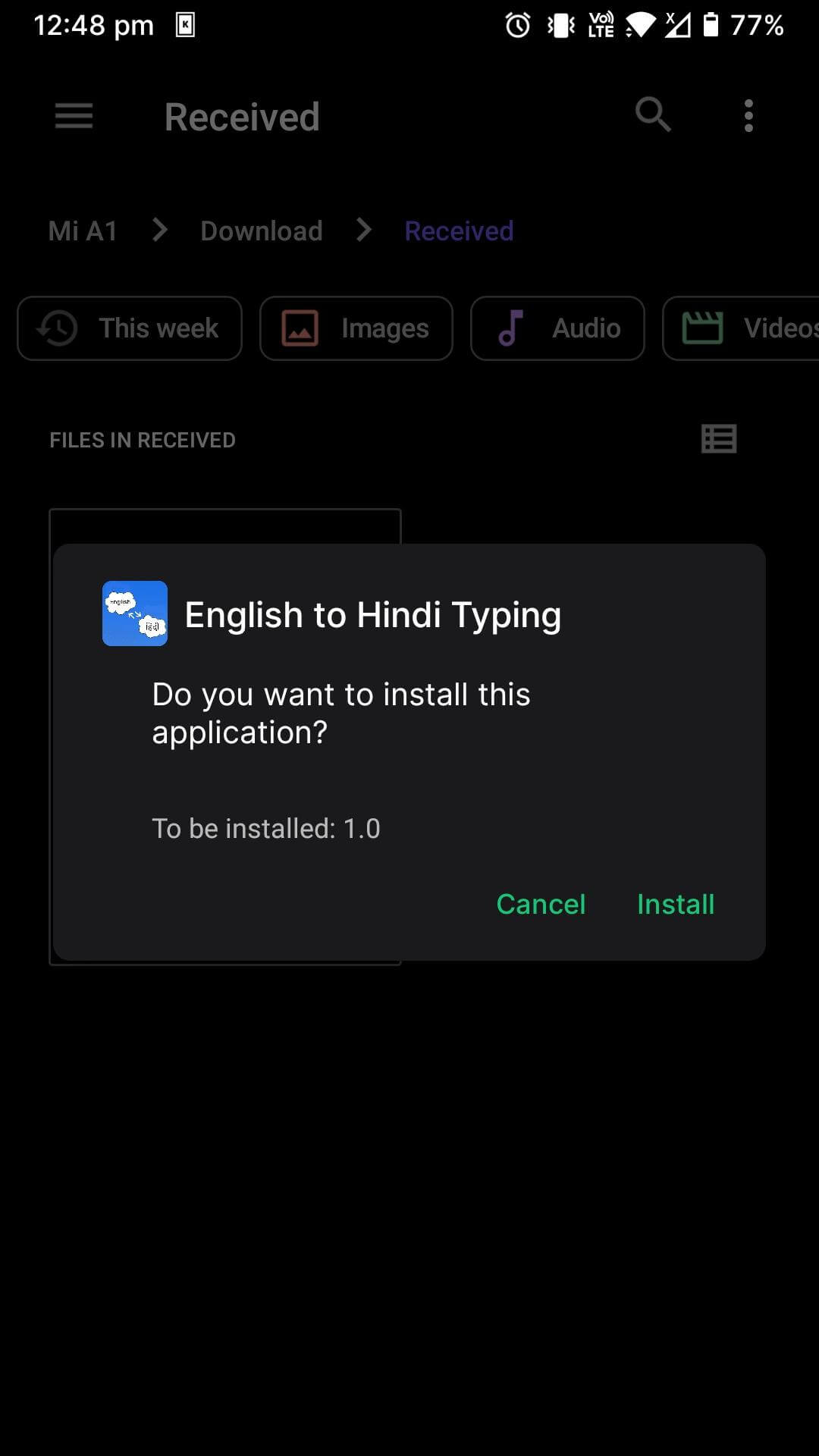
- The installation process will consume a few seconds.
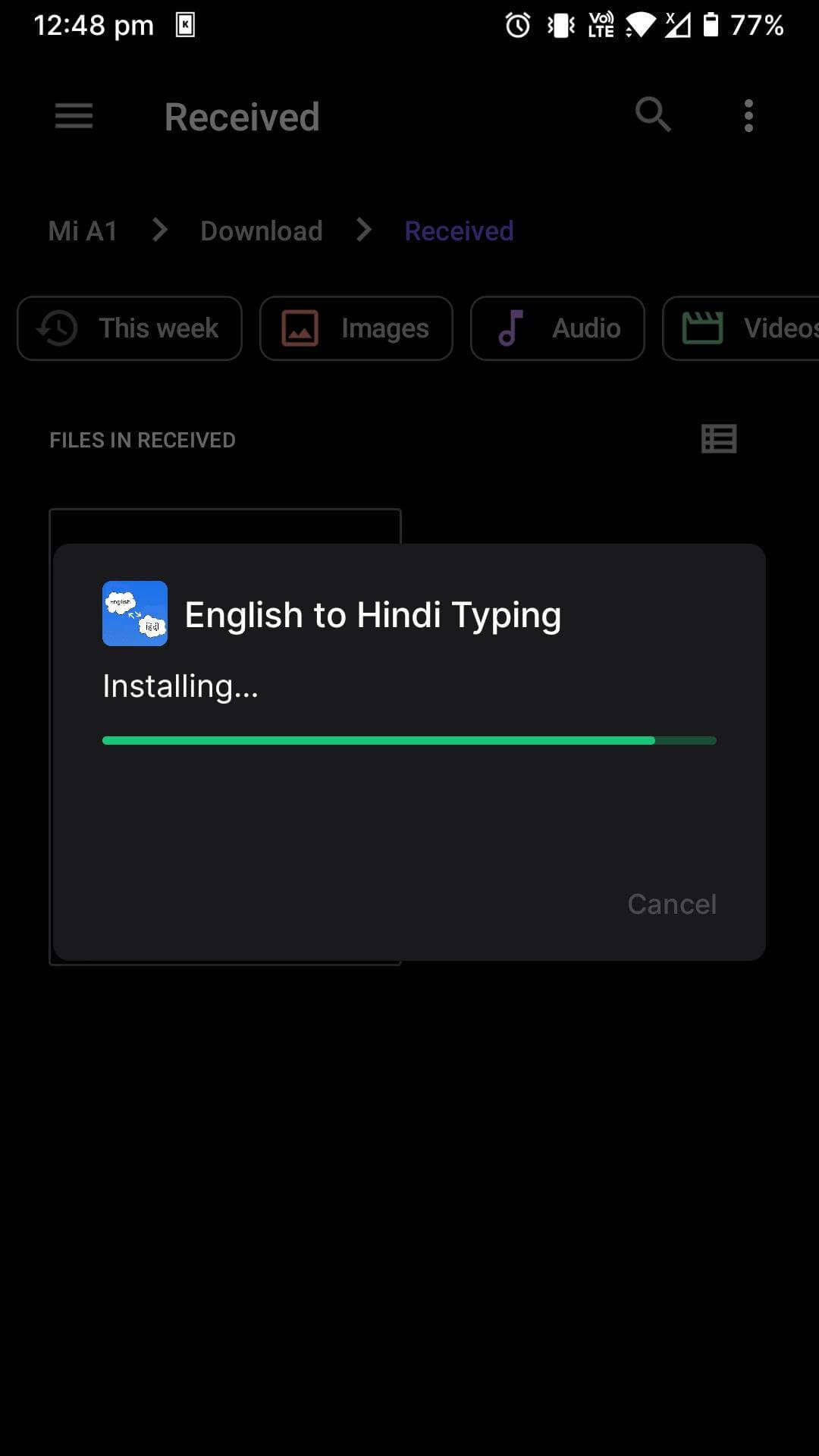
- Once completed, tap on “Open,” and you’ll have the app running on your smartphone. Just start typing in English, and it will translate the text into the Hindi language with the Devanagari script.
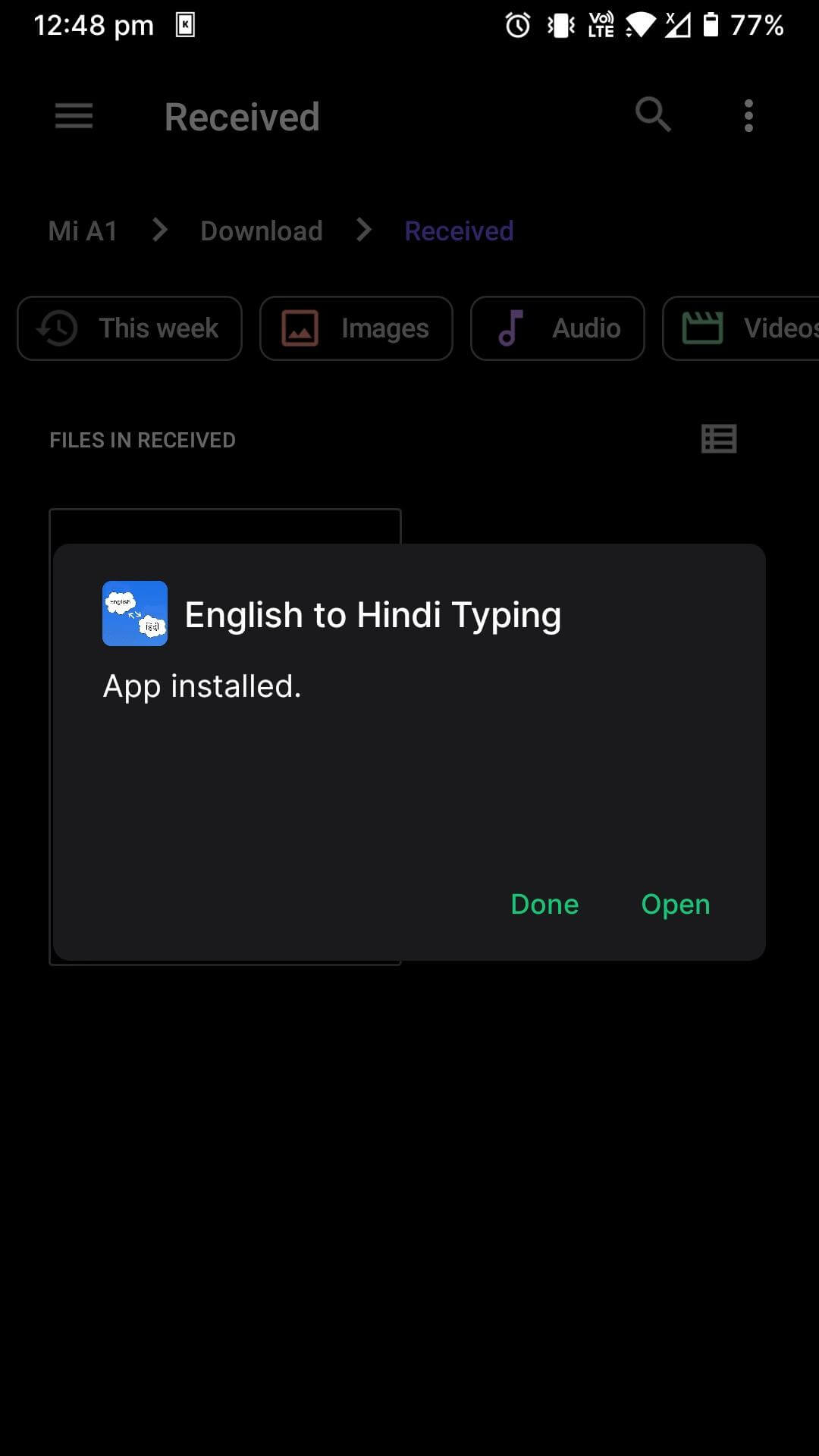
App Screenshots
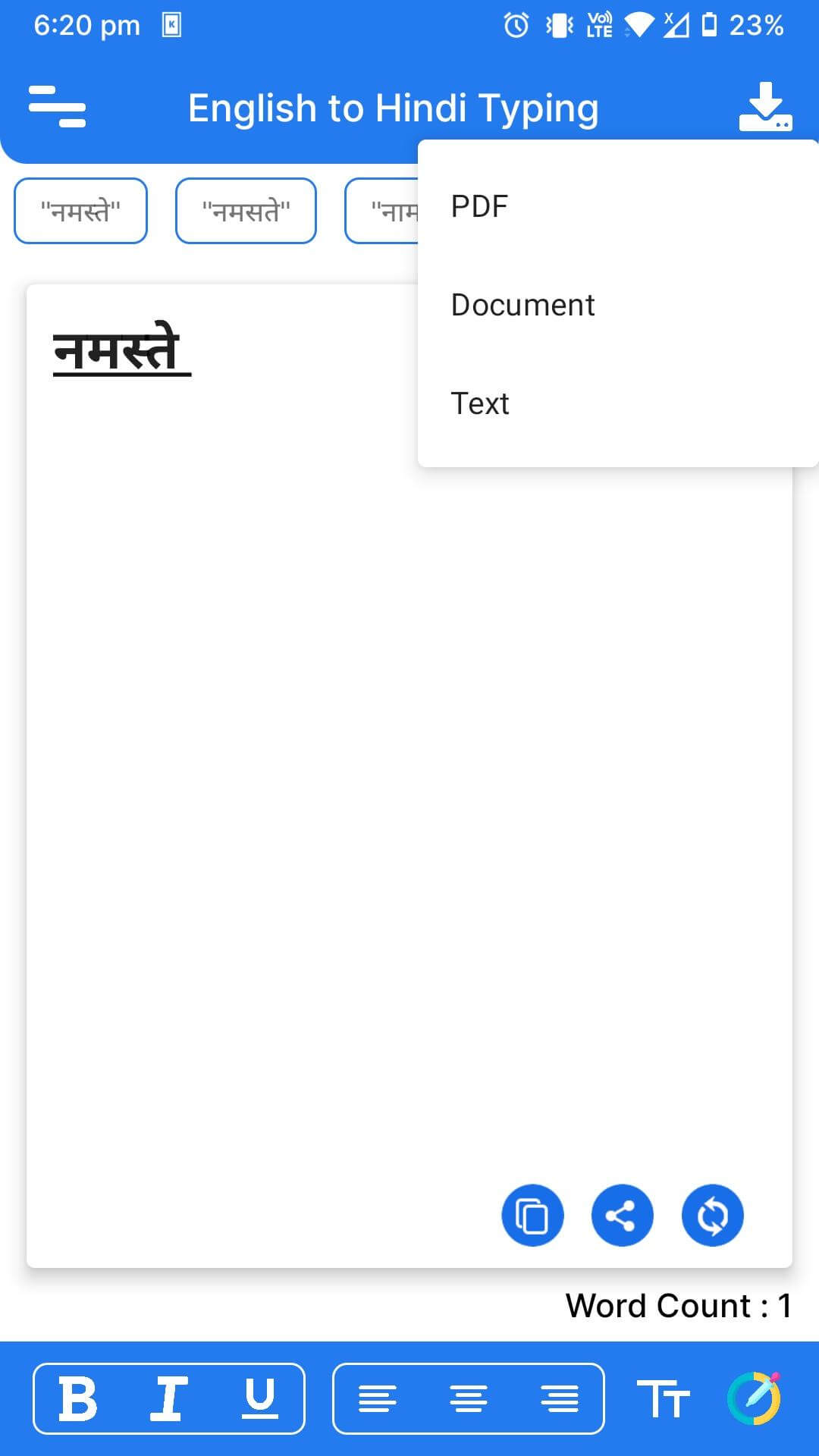
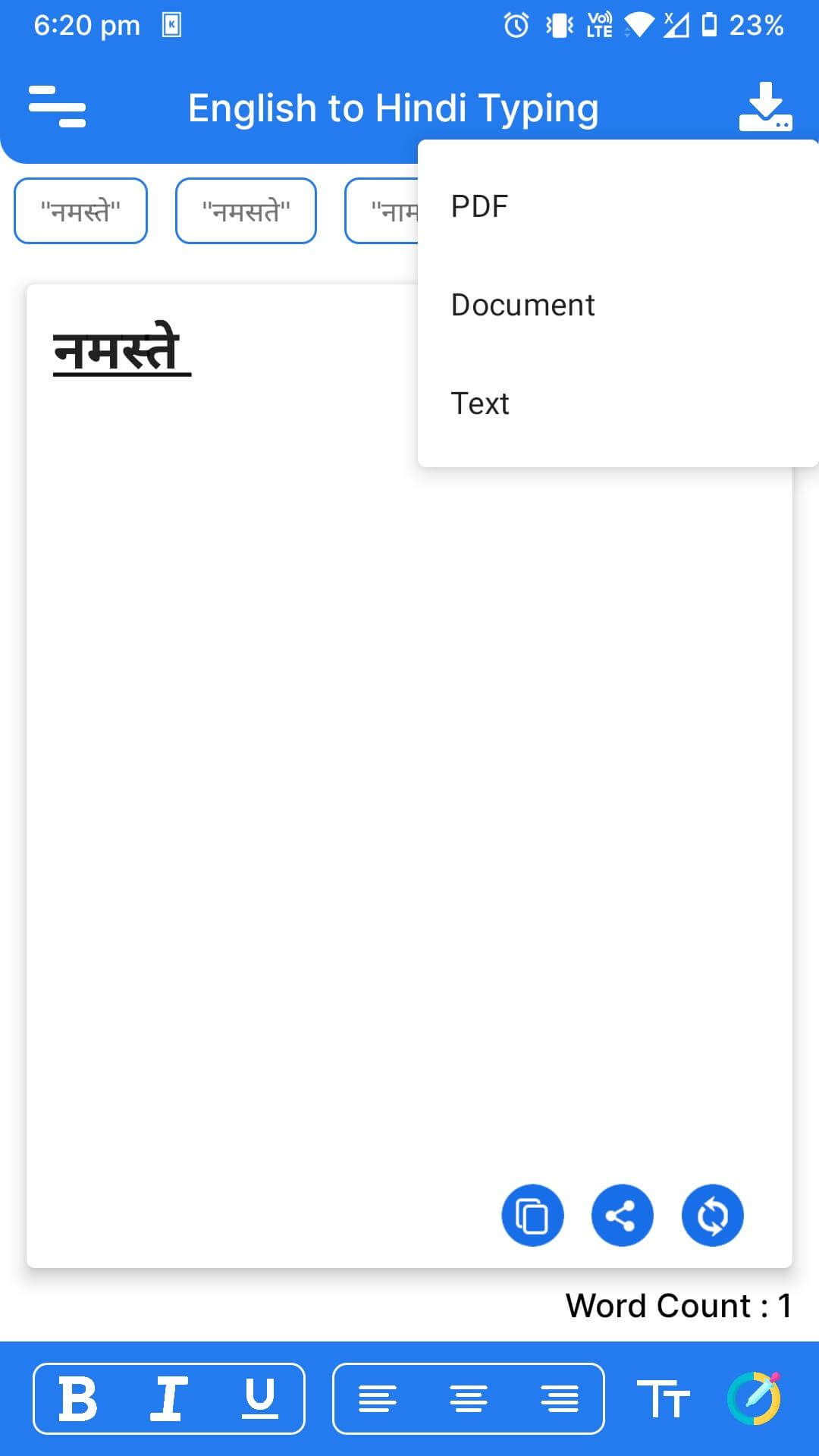
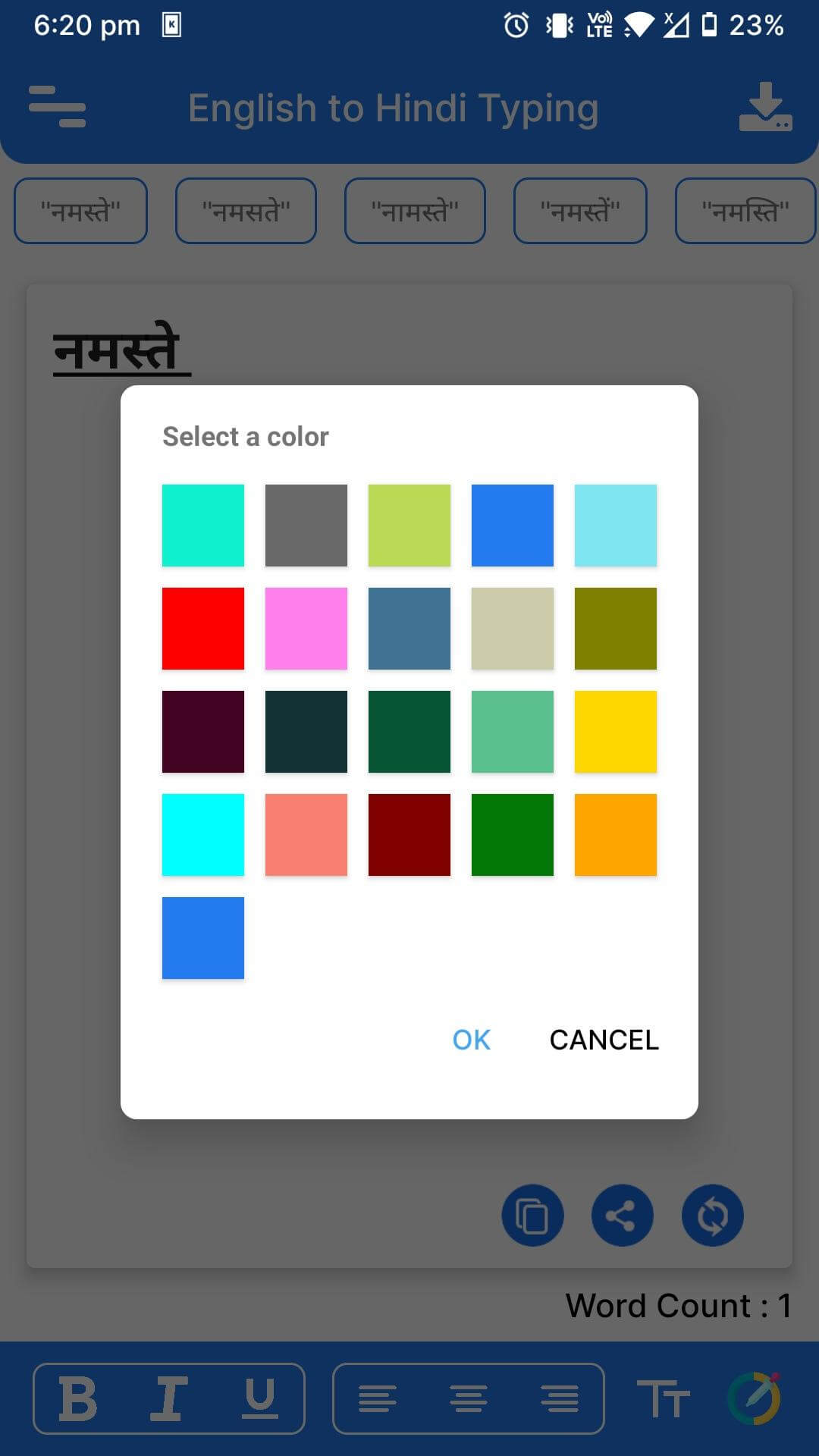
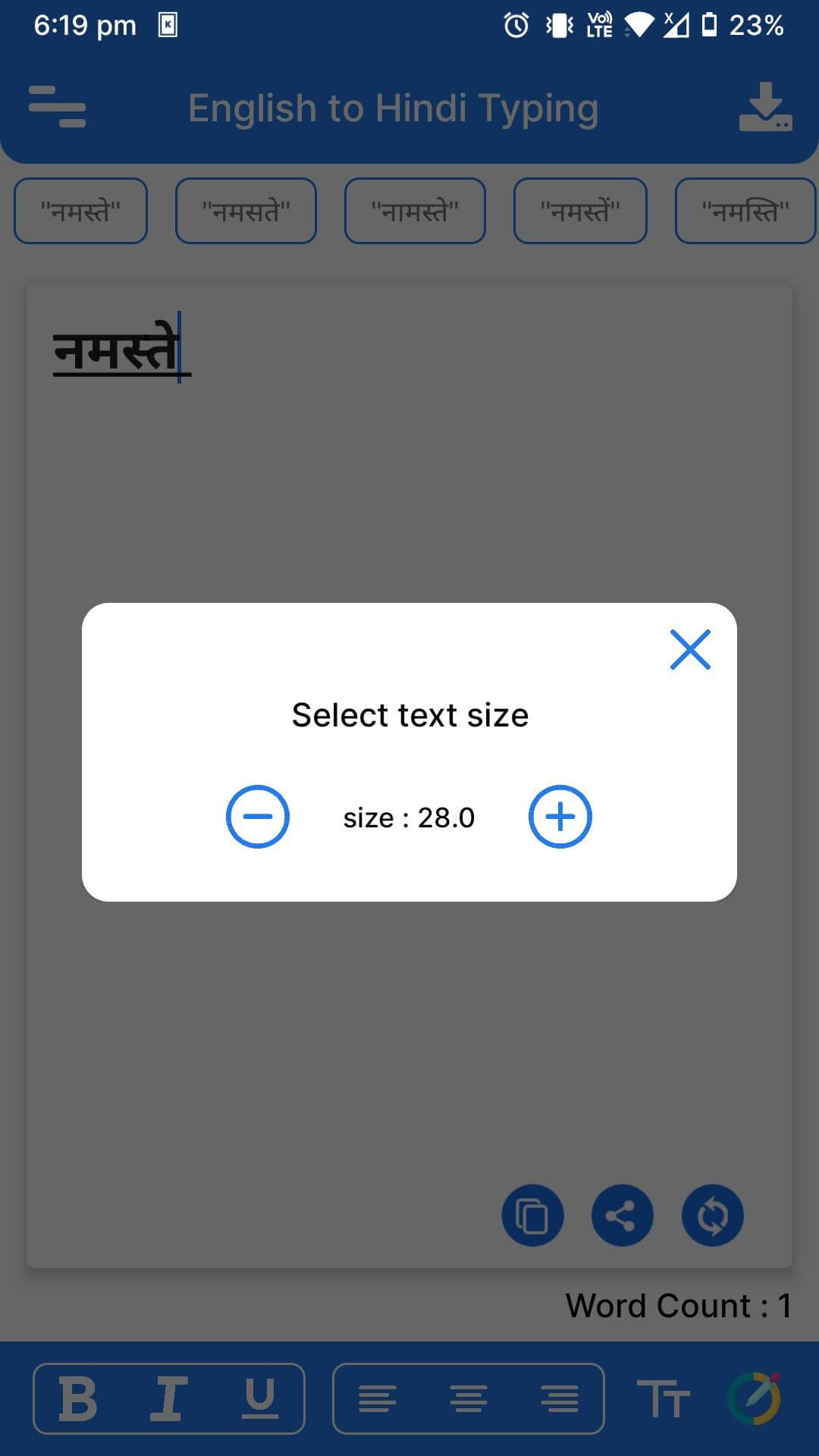
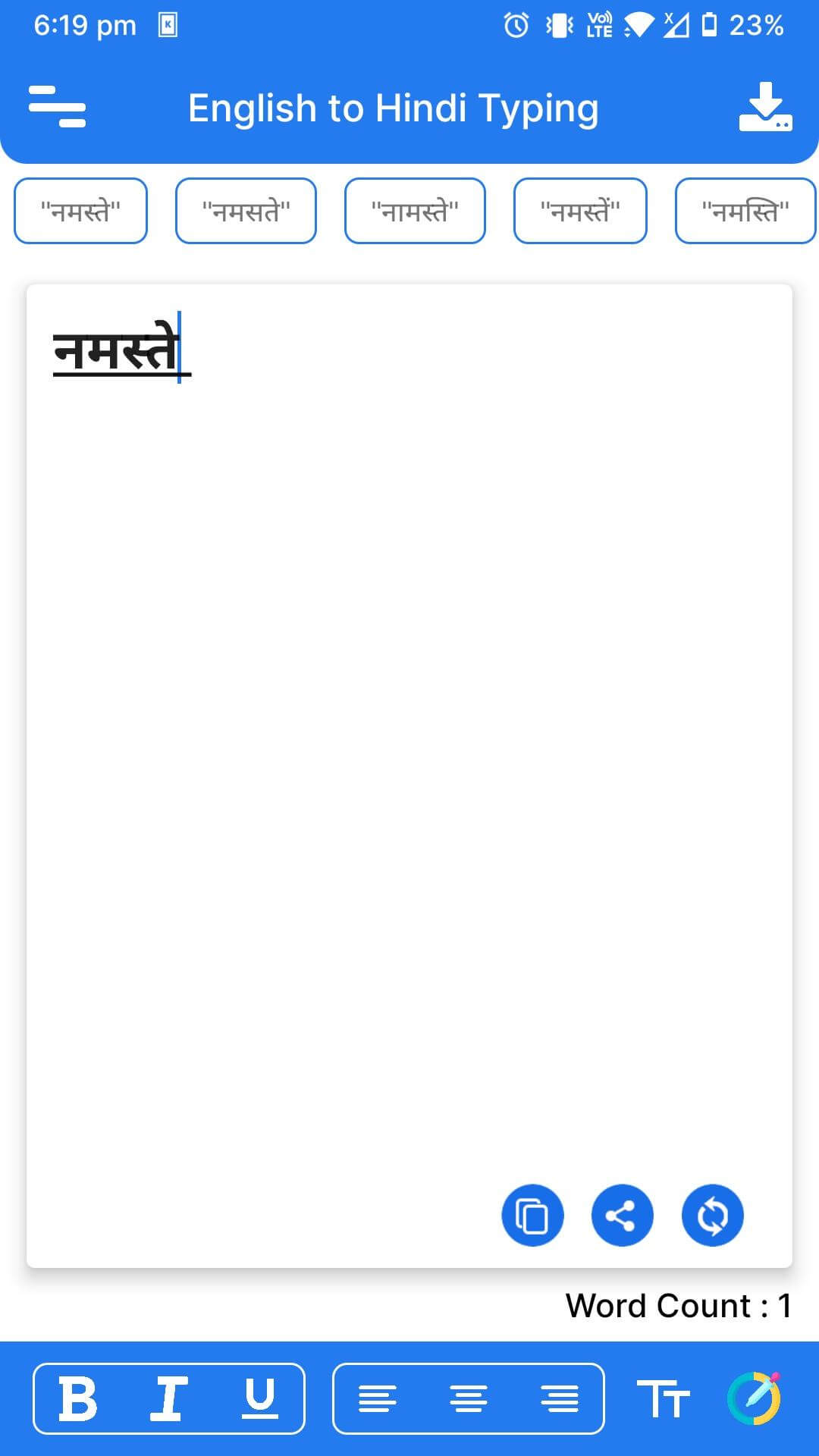
Final Words
Hindi is one of the prominent languages in India, but it’s pretty safe to see there are only a few great apps for typing in Hindi from English. Fortunately, with the English to Hindi Typing app for Android, you can write in the Devanagari script easily and publish the text wherever you want. With the fluid user interface, completely free setup, and variety of formatting options, it becomes convenient to write in Hindi. In this post, we tried our best to share all the detailed information on this app. Follow the installation procedure and get this app running on your smartphone.
Reviewed by: Isabella Pahulu


































Ratings and reviews
There are no reviews yet. Be the first one to write one.