Camera drones from DJI are making it easier than ever to record videos from a different angles. Flying drones is now more enjoyable as you can easily capture the entire experience from the eyes of the camera on the drone. DJI Mavic and DJI Mavic Pro are one of the finest camera drones available for enthusiasts. If you have a DJI drone, you must be able to use it without any issues. But if you want to have better control over your drone and want to control it through your phone, then you should download the DJI Fly APK.
It’s a great app made by DJI to help users control their compatible DJI drone from their smartphone. The app is one of the finest apps to provide you full control of the DJI drone and fly it with confidence. If you have a DJI Drone, you must download the DJI Fly app on your device. If you are interested in downloading this app, we will share the direct download link and information about all the features.
Contents
Features of DJI Fly APK for Android
#1 – Flight Tutorials
The drones offer a different perspective to the users as you are in the drone view. With the drone view, it becomes harder to start for the first time. For the newbies, the app comes with flight tutorials, which help you to learn the controls and be better at flying your drone. This helps you to understand everything about flying your drone correctly and get stunning videos.
#2 – Geo Zone Finder
Due to the restrictions in the airspace, there are many places where you cannot fly a drone. The GEO zone or the NoFly zones are restricted airspaces due to sensitive areas like government buildings, airports, and many other places. With the Geo Zone finder, you can find the safe-to-fly zones and easily fly your drone within the allowed spaces. One of the best features is that if you are trying to fly a drone in a restricted area, the drone will be disabled till you go into the non-restricted zone.
#3 – Drone Status
As this app is suitable for flying DJI drones, it shows all the information about the drone and flight status. You can track the details about the drone, battery capacity, camera status, drone temperature, and many other things. This allows you to easily check the drone’s health and plan your flights in accordance.
#4 – Camera Control
DJI Drones come equipped with a camera, which is quite good for capturing stunning footage. With the Camera controls, you can take various shots as per your needs. You can take panoramic shots, record videos, and set up waypoints to move the camera to capture various things automatically while flying. The users can easily change the viewing angles on the screen and even adjust the manual settings for better videos.
#5 – Multiple Drone Models support
DJI has launched a lot of unique models of drones with various features. The DJI Fly app allows you to connect with almost all of the drone models from DJI. The supported drone models are DJI Mavic 3 Pro, DJI Mini 2 SE, DJI Mini 3, and many others.
How to Install DJI Fly APK on Your Smartphone?
Are you eager to install this amazing app to control your DJI drone? Well, here are the exact steps that will guide you through the installation instructions.
- First, you need to download the APK file on your device.
- After downloading, tap on the APK file and then select the “Install” option to start the installation process.
- Please be patient till the installation finishes.
- Once finished, tap on the “Open” option, and the app will open.
Frequently Asked Questions
#1 – Is the DJI Fly app available on Play Store?
No. The DJI Fly app is not available on the Play Store, and you have to manually download the APK file.
#2 – Can we find the No Fly Zone in the DJI Fly app?
Yes. The app will help you find the No-Fly zones on the map and help you fly safely.
#3 – Can we use this app on an Android tablet?
Yes. DJI Fly app is compatible with all Android tablet devices, and it will provide you with a better experience.
App Screenshots
Final Words
Many people may find it difficult to use the controller device that came with the DJI Drones. Smartphones are better than ever, and with the DJI Fly APK, it becomes easier to control the supported drone with convenience. With more than enough features to effectively control the drones, you will have a better experience. In this post, we team of Techylist tried our best to share detailed information about this fantastic app. If you have some doubts, make sure to use the comment section below.
Reviewed by: Melanie Garcia
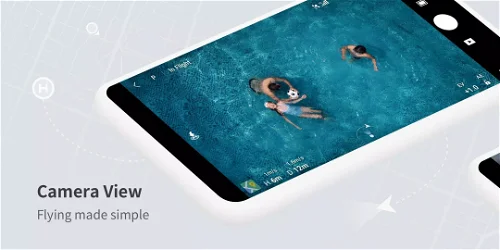

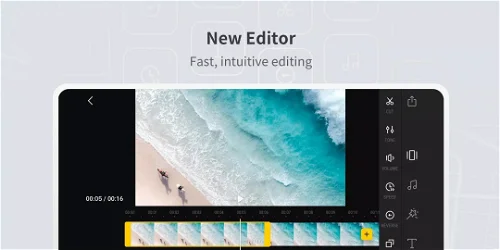
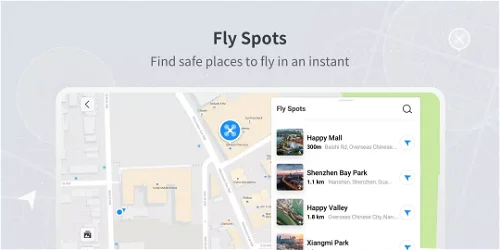
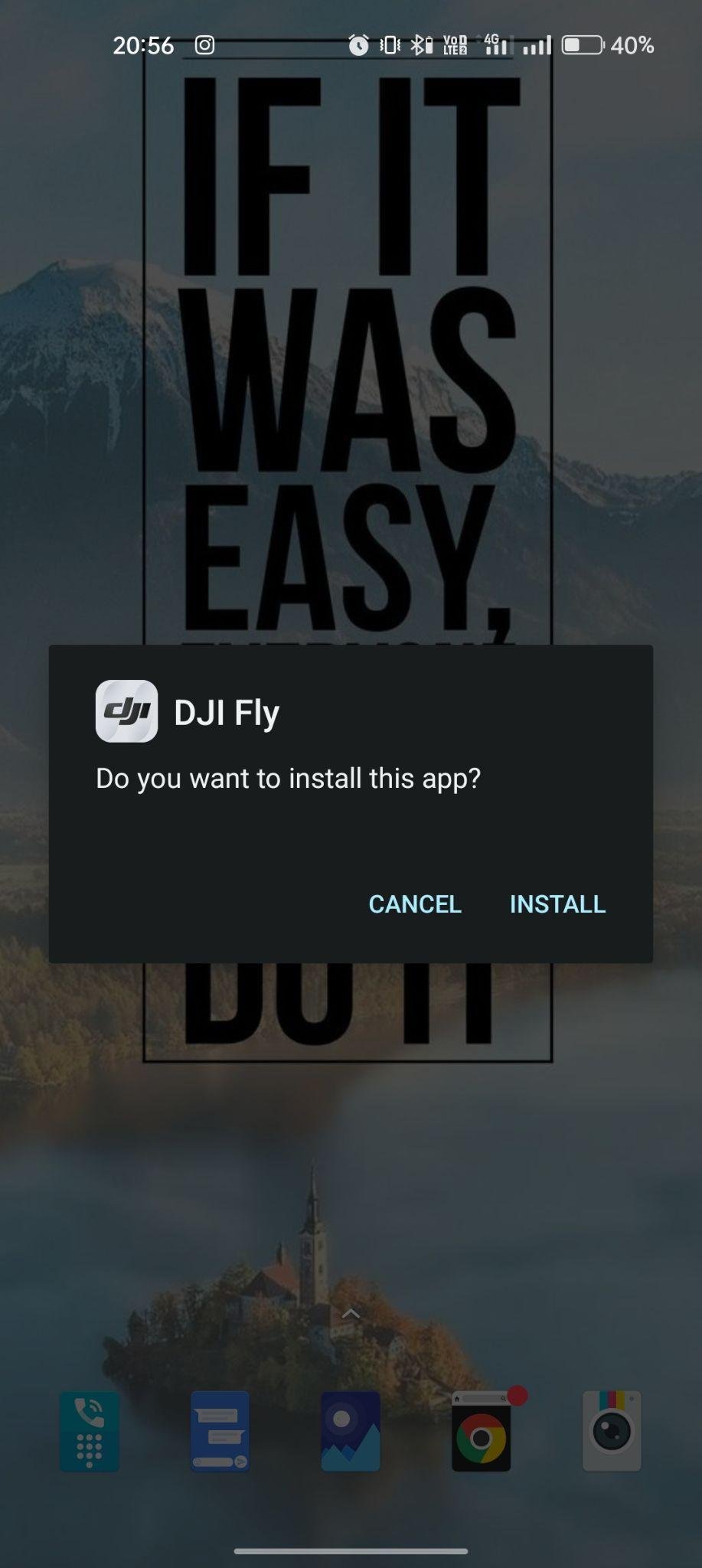
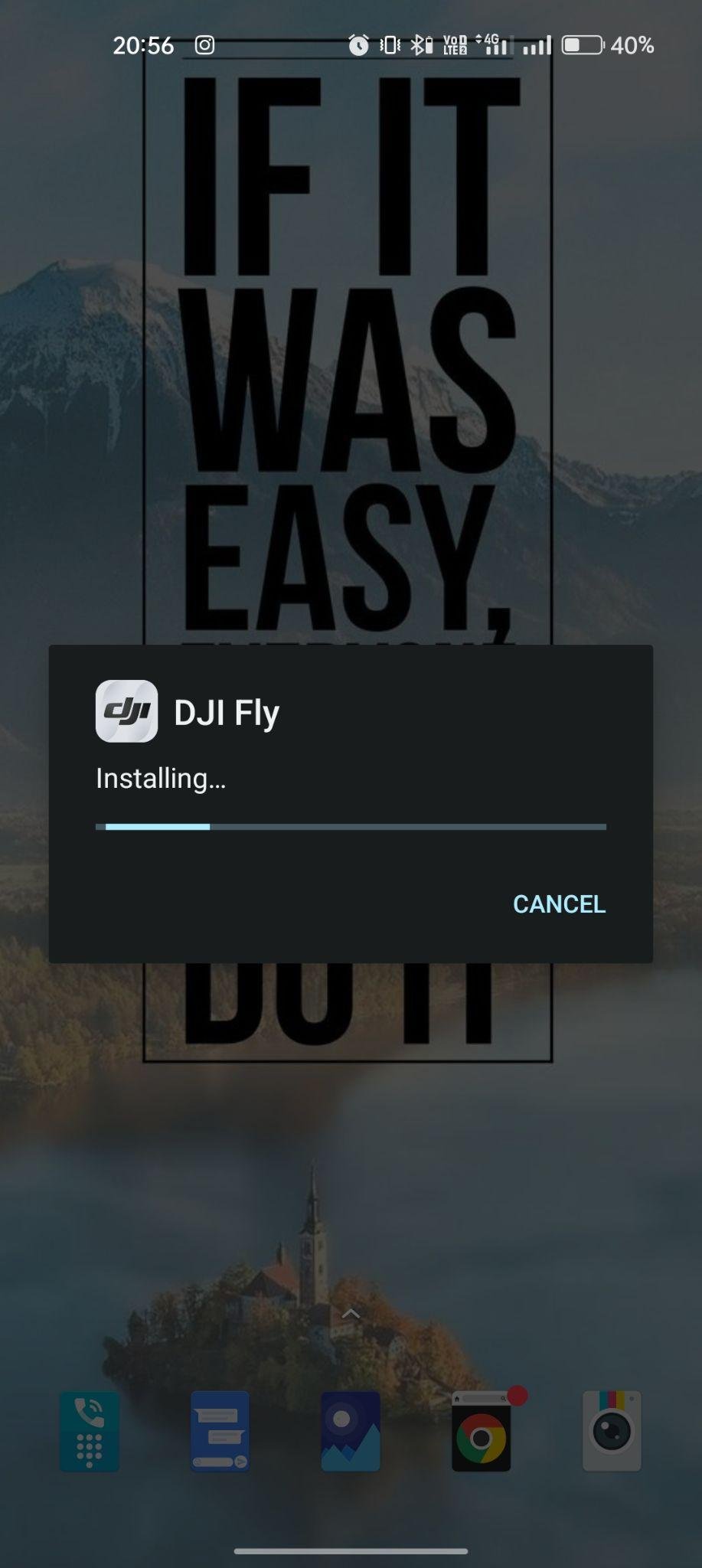
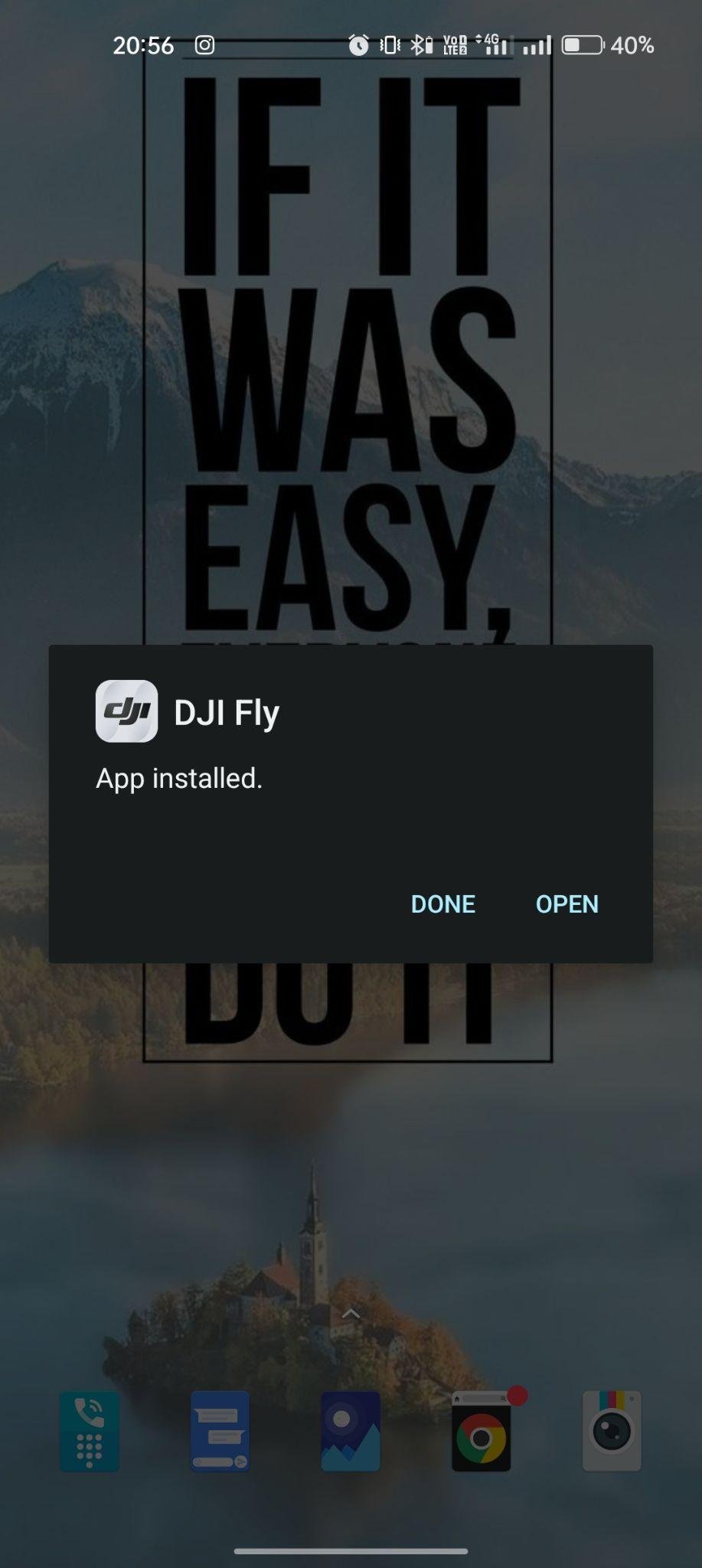

































Ratings and reviews
There are no reviews yet. Be the first one to write one.