We can easily change the brightness of the mobile screen with the inbuilt options. But when it’s night, even the dimmest brightness can irritate. If your smartphone is still bright at its dimmest settings, then you need some external help to dim it further. The Dim Easy APK is one such amazing app, which helps you to reduce or increase the brightness of your phone screen by overriding the system settings.
This app uses a wide range of filters to dim your phone brightness further. Without damaging your smartphone display, this app will help you have the ultimate experience. The best thing is that you don’t have to worry about the root access, as it doesn’t require the same. In this post, we are going to share detailed information about the features of this unique app.
Contents
Features of Dim Easy APK for Android
#1 – Dim the Brightness
The main feature of this app is to reduce the overall brightness of the phone. When the phone is at the lowest brightness but it still bothers you, then you can use this app to reduce the brightness further. This app uses special colour filters to reduce the brightness resulting in less strain on your eyes.
#2 – Filter Colours
This app uses specialized color filters to reduce the brightness of the screen. With these filters, it soothingly reduces the brightness without hampering the overall visibility. You have the option to choose the colors for these filters as per your needs. You can choose the colors that you prefer or soothe your eyes.
#3 – Auto Enable / Disable
When you are using your smartphone on dark nights, this app comes in handy. But if you are using it in the daylight, then you will hardly see anything on the screen. That’s why the Automatic timer for enabling and disabling the dimming filters is useful.
#4 – Filter Opacity
With the option to customize the color filters, you can optimize the same as per your needs. With the option to change the overall opacity of the filters you can make sure you have the dim screen yet have the best visibility.
How to Install Dim Easy APK on Your Android Phone?
Don’t know how to install an APK file? Here is a complete guide to help you through the entire process.
- First of all, download the APK file from the above download link.
- Once downloaded, tap on the file and select the “Install” button.
- The process of installation will now begin. Please be patient till it finishes.
- Once done, tap on “Open” to start the app and you are ready to roll.
Frequently Asked Questions
#1 – Does this app work on AMOLED screens?
Yes. This app works perfectly on smartphones that have an AMOLED display.
#2 – Does this app require root access?
No. This app does not require root access to your phone to reduce the brightness from the default lowest settings.
#3 – How safe is this app for privacy?
This app is very safe to maintain your privacy as it does not interfere with personal information.
Final Words
Dim Easy is an amazing utility app to reduce eye strain while using the phone in dark environments. The latest smartphones have higher brightness and lower brightness is even harsh in dark environments, and that’s why this app is suitable to reduce the overall brightness with ease. In this post, we tried our best to share everything about this app. If you still have some questions, feel free to ask them in the comments section below.
Reviewed by: Melanie Garcia

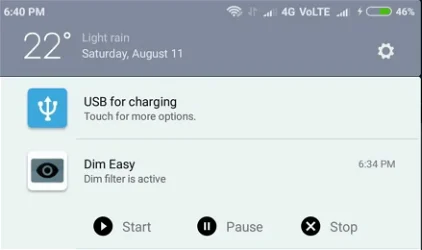




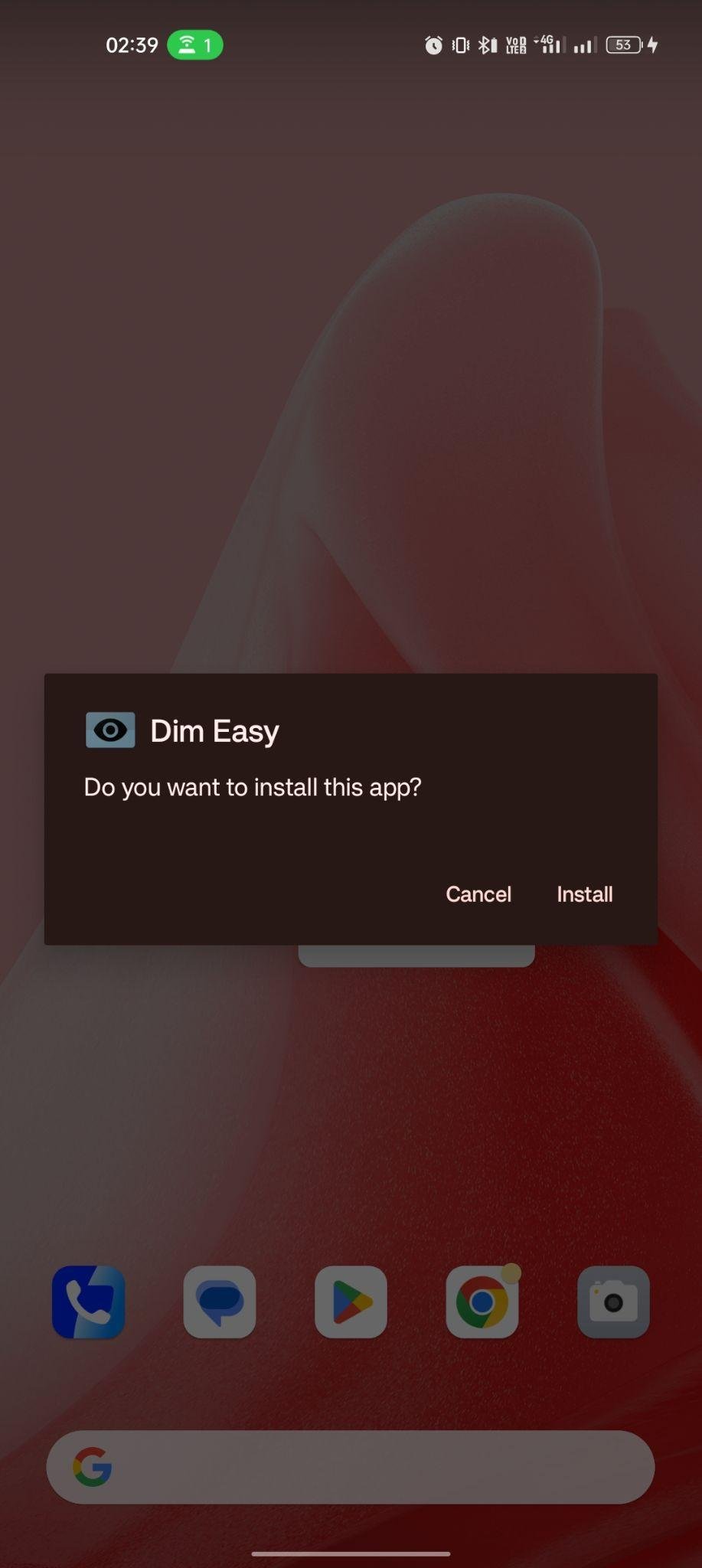
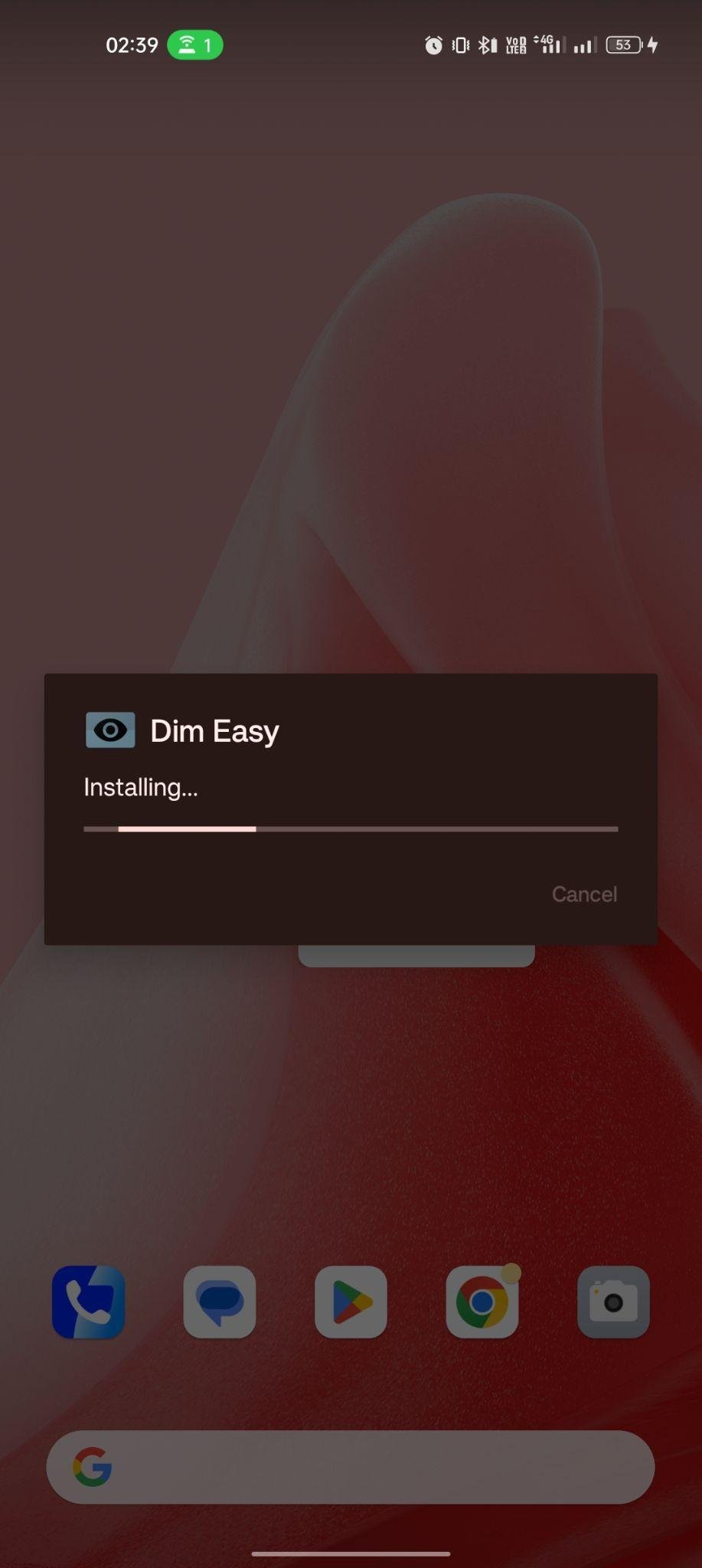
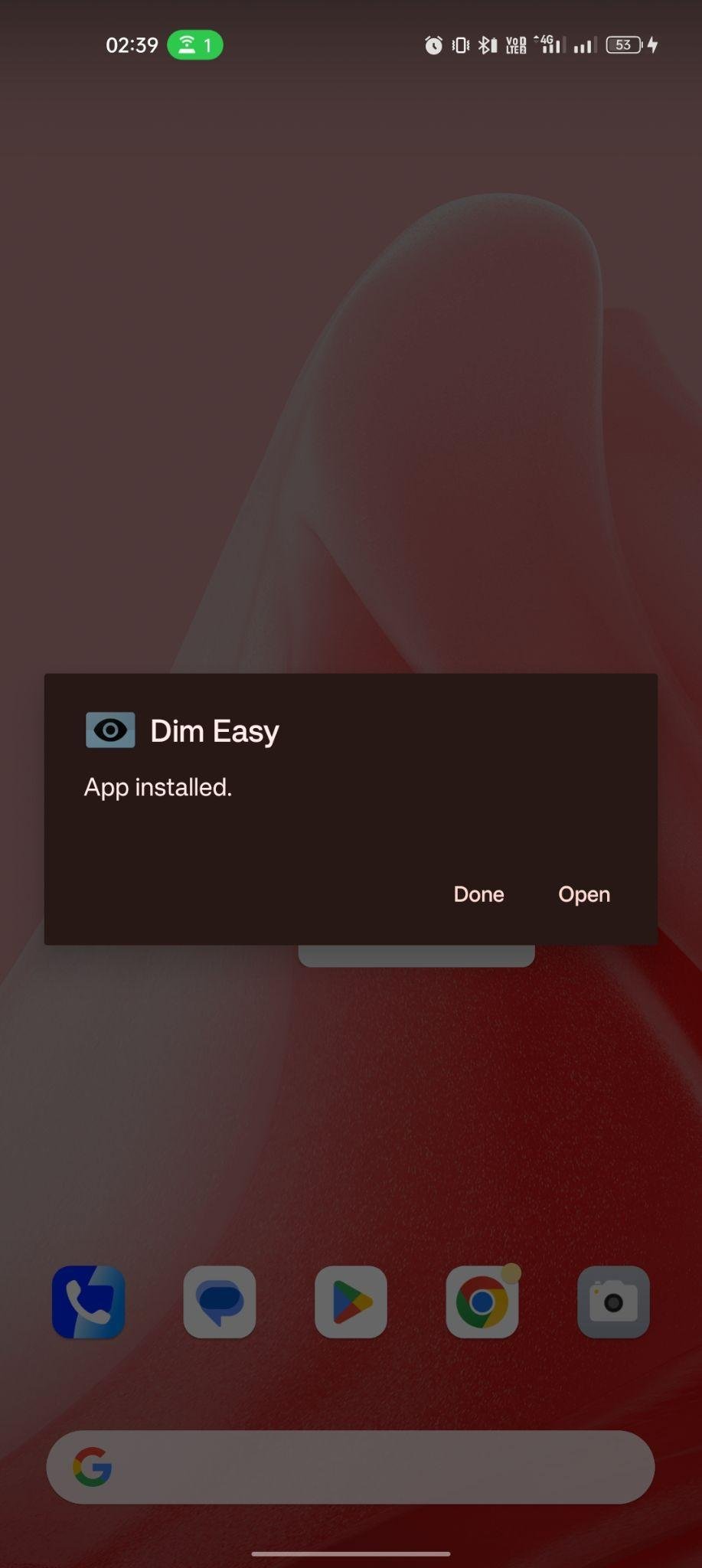

































Ratings and reviews
There are no reviews yet. Be the first one to write one.