Artificial Intelligence has been helping millions of people in various fields. The Cici APK is one such amazing AI bot, that helps you to have the out-of-the-world chatting experience. Cici is nothing but the Ai chatbot, which acts as your virtual companion to do a lot of things. This app is just like the ChatGPT, but has some personalization which makes it easier than ever to have the conversation.
This app helps you share the input and you are ready to roll. You can start the conversation with the Cici AI model and help you to get any job done. Be it content writing, getting ideas, copywriting, emails, or anything else, you can use it for almost every job that an AI can do. If you want to use this app and want to know more about the same, then you will find every bit of information in this post.
Contents
Features of Cici APK for Android
#1 – Talk Anything
The best thing about this app is that you can talk with the Cici AI assistant about anything. Just like you chat with the other AI assistants, it becomes easier to chat with this assistant. You can ask any questions, share any files for analysis, and even casually chat with the AI as your romantic partner. There are a lot of ways you can use this AI chatbot.
#2 – Customize The AI
You can customize the AI bot as per your needs. Do you want it to talk in a certain way? Provide you with the answers in the way you want. Or want it to do anything specific? Then you can easily customize the AI and make it work the way you want. Along with that, you can build custom AI bots to cater to specific needs.
#3 – Cross Platform Support
This is not just an app for Android, but you can get access to the same functionality on multiple devices. Be it an iOS device or a computer, you can use the Cici Ai on every platform. With the cross-platform sync, you can access all the chats and conversations on any device without any issues. It works well on all of the devices including Android, iOS, Windows, and Linux.
#4 – AI Image Generation
If you are not willing to spend hundreds of dollars on AI image generation services, then this app is perfect for your needs. You just have to provide a detailed prompt and this app will create the smart images within a few seconds. All of the images are generated in the painting style and the realistic image generation is not supported yet.
#5 – Voice Support
If you are tired of typing, then you can use the voice option. You can tap on the voice button and the app will type everything you speak and provide answers to your questions. This is quite suitable, as you can use it for many reasons. Be it identifying a foreign song, taking notes, understanding any voice clip, or anything else, the possibilities are endless.
How to Install Cici APK on Your Phone?
Not sure how to install this app on your phone? Just follow the step-by-step guide shared below to install this APK file.
- The first thing is to download the APK file of this app.
- After downloading, tap on the downloaded file and then select the “Install” button.
- The process of installation will take a few seconds to complete.
- Once completed, tap on the “Open” button to start this app and log in with your account credentials.
Frequently Asked Questions
#1 – Is this app similar to ChatGPT?
Yes. Just like ChatGPT, Cici is an AI bot but comes with a conversational experience.
#2 – Can we do a voice chat with this AI bot?
Yes. This app supports voice chat to get replies from the AI bot.
#3 – Does this app require registration?
Yes. You have to create a user account to chat and keep track of all your chats.
Final Words
Cici APK is one of the finest ways to use the AI language models for your benefit. You can create personalized bots, use the bots made by other people, generate images, and do many other things that can be done with the help of AI. As we use this app on a daily basis, we thought it’d be great to share detailed information about the features. If you are facing any issues with the download or installation, feel free to ask questions in the comments section below.
Reviewed by: Inez Justak



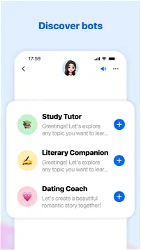
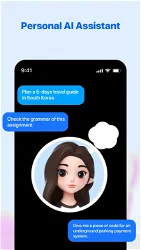
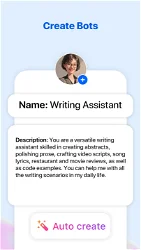


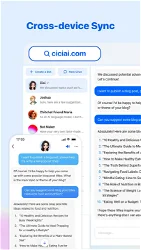





































Ratings and reviews
There are no reviews yet. Be the first one to write one.