If you’re a Minecraft Pocket Edition fan and want to add some extra fun, BlockLauncher is here to help. This tool lets you customize your game with new mods, textures, and more. You can change how your world looks, add cool features, fix bugs, and even connect to new servers. With BlockLauncher, making Minecraft your own is simple and easy. Ready to change up your game? Let’s jump in!
Contents
What is BlockLauncher?
BlockLauncher is a special app for Minecraft Pocket Edition. It’s like a helper that lets you use different skins, textures, and mods in your game. Think of it as a key that unlocks a treasure chest full of fun stuff for Minecraft. It wraps around the game and gives you the power to customize your Minecraft world.
Features of BlockLauncher APK
- Texture Packs: Change how your game looks with new textures. It’s like giving your Minecraft world a makeover.
- Mods: Add cool new things to your game. Want new creatures or tools? Mods can do that!
- Patches: Fix problems or add features with patches. It’s like putting a band-aid on a scrape.
- Server IPs: Connect to different servers to play with friends or explore new worlds.
How to Install BlockLauncher APK
- Firstly, set your device to install Apps from unknown sources. Go to your Security Settings and allow the Unknown Sources option.
- Click on the download link and get the APK on your device.
- Once the download is done, open the file. Your device might ask if you’re sure you want to install the app. Go ahead and say yes! Or tap Install.
- With BlockLauncher installed, open it, and it will launch Minecraft Pocket Edition for you.
- Enjoy: Now you can start playing with all the new features BlockLauncher offers.
Troubleshooting Common Issues
- Update: Make sure you have the latest version of BlockLauncher and Minecraft PE.
- Compatibility: Some mods or texture packs might not work with all versions of Minecraft PE. Check if they’re compatible.
- Help Forums: Look online for help. Lots of gamers are happy to share tips.
You may also like other similar Apps like Builder Pro for Minecraft PE and Minecraft Skin Studio.
Conclusion
BlockLauncher is like a magic box full of tools for Minecraft Pocket Edition. It lets you change your game to make it more fun and exciting. With easy download and install steps, you can start playing in no time. Remember to be safe and check for updates. Now, go ahead and create the Minecraft world of your dreams! Keep visiting Techylist for more exciting games and Apps for your mobile device.
Reviewed by: Melanie Garcia

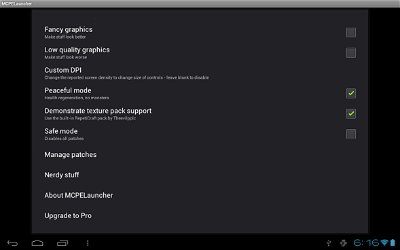
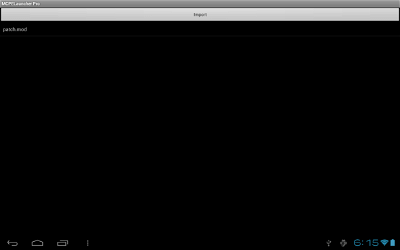
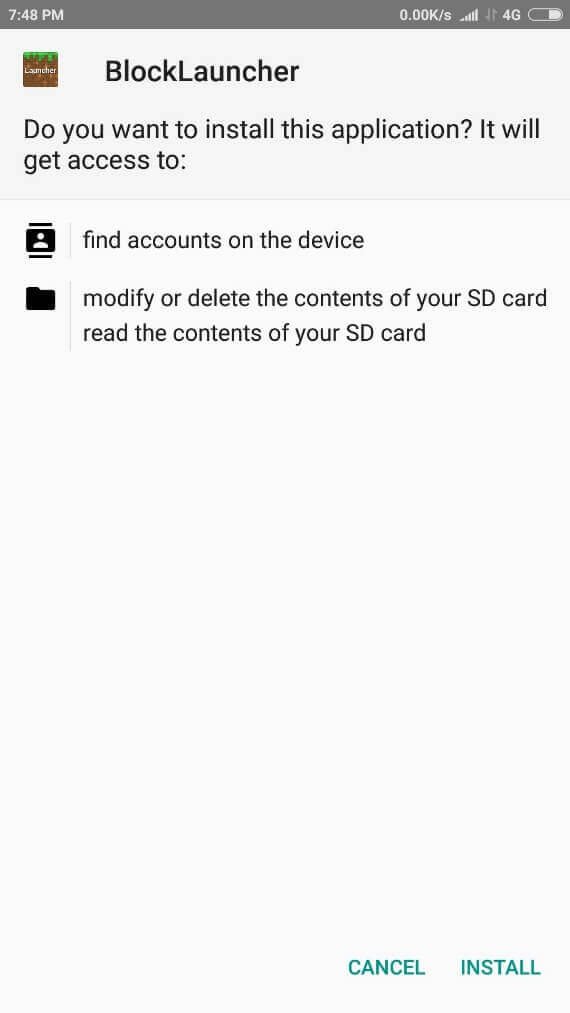
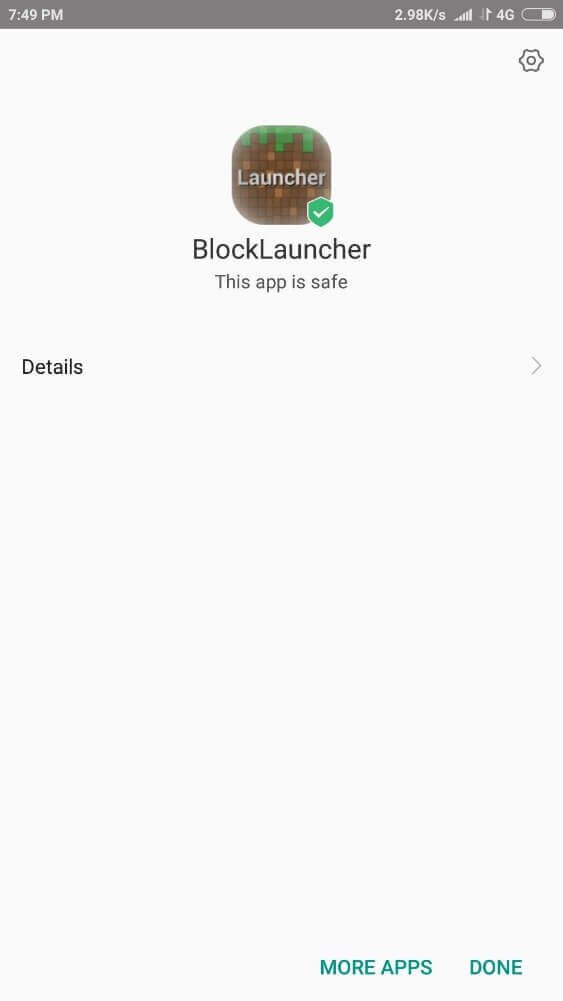


































Ratings and reviews
There are no reviews yet. Be the first one to write one.