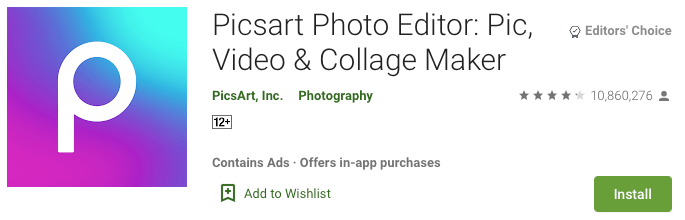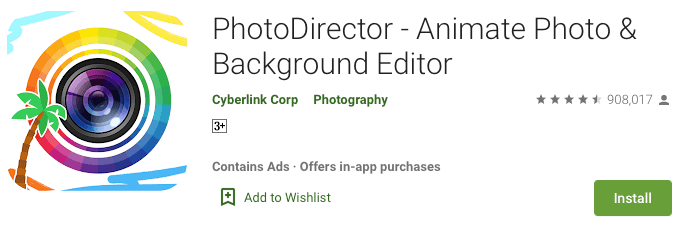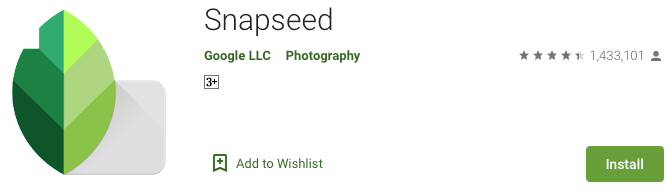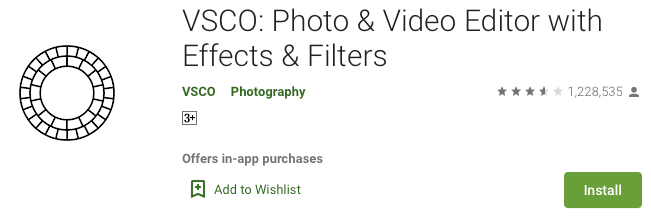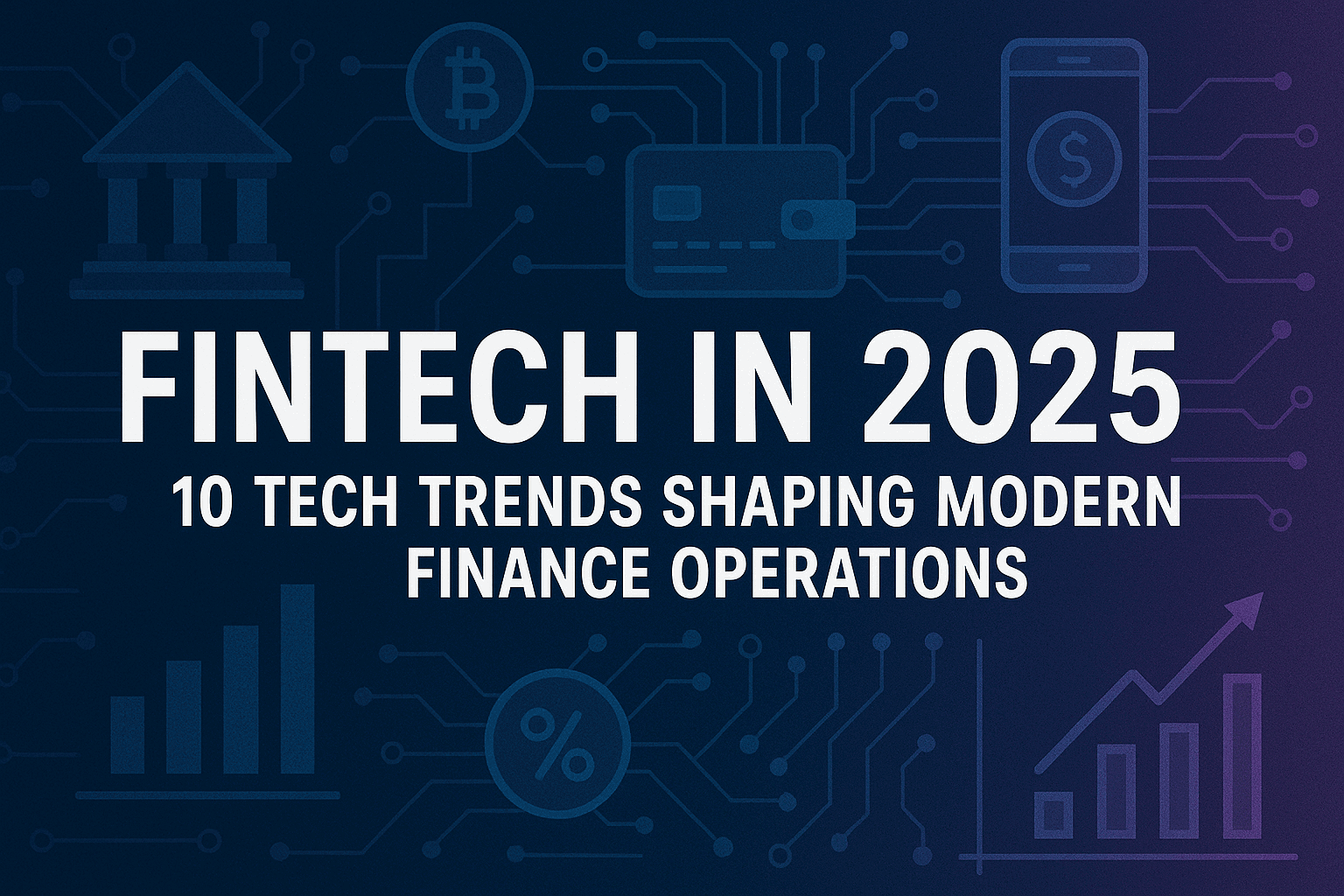Three to four smartphone cameras are now a normal trend, and every smartphone comes with the same configuration. The days of dual-camera smartphones are fading away, and smartphones are becoming cellular cameras. With the cameras, there are a lot of people capturing valuable moments in the camera. Well, the cameras might be wonderful in high-end smartphones; every photo needs some post-processing. That’s where the photo editor apps for Android come into play. With the best photo editor apps for Android, you can edit all the photos taken from your smartphone or any other camera and make them look even better.
Even though the photo might be wonderful with the smartphone camera, they need a bit of touching to make them look even crispier. With the best photo editing apps for Android, you can do the same. There are a lot of things that a Photo editor app provides to users. If you are interested in getting the best photo editor app for Android, then you are at the right place. In this post, we are going to share detailed information about the best photo editors for Android. With the properly curated list, you will choose the best photo editor making your photos look great.
Contents
Best Photo Editor Apps for Android
#1 – PicsArt
PicsArt is undoubtedly one of the most popular photo editor apps for Android. Millions of people are using it due to the feature set that helps people edit photos. The majority of the meme makers use PicsArt to edit the photos and make them into funny memes. PicsArt comes with all the basic and advanced photo editing features for the users. With PicsArt, you can do a lot of things with ease.
If you want to make a collage of photos, then you can do it. If you want to make your photos look good, you can use the available filters, effects, and many other things to enhance the quality. Not just that, you can use the AI specified effects to enhance the photo automatically. PicsArt is the simplest photo editing app for Android.
#2 – PhotoDirector
Do you know about the PowerDirector video editing app? PhotoDirector is the app that the same developer makes for editing photos. It’s one of a kind photo editor app. It comes with basic and advanced features, where the advanced features win in most cases. You can manually control the effects, edit the layers, lighting balance, contrast, and many other things with the advanced features. It’s made for professional photo editors.
PhotoDirector comes with unique features like the Sky replacement and animations. In the animations, you can animate the photos with ease. In the Sky replacement, you can change the color or the style of the sky in the photo background with ease. The features are pretty much interesting and will make your photo look amazing. Not just that, PhotoDirector is available on the PC and Mac computers, so you can access the cross-platform compatibility for easier editing of your photos.
#3 – SnapSeed
How can we not mention Snapseed? Well, Snapseed is one of the most powerful photo editor apps for Android smartphones. It’s made by Google and comes with a ton of useful photo editing features. Majority of the mobile photographers prefer using SnapSeed to get color accuracy in their photos. SnapSeed comes with basic and advanced features for making your photos look stunning. With the simple filters, cropping, and resizing options, the basic users can get the benefits.
But for advanced users, it comes with some amazing features. You can adjust the RGB spectrum of the photos, change the backgrounds, use Chroma Key features, and enhance the HDR scene of the image. In short, it’s a pretty amazing app for Android, and you should never miss using it on your smartphone for editing photos.
#4 – VSCO Photo Editor
VSCO is another interesting and professional photo editor app for Android. It comes with a plethora of features and is mostly used by expert photo editors. With the help of the filters and the presets, one can easily enhance any photo with ease. Like any other photo editor, VSCO Photo Editor comes with basic features like cropping, filtering, resizing, and flipping photos.
But for advanced users, VSCO comes with special features. With the presets and filters, the users can use the existing ones or save the personalized presets. With the option to edit the HSL and Contrast of the images, it becomes easier for the professionals to fine-tune the image detailing. The best thing about VSCO is that it has a big community of photographers, with whom you can discuss and submit your photographs to get advice from the seniors. In short, VSCO is the best option for professional photographers who want the editing solution while they are on the move.
Final Words
You might find hundreds of photo editor apps for Android, and most of them will work perfectly fine. But with the plethora of features, these four are what we consider the best photo editor apps for Android. Most of the basic photo editor apps come with basic features and don’t give users full access to the image itself. With the basic filters, emojis, text addition, effects, and whatnot, it’s nothing more than a decoration app. But with the listed photo editors for Android, you can fully edit the image and enhance the same. Now it’s your turn to decide which one is best to suit your use case and download the same on your smartphone to edit the photos according to your taste.