Call Recording is one of the most popular features of the Android smartphone. There are a ton of call-recording apps, but almost all of them say the prompt which allows other people to know that you are recording the call. Gone are the days when the default dialer had the feature to silently record the call and you can have a seamless experience. There are a ton of great apps available but we’ve been using the automatic call recorder APK for Android to record important calls.
This is one of the first call recorder apps launched for Android and it has changed a lot since the beginning. It’s the best app to record calls without any recording prompt shared with the other party. If you are willing to have a convenient and anonymous call recording experience, then you are at the right place. In this post, you will get to know about all the features of the Automatic Call Recorder app for Android.
Contents
Features of Automatic Call Recorder APK for Android
#1 – Multiple Recording Modes
The Automatic Call Recorder app provides you with the option of recording the calls with three different modes. The first mode helps you to record all of the incoming and outgoing calls. The second mode ignores every call unless you specify the contacts to record the calls. The third mode ignores everyone that you’ve saved in your contacts and only records the unknown numbers. These modes are highly customizable and you can add or remove any exceptions to these rules.
#2 – Cloud Upload
If you want to keep all of the call recordings safe, then you can use the cloud upload option. The Automatic Call Recorder app allows you to upload call recordings on popular cloud-sharing platforms like Google Cloud and Dropbox. You just have to link your cloud account and you are ready to roll. All of the call recordings will be stored offline and also uploaded to the cloud.
#3 – Excellent Recording Quality
Unlike other call recording apps, the Automatic call recorder is known for its crystal clear call recording quality. As it supports call recording on the majority of android smartphones, you can easily get the best voice recording quality. With the option to change the audio source, you can further improve the call recording quality.
#4 – Recording Log
When the call is being recorded, it will keep a recording log. Once the call is completed, you can see the call and recording summary in the popup. With the call recording log, you can see when the call was recorded and how many minutes it recorded. By tapping on the log entry, you can hear the call recording with ease. This feature helps you to access all of the call recordings at once please with ease.
#5 – Completely Free
The Automatic Call Recorder is completely free to use and comes without any paywall. Although there is a PRO feature, you should get full access to almost all of the features in the free version. If you don’t want to spend money on paid adds, then this is the free version that is quite sufficient for all your needs.
You may also like Call Girl Voice Changer Apk & Call History Manager Apk.
How to Install Automatic Call Recorder APK on Your Android Smartphone?
If you want to know how to install this fantastic app on your device, then you are in the right place. In this section, you will learn how to install this APK file with step-by-step instructions.
- First of all, get this APK file downloaded on your smartphone from the link provided above.
- After downloading, tap on the downloaded APK file, and select “Install” to start the installation.
- Please be patient, as it will take a few seconds to complete the installation.
- Once completed, tap on the “Open” button and you are ready to roll.
Frequently Asked Questions
#1 – Can we automatically record calls without other people knowing?
Yes. With this amazing app, you can anonymously record the calls and the other person won’t have any idea.
#2 – Can we save the call recordings on the cloud?
Yes. You can easily save the call recordings on Google Cloud and Dropbox.
#3 – Is Automatic Call Recorder Legal to use?
Yes. Call Recording might be illegal in some countries, but it’s completely legal to use in India.
Final Words
Most of the time we forget the phone conversations due to a lack of focus. In such cases, recording the calls and later listening to the recording is more convenient. With the Automatic Call Recorder APK, you can automate the call recording process and have all the calls recorded with ease. In this post, we team of Techylist tried our best to share information about all the features of this amazing app. If you have some doubts or facing some issues, please comment below.
Reviewed by: Taina Acosta

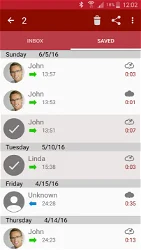


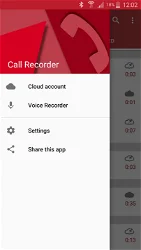

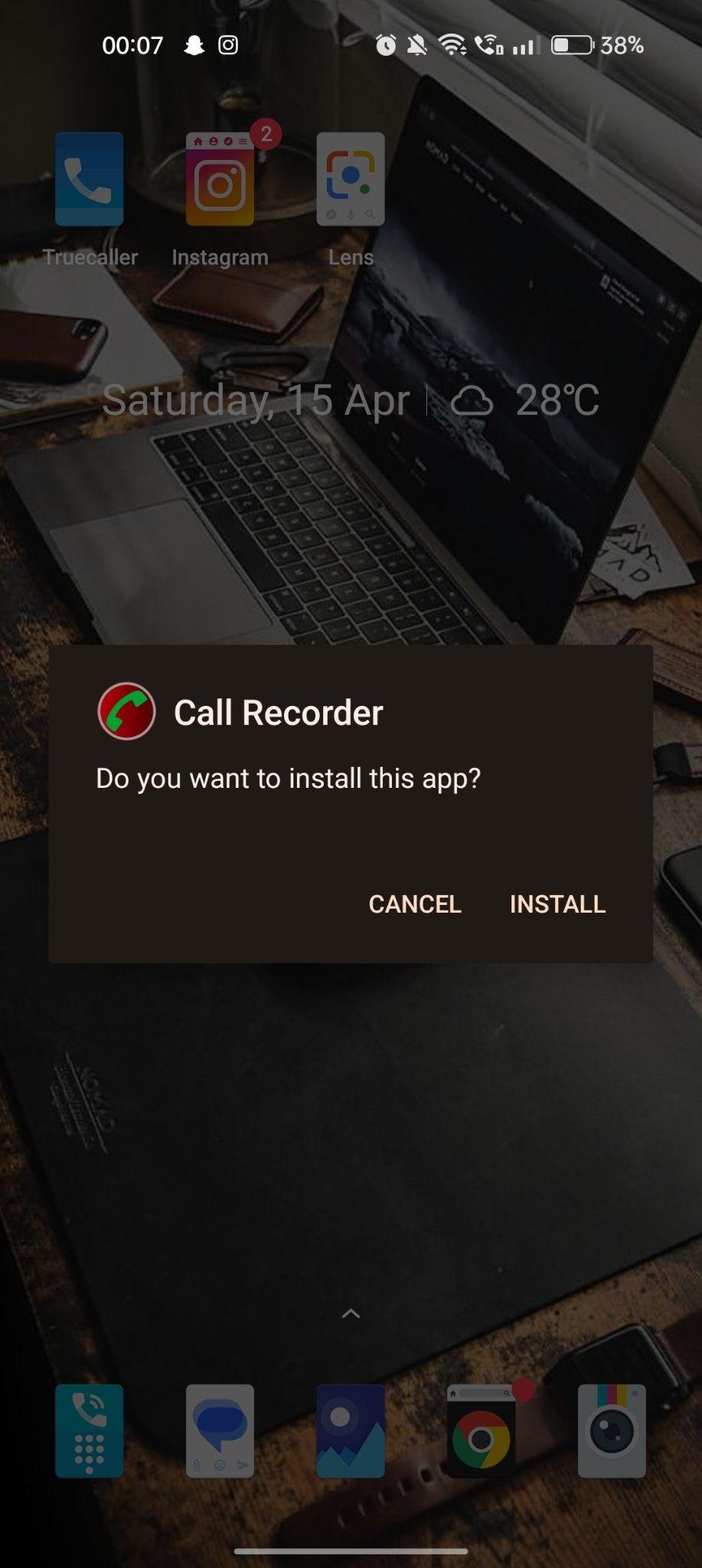
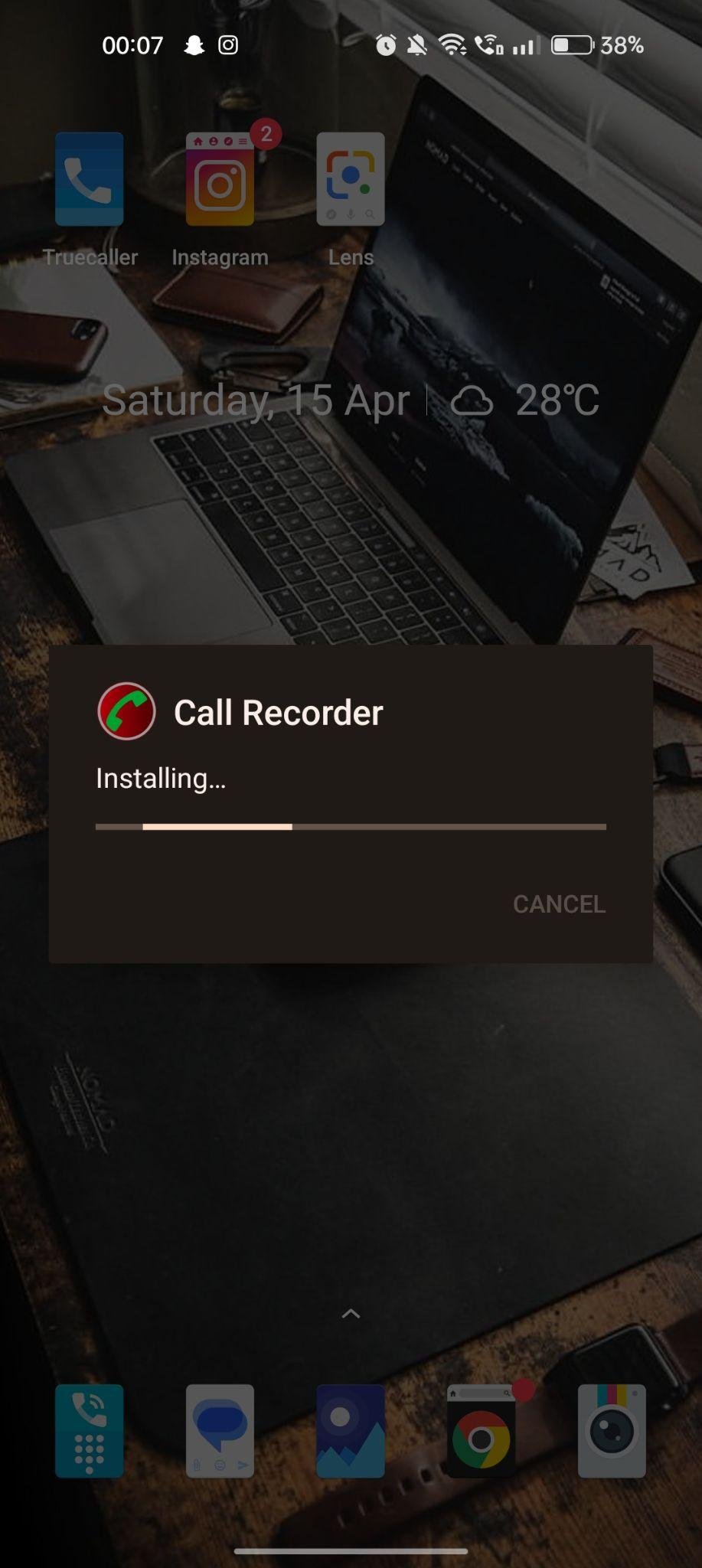
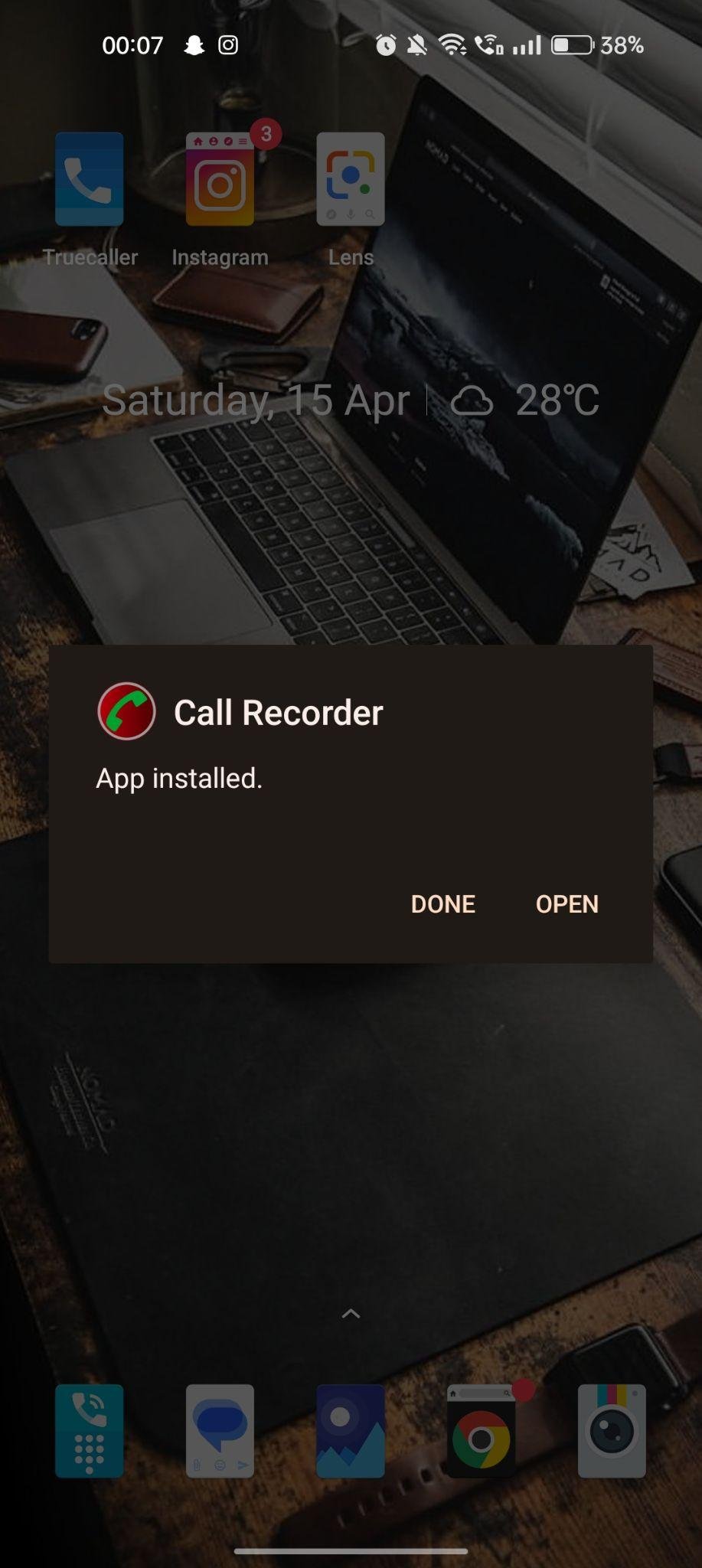

































Ratings and reviews
There are no reviews yet. Be the first one to write one.