Google Play Store is your go-to option for downloading games and many other apps. It’s preinstalled in the majority of Android smartphones. There is no need to download it. But as Google owns it, people may be a bit panicking about the privacy issues it may cause due to the use of the Google Play Store. In such cases, opting for the free and open source Play Store clients or alternatives is the best option. Aurora Store is one of the best options if you want to replace Google Play Store but still get access to the huge library of apps and games. You may also like app stores like AcMarket & GetApk.
Aurora Store is one of the finest Google Play Store clients, which does not need any kind of Google framework & Play Services to run. This makes it easier to install and convenient and reduces the chances of spying on your device. If you are interested in downloading the Aurora Store APK, you are at the right place. In this post, we will share detailed information about the Aurora Store app for Android and the exact installation instructions.
Contents
Features of Aurora Store:
#1 – Free and Open Source
The FOSS ecosystem is growing exponentially, and the developers are launching new apps based on the same system. The Aurora Store app is a FOSS app, making it free to use without any issues. As the code base is open source, it’s fully editable per your preferences. The developers keep updating the code base with the new features, and as it’s open source, you don’t have to worry about spying or tracking your activity while using this app.
#2 – Stunning UI
The user interface of the original Google Play Store is pretty sluggish. But the Aurora Store is one of the finest apps with a beautiful UI. The developers used the Material Design guidelines for developing the UI. Every category and option in this app is well laid out and will make you like it better than ever. With the Stunning Ui, you will love it more than the Google Play Store itself.
#3 – Use Anonymously
You need to have a valid Google account for using any of the Google Services. If you don’t want to expose your activities to Google, you will find the Aurora Store very useful. This app comes with an anonymous login feature, which is highly beneficial. With this feature, you will be able to log in to the app and download apps anonymously. This feature protects your privacy and eliminates the need to use Gmail ID for accessing the core functions of the Google Play Store.
#4 – Privacy Protection
Yes. Aurora Store app has Exodus app integration, which makes it easier for the users to identify which apps are tracking their activity. With this integration, every app you install will be scanned, and you will be able to spot which apps are not good for your privacy and which ones are good. This is very helpful if you are a private person.
#5 – Spoofing
Some of the apps on the Google Play Store platform are restricted to certain smartphones. For example, there are the OnePlus apps that can be installed only on the OnePlus devices. With the internal spoofing feature, the Aurora Store allows you to spoof any device you want. With this feature, you can download the apps that are restricted for your device by spoofing the device ID. It’s an excellent feature which is missing from other such clients.
Download Aurora Store APK for Android
Aurora Store is a Google Play Store alternative, so it’s not available on the Play Store itself. You have to manually download it from the official project repository. Don’t worry about anything, as we are going to share the direct download link for the Aurora Store app for your convenience. In this section, you will find the direct download link as well as the exact installation instructions, which will help you to access this app on your device.
How to Install Aurora Store on your Android Smartphone?
- First of all, download the APK file from the link provided above.
- After that, tap on the APK file and then select “Install” to start the installation procedure.
- The installation will consume a few seconds to complete.
- Once done, tap on the APK file and then select “Open” to start the Aurora Store on Android.
Frequently Asked Questions
#1 – Does the Aurora Store have all the apps?
Yes. Aurora Store is a third-party open source Google Play Store client. It has all the apps that are listed on the Play Store platform.
#2 – Does the Aurora Store need a Gmail account?
No. This app does not need any Gmail account. You can use it anonymously. Although, if you have a Gmail account, you can use it to access your paid apps.
#3 – Does the Aurora Store need root access?
Not at all; the Aurora store app does not need root access to your device.
Final Words
People are becoming more concerned about their privacy as big tech companies are spying on their users. Well, Google Play Store has a rich library of apps that we cannot delete from our lives and smartphones. So, it’s better to install Aurora Store APK on your device to get access to the Play Store without worrying about privacy and spying concerns.
Reviewed by: Cilik Chelsea

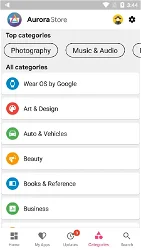
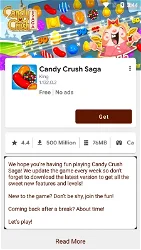

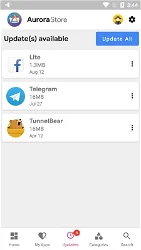
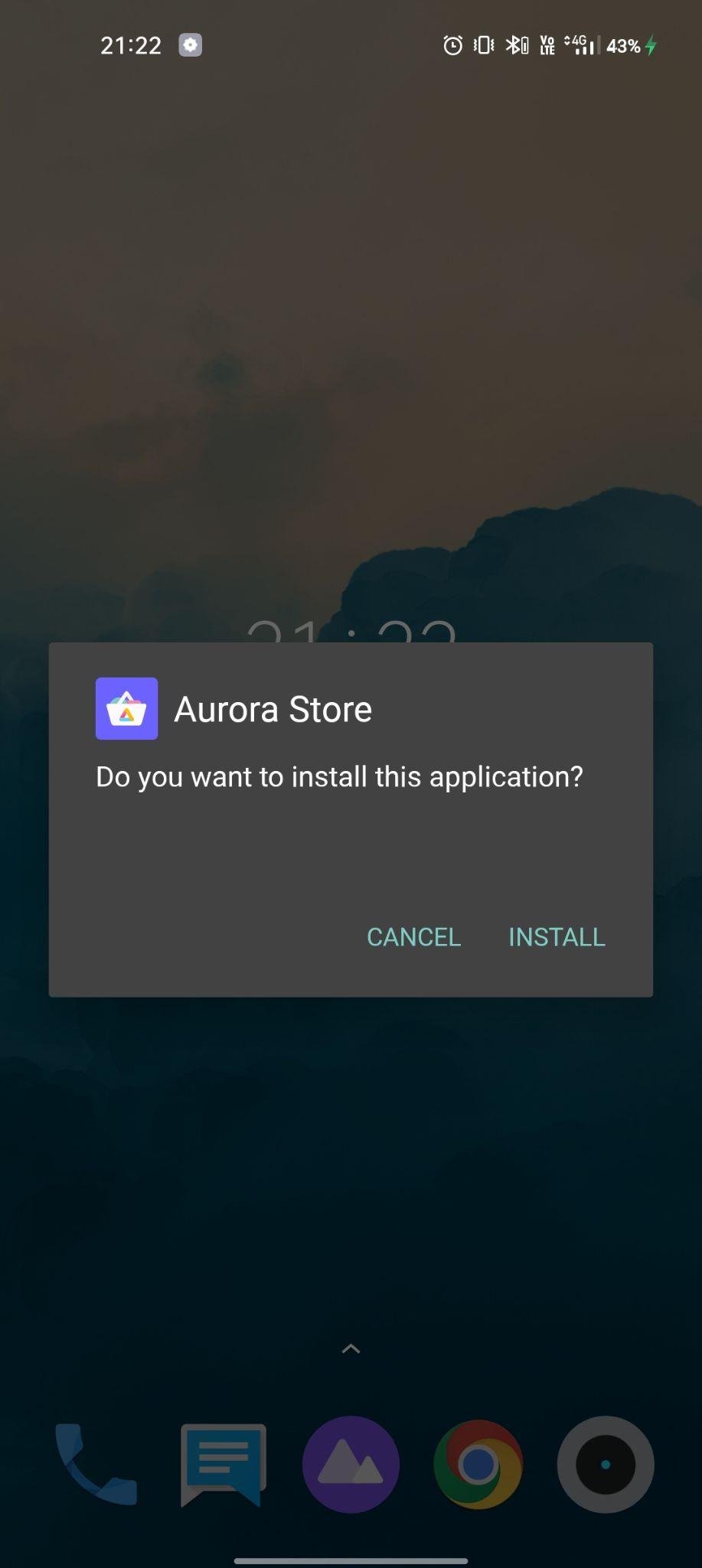
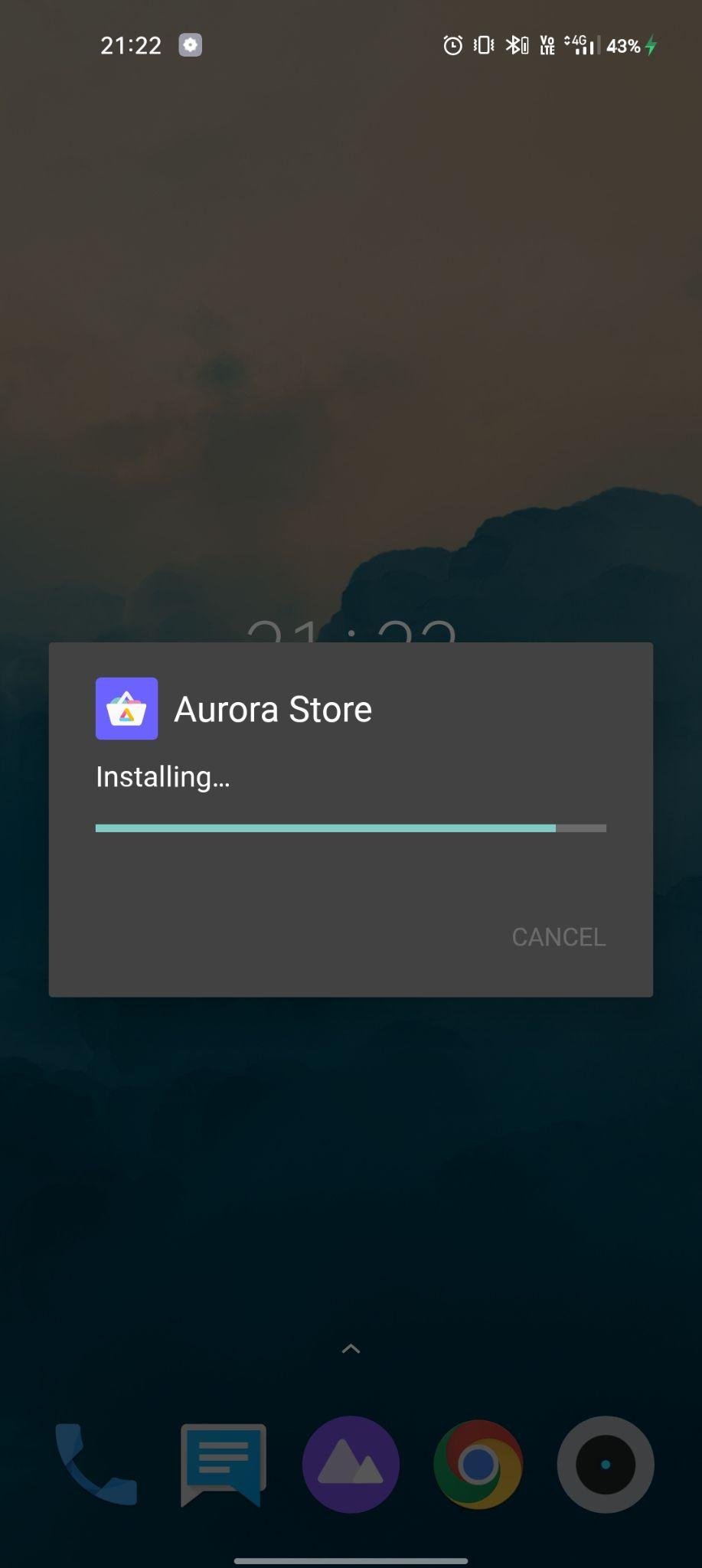
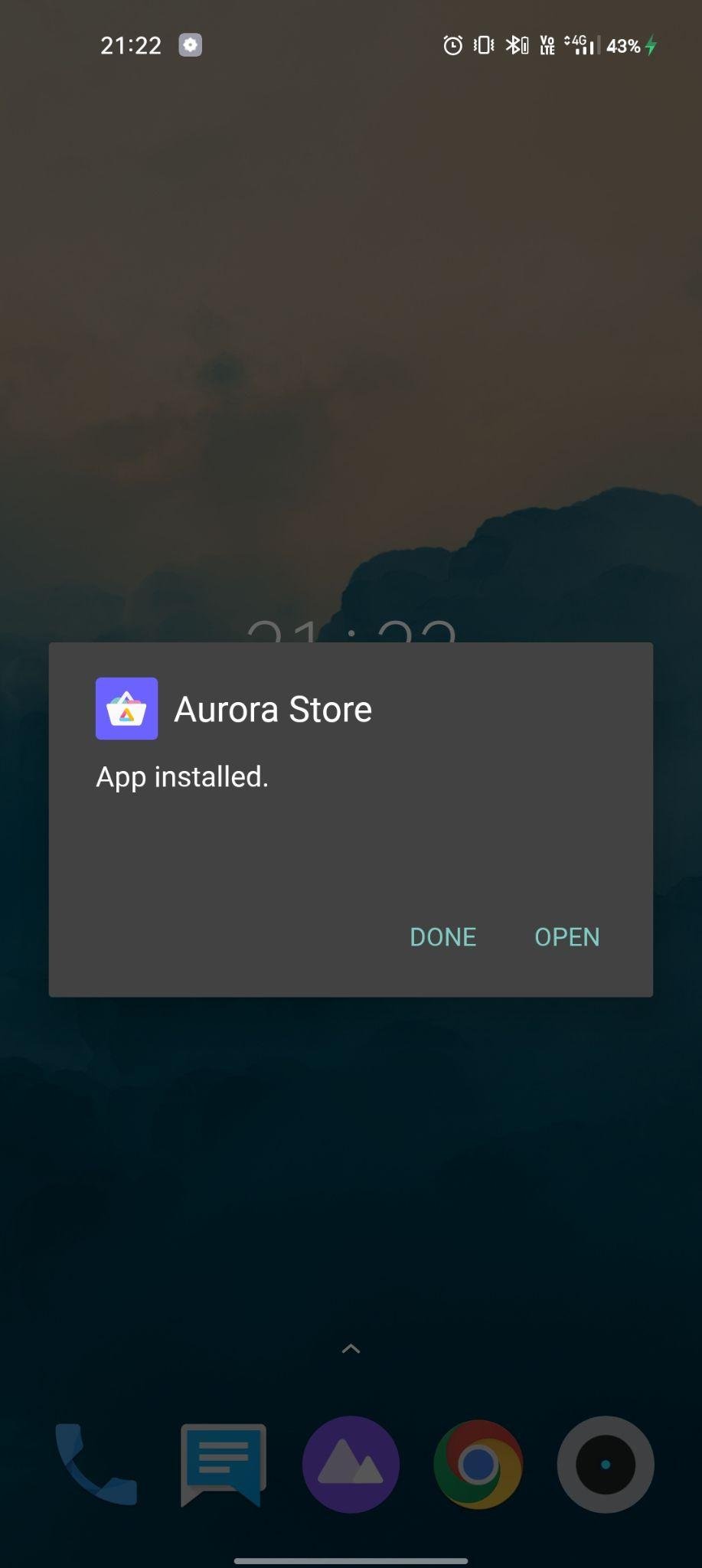

































Ratings and reviews
There are no reviews yet. Be the first one to write one.