AndroDumpper APK v3.11
Osama Abukmail
AndroDumpper is a free tool for Android that can help you access nearby WiFi without passwords.
Have you ever thought of using someone’s WiFi without a password? It seems quite tricky when you don’t know about an application like AndroDumpper. It is an application that allows you to access WiFi without a password through your rooted device. Don’t worry if you have a rooted device; you can still use it. Besides, the App helps you diagnose your own WiFi. You can check the vulnerabilities of your WiFi and fix them to make it secure. And keep reading to know more about the App.
Contents
About AndroDumpper
AndroDumpper is an excellent application for Android users that allows them to check their WiFi security level. You can see the vulnerabilities of your WiFi. Also, it enables you to get access to nearby WiFi without passwords. You can use dictionaries or PIN Code tests through this App on WPS connectivity.
And if you think you can only use this App on a rooted device, you are wrong! The App offers two methods, one for rooted and the other for non-rooted devices. In addition, you can also check the password history on your Android device. And with this, you can get the details about the previously connected ones.
Features
WiFi Access
The App will help you access the WiFi nearby you. All you need to do is get closer to that WiFi to get the strong signals. And the App will help you connect with that WiFi even if you don’t have their passwords.
Two Methods
The App offers two methods, one for rooted devices other for non-rooted devices, to access WiFi. Whether you have a rooted or non-rooted device, you can always use this device to connect to WiFi without passwords.
Dictionary
A dictionary is provided to the users by developers. This dictionary feature will help you get guidance and keys to use the App to get access to WiFis. So, if you think it is challenging, use this Dictionary and let the App do the rest.
Simple UI
The App has a simple and clean UI that makes it easy to use. You will not get any hurdles or complexity in using the features of the App. The App will not disappoint you, and you can use it peacefully.
Safe and Secure
The App is tested and is safe to use. It will ask you to allow it your location permission, and you are all done. All your data and devices are secure with this App.
How to Install AndroDumpper APK
Step 1: Enable Unknown Sources
- You should first enable the Unknown Sources option, usually in the Android Security of Settings App.
- This step is crucial as with this; you are enabling your device to allow installation from Unknown Sources.
Step 2: Download and Install the APK
- Download the AndroDumpper APK on your Android. And wait for a while until the file gets downloaded.
- Once the APK file is downloaded, you can find it inside the File Manager App.
- Locate it and tap on it to get the option for installation. Then tap on the Install option to start the installation.
- The App will be installed in a few seconds. And then you can Open it.
Launch the AndroDumpper App
- Open the App after installation. And it will ask you to allow it the location access.
- Now, you will see the Terms of Use on your screen. Tap on Accept to proceed.
- After that, you will see the App’s Terms of Service on your screen. Tap on I Agree option to continue.
- And with this, you are all ready to use the App.
FAQs
Do I need a rooted device to use AndroDumpper?
The App has options for both rooted and non-rooted devices. It offers two methods, one for rooted devices and the other for non-rooted ones.
Is AndroDumpper safe to use?
Yes, the App is safe to use. It does not have any malware in it. It neither steals your data. So you don’t have to worry about your device’s safety.
What can AndroDumpper do?
It is a free application that can let you access nearby WiFi without passwords. All you need to do is to go closer to that WiFi to get strong signals.
Conclusion
So, that was all about the AndroDumpper App. It is a great application that you can use for free. It can help you access unlimited free Internet by allowing you access to nearby WiFi. You only need to get closer to the WiFi to get stronger connections. You can easily use the App on both rooted and non-rooted devices. It has two different methods for both. Plus, if you want to check the vulnerabilities of your WiFi, you can do that too. So, download this amazing application from our website Techylist to access multiple WiFi without passwords.
Reviewed by: Inez Justak






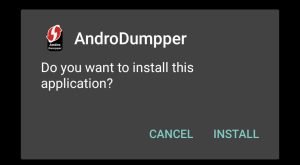
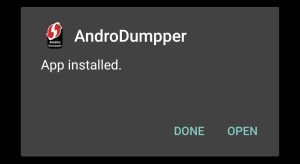

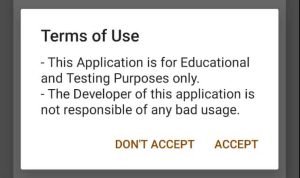




























Ratings and reviews
There are no reviews yet. Be the first one to write one.