Typing in Amharic has never been easier, thanks to the Amharic Keyboard APK. This app transforms your Android device’s keyboard into a powerful tool that lets you type in Amharic with ease. Whether you’re sending a text, writing a story, or posting on social media, this keyboard turns your English letters into Amharic characters instantly. It’s a gateway to expressing yourself in one of Ethiopia’s most beautiful languages. Ready to bring a touch of Amharic to your daily conversations? Let’s get started!
Contents
About Amharic Keyboard
An APK is a kind of file that helps you install apps on your Android phone or tablet. The Amharic Keyboard APK is a special app that changes your keyboard so you can type in Amharic. It’s like magic! You start typing in English letters, and they turn into Amharic characters right before your eyes.
Features of Amharic Keyboard
- Type in Amharic Easily: You don’t need to learn a new keyboard layout. Just type in English, and it changes to Amharic.
- Geez Alphabet Support: The keyboard knows the Geez alphabet, so you can write just like you would in Ethiopia.
- Colorful Themes: Make your keyboard look fun with different colors. You can even make your own theme!
- Emoji Support: Press and hold the 123 button to access a variety of smileys, with three pages of options.
- Built-in App Search: With the integrated App Search feature, quickly search for and open installed apps on your phone and discover new apps tailored to your needs.
- Works Everywhere: You can use it to write messages, stories, Facebook posts, emails, and more, all in Amharic.
- Compatible with Devices: Whether you’re on a phone, tablet, or computer, this keyboard works smoothly.
How to Install Amharic Keyboard?
- Before moving any further, make sure your device allows installation from Unknown Sources.
- Download the APK file on your mobile device.
- After downloading, open the file. Tap on the Install option to start the installation process.
- Wait for a few seconds while installing is in process.
- After installing, open the app.
- Follow the setup instructions. And you’re ready to go!
You can try other similar Apps like Ridmik Keyboard and SwiftKey Keyboard.
Tips for Using the Amharic Keyboard
- Practice Makes Perfect: If you’re new to typing in Amharic, it might feel a bit strange at first. But don’t worry, with a little practice, you’ll get the hang of it.
- Customize Your Experience: Play around with the settings. Change the colors, and find what works best for you.
- Use It Everywhere: The more you use the keyboard, the better you’ll get. Try writing a little something in Amharic every day.
Conclusion
The Amharic Keyboard APK is a fantastic tool for anyone who loves the Amharic language or wants to learn it. It’s easy to download, install, and use. Plus, it makes typing in Amharic fun with all the colorful themes. So, what are you waiting for? Give it a try and start typing in Amharic today!
Remember, language is a bridge that connects us all. With this keyboard, you’re not just typing words; you’re keeping a beautiful language alive in the digital world. Happy typing, everyone! Keep visiting Techylist for more apps and games for your mobile device.
Reviewed by: Isabella Pahulu


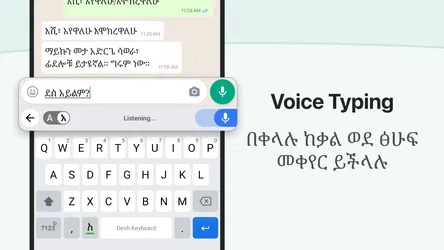
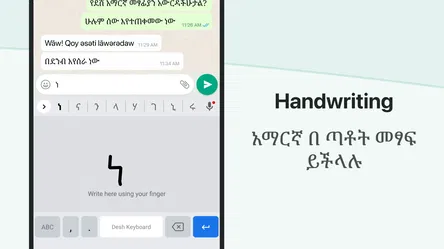


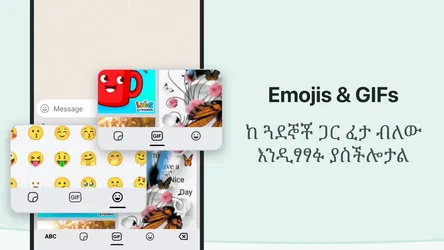


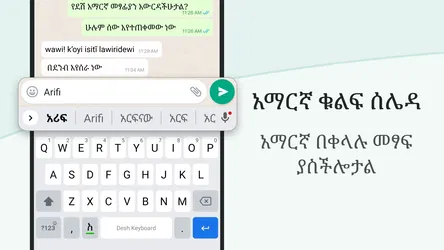



































Ratings and reviews
There are no reviews yet. Be the first one to write one.