Is your Android device set up to do all it can? The SU Binary Check App helps you find out. Rooting gives you powerful control, but it all depends on one key file: the SU Binary. This app checks if your device’s root access is working as it should. It also helps you fix problems and confirms everything is in place. With its simple design and fast results, you’ll know in seconds if your device is ready for advanced tweaks. Take charge of your Android today—let’s see what this app can do!
Contents
What is the SU Binary Check App?
First things first, let’s talk about what SU Binary is. SU stands for “SuperUser,” which is a special file on Android devices that gives you extra control over your phone or tablet. Think of it like having a magic key that lets you access every nook and cranny of your device. But, to use this magic key, you need to have the SU Binary file installed. If it’s there and working right, your device is said to be ‘rooted’ properly.
The SU Binary Check App helps Android users check the status of the “Superuser” (SU) binary. This binary is key for managing root access on a device. With root access, users can take control of their device, change system files, remove built-in apps, and make other advanced tweaks.
Features of SU Binary Check APK
- Checks Root Status: Confirms if the device is rooted and verifies the SU binary is installed and working.
- Identifies SU Binary Version: Shows the SU binary version to ensure it works with root-required apps.
- Troubleshooting Tool: Helps find and fix problems with root access or related apps.
- User-Friendly Interface: This makes it easy for anyone, even non-experts, to check root status.
- Quick Results: You don’t have to wait around; the app gives you the answer fast.
How to Install SU Binary Check APK
- Download the APK file on your device first.
- Before installing it, ensure your device allows app installations from unknown sources. You can usually find this option in your device’s settings under “Security” or “Applications.”
- Once that’s done, open the downloaded file and install the app.
- After installation, Open the App.
You may also like to try PingPongRoot and Root Uninstaller.
Using Su Binary Check APK
After you’ve installed the app, using it is a piece of cake. Open the app, and it will do its thing: check for the SU Binary. In just a moment, it’ll tell you if it’s there or not. Easy, right?
Why Check for SU Binary?
So, why would you want to check for this SU Binary? Well, if you’re trying to root your device, you need to make sure that the SU Binary is not just there, but also doing its job correctly. If it’s not, you won’t have that special access you’re looking for. Plus, some apps need to know if your device is rooted to work correctly or for security reasons.
Conclusion
So there you have it! The Su Binary Check APK is a handy tool for anyone interested in rooting their Android device or checking their root status. Downloading and installing the Su Binary Check APK is super simple, and using it is even easier. Just remember to be careful when rooting your device, as it can change how your device works and affect its security. Keep visiting Techylist for more interesting Apps and games.
Reviewed by: Cilik Chelsea





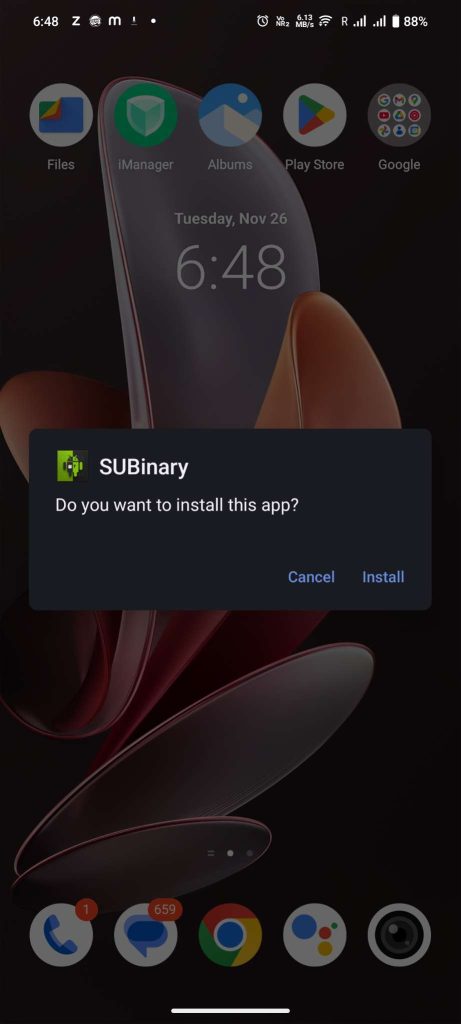
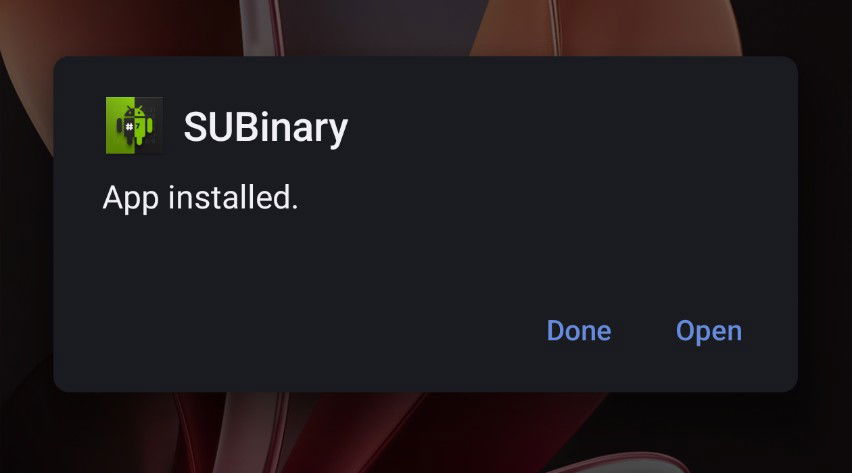

































Ratings and reviews
There are no reviews yet. Be the first one to write one.