Cloud Gaming has made a complete difference in the gaming industry. Now there is no need to own a high-end gaming computer. With the games installed on a cloud server and remotely controlled through the remote connection, one can play any of the high-end games on their phones and computers with ease. The CloudMoon APK is one of the finest apps to help you access a ton of amazing games through the cloud servers.
This app is one of the finest options for hardcore gamers to access the popular games right on their phones. This app provides you with a smooth and seamless gameplay experience without any kind of issues. If you are willing to play some amazing games, then you are at the right place. In this post, we are going to share everything we know about this amazing gaming app.
Contents
Features of CloudMoon APK for Android
#1 – High End Games
The best thing about this app is that it helps you have access to a ton of high-end games. As of now, CloudMon has more than 100 unique Android games for you to play. The heaviest Android games like Call of Duty, BGMI, Genshin Imact, Asphalt 9, and many others. The new games are being added and you can play all of the available games with ease.
#2 – Smooth Gameplay
The main reason why people prefer cloud gaming is because of the smooth gameplay. As the cloud servers are equipped with high-end components, they can run the games at the highest resolution and graphics quality. Hence, you get to enjoy the games at a higher frame rate and have a smoother gameplay experience.
#3 – No Downloads
You have to download the games on your phone if you go the traditional way. But with Cloudmoon, there is no need to download the games. All of the games are already downloaded and installed on the cloud servers. So, the games run on the cloud servers and you don’t have to download a single game file. This is quite suitable for those who don’t want to download large games or don’t have adequate storage space.
#4 – Affordable Plans
Cloud gaming is not cheap as the plans are expensive. But that’s not the case with CloudMoon, as you can start using this app at a very affordable subscription plan. With a subscription plan that starts from $2.00 per month, anyone can afford to play the premium and high-end games on their phones. Instead of spending money on game subscriptions, it’s advisable to get a subscription to this app to enjoy all the games for free.
#5 – Free Games
As explained earlier, there is no need to buy the games in this app. All of the games are included in the subscription plan and you can start playing them immediately. If you already have a subscription for the games, then you can import the user files and synchronize the game progress on the cloud servers with ease, otherwise start from the beginning.
How to Install CloudMoon APK on Your Android Device?
If you love playing games, then this is a must-have app. In this section, you will find all the steps you need to follow for installing this app.
- The first step is to download the app file from the provided download link.
- After that, tap on the downloaded file and then select the “Install” button to start the process of installation.
- The process of installation will take a few seconds to complete.
- After completion, tap on “Open” and you are ready to play games.
Frequently Asked Questions
#1 – How many game titles does this app support?
As of now, this app has 100+ unique games for you to play on your phone and the new games will be added soon.
#2 – Does this app have PC games?
No. This app is specially made for Android games and you will not find Windows games.
#3 – Is this a free-to-use app?
No. This is a paid app as it provides you the cloud gaming service at affordable pricing
Final Words
CloudMoon APK is one of the best cloud gaming apps for Android. With the unique gameplay experience through the cloud servers, you can remotely play the games without downloading them. We’ve already tried this app and loved it for playing games like Genshin Impact, COD Warfare, and BGMI. In this post, we tried our best to share everything about this app. If you are facing some issues, feel free to use the comments section below.
Reviewed by: Troy Benjamin


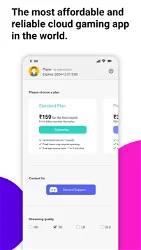
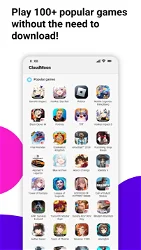


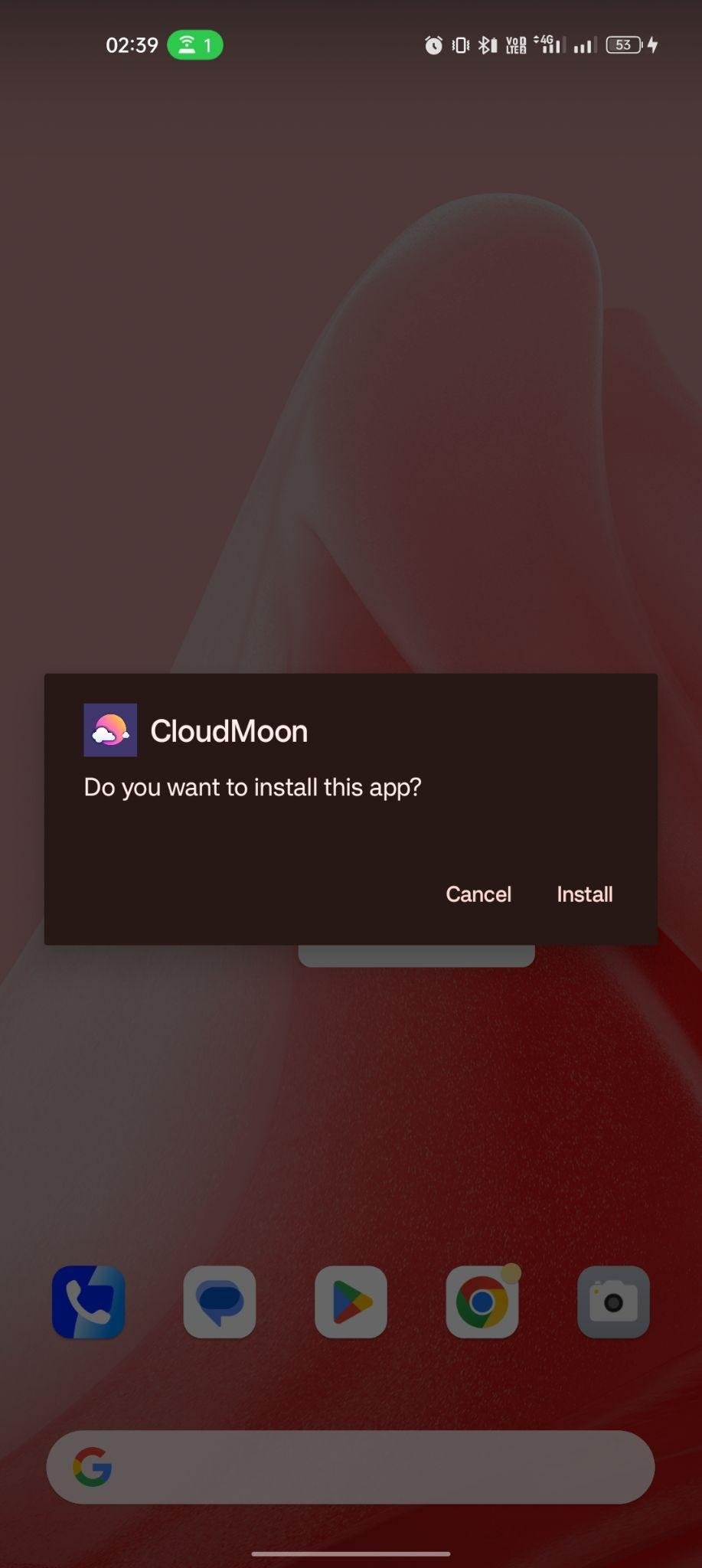
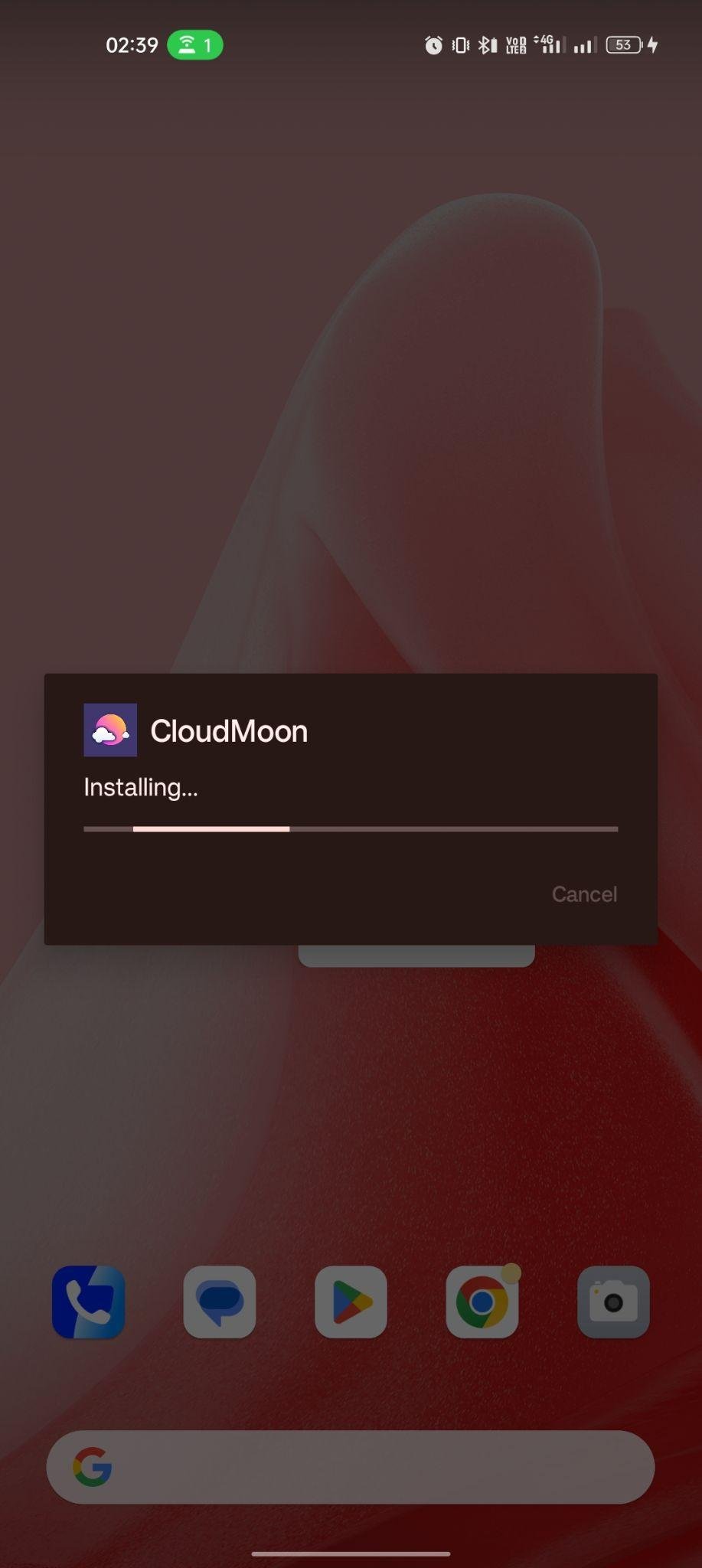
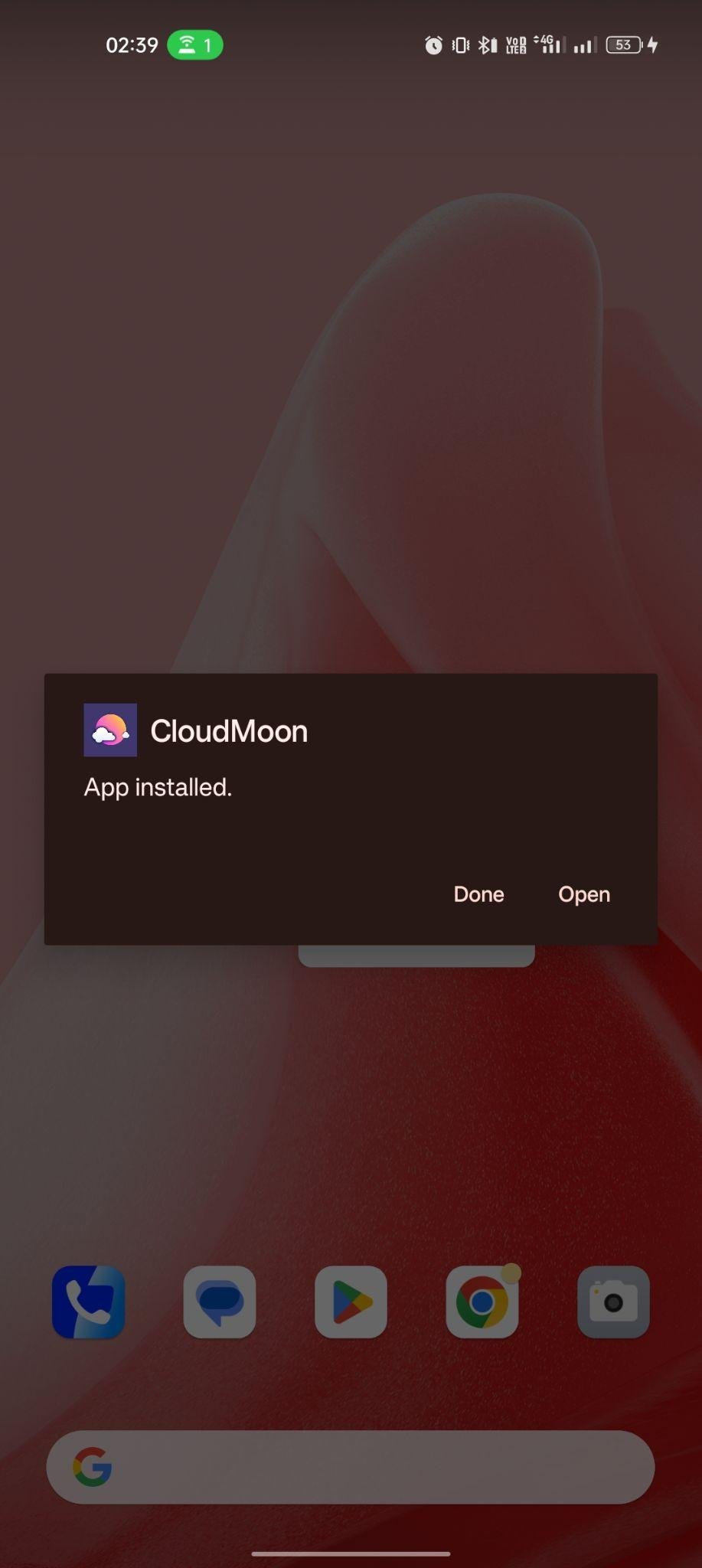






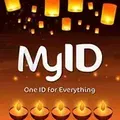
























Ratings and reviews
There are no reviews yet. Be the first one to write one.