There is a lot of technology that is commonly used in the medical industry. From the computers, laptops, and network instruments to the diagnostics tools, everything is running some sort of user interface and it’s important to maintain everything for optimal performance. With the AP Mobile 109 APK, it becomes easier for healthcare professionals and technicians to maintain and manage the computerized systems in hospitals.
AP Mobile or AssetPlus Mobile is an amazing app made by General Electric, which is meant for healthcare professionals. This app helps monitor the clinical and non-clinical assets located in the clinics and hospitals. As this is a computerized maintenance management system app, one can check the health of all of the devices and take care of them remotely. If you are a healthcare manager and want to know more about this app, then you will find all the information about the features of this stunning app.
Contents
Features of AP Mobile 109 APK for Android
#1 – Organizational Login
This is a specialized app for the various organizations made by General Electric Company. Hence, the healthcare managers and technicians can use the organizational login details to start using this app. The details are provided by the organizations that you are working with. The multiple organizations or departments may have different sets of login details, which makes managing them easier than ever.
#2 – SSL Connection
If all of the devices are connected to the network, then you can use the Strict SSL connection to set up the organizational portal for management. This means, your connection with all of the clinical and non-clinical devices will be over the secure socket layer protocol. If you are worried about online threats, then this is the best feature to protect all your devices and manage them without worries.
#3 – Assign Maintenance Tickets
If you have a huge team of technicians to handle all of the devices, then you can easily create and assign maintenance tickets to the field engineers for better maintenance of the devices. You can choose the department, devices, and field engineers and assign them the tickets to visit the location on designated time slots and help them fix the errors and keep the devices in working condition.
#4 – Manage Hundreds of Devices
Managing an entire hospital or healthcare facility is easier with AP Mobile 109 as you can manage more than a few hundred devices at once. With the simplified connection and user interface, you can check out all of the active devices and manage them right from the mobile. With the vital details on the dashboard and control options, you can analyze their performance with ease.
How to Install AP Mobile 109 APK on Your Android Device?
This app is available on the Google Play Store for convenient installation. But if you prefer the manual installation, then here are the exact steps to follow.
- The first step is to download the APK file from the above download button.
- After downloading, tap on the downloaded APK file and then tap on the “Install” button.
- The process of installation will take a few seconds to complete.
- Once completed, tap on “Open” and start using this app.
Frequently Asked Questions
#1 – Is this app suitable for IT Administrators?
Yes. This app is suitable for IT Administrators working in the medical industry and places like Clinics and Hospitals.
#2 – Is this a paid app?
No. This is a free-to-use app and you don’t have to worry about a subscription or anything else.
#3 – Is this app safe to use?
Yes. As it’s meant for managing all of the clinical and non-clinical devices, it comes with all the security measures to make it safer than other apps.
Final Words
AP Mobile 109 APK is one of its one-of-a-kind apps, that takes care of all of the clinical and non-clinical devices located in hospitals or healthcare institutions. Instead of depending on high-end maintenance devices, it becomes easier to manage all of the devices right on your phone. In this post, we tried our best to share detailed information about the features of this amazing app. If you still have some questions, feel free to ask them in the comments section below.
Reviewed by: Cilik Chelsea







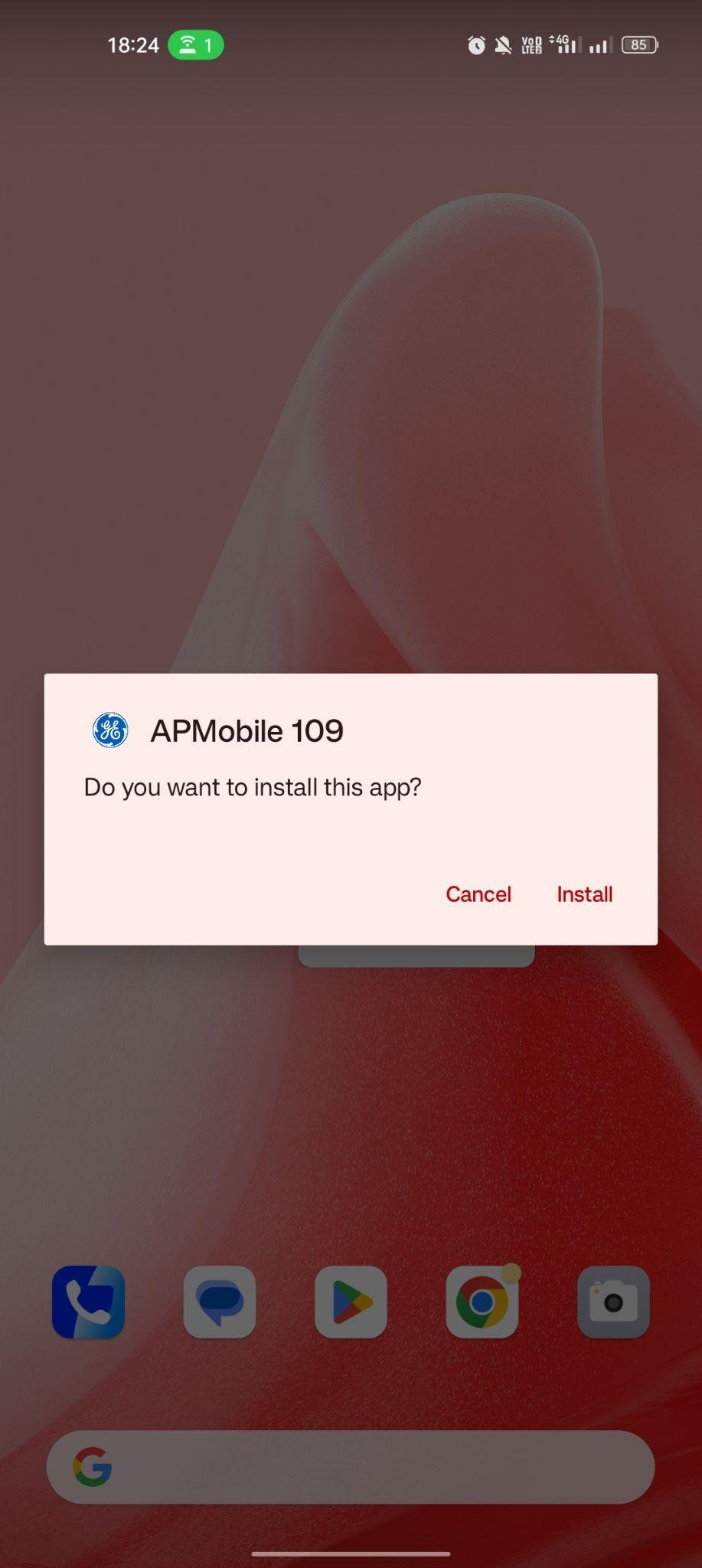
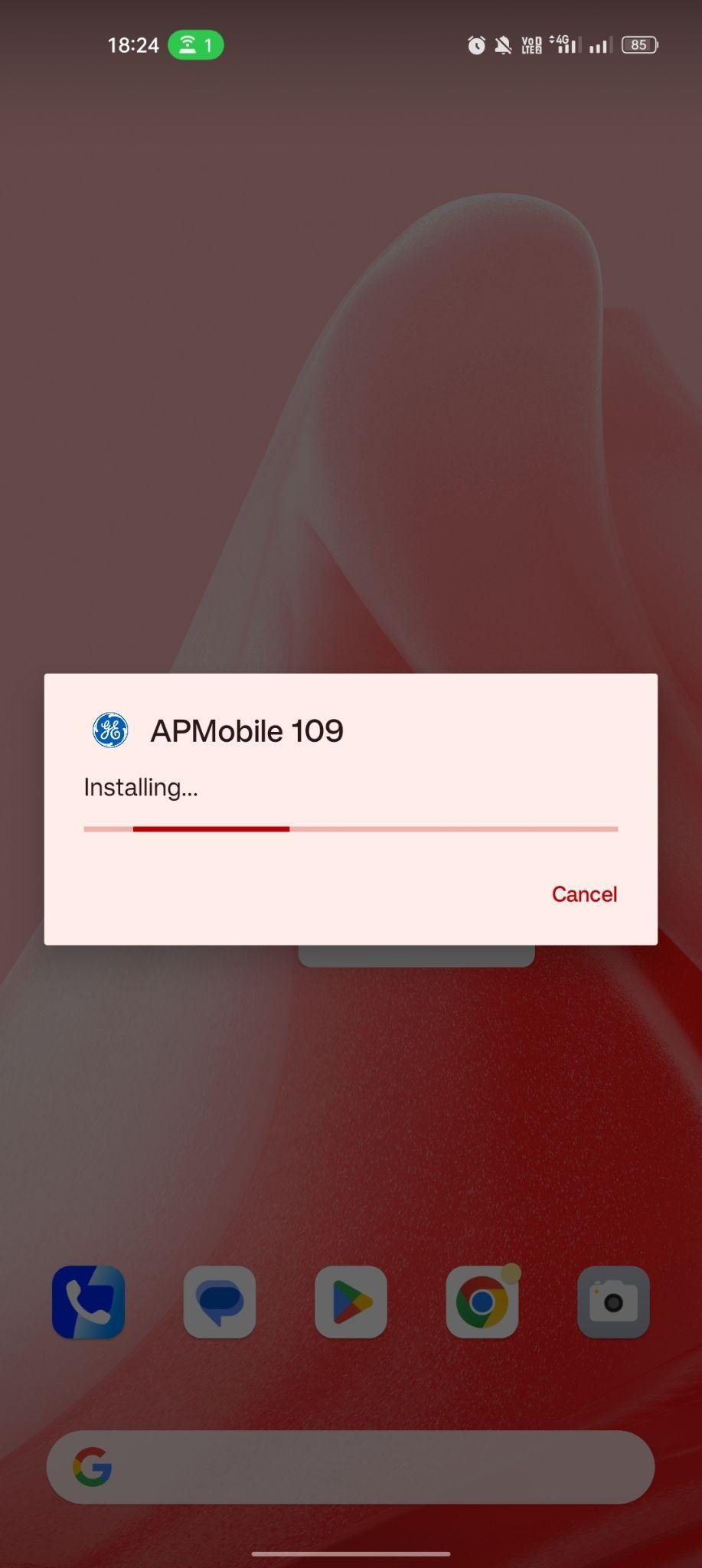
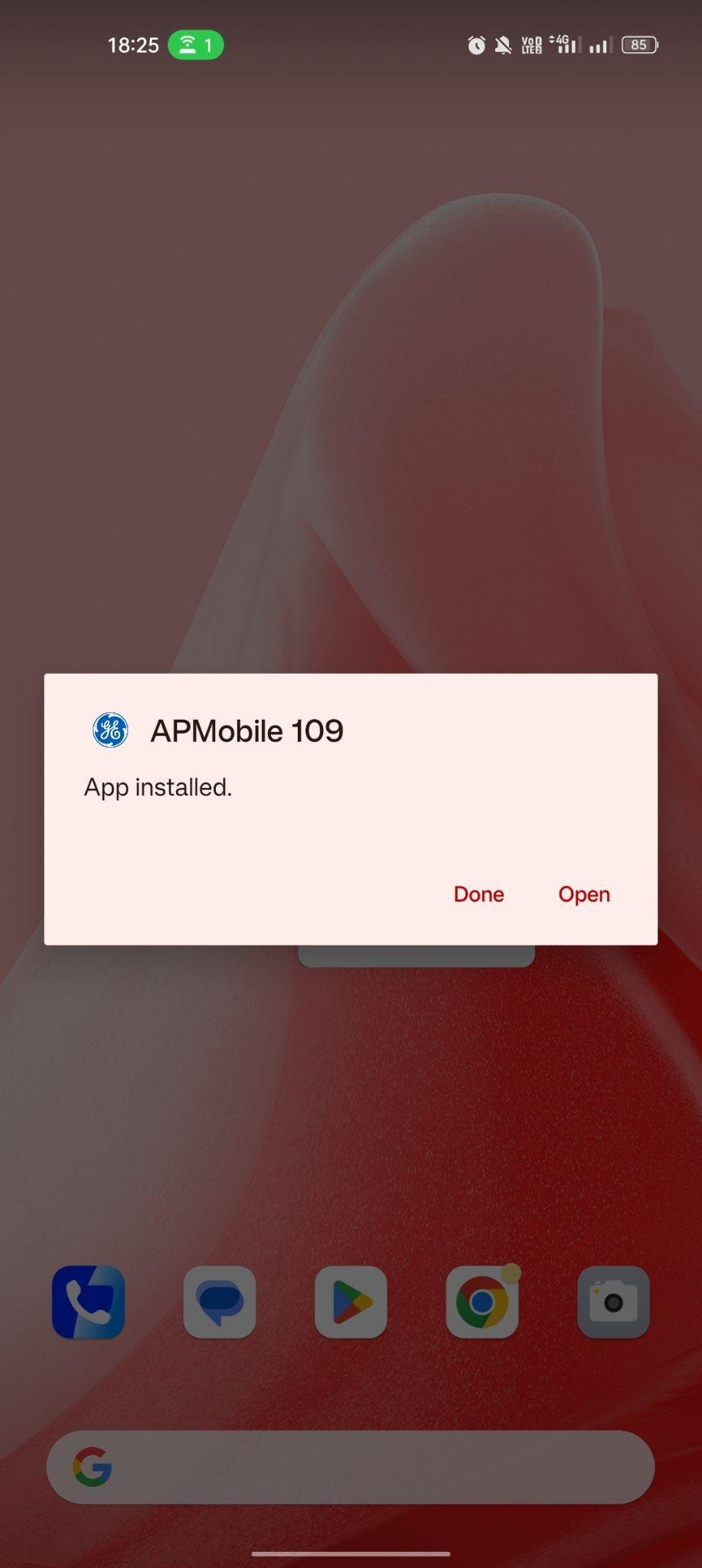

































Ratings and reviews
There are no reviews yet. Be the first one to write one.