We often miss a lot of notifications on our Android phones due to mistakenly tapping on the clear notifications button. Also, people often miss the notifications due to keeping them silent and Do Not Disturb Mode. It’s quite annoying as we may miss important notifications, and that can cause some serious issues in our personal and professional lives. Fortunately, you can retrieve missed notifications with the help of the Recent Notifications APK for Android.
This is the best app that stores all your notifications, and then you can easily access them later to check everything. With the help of this app, you can always stay updated with the notifications activity and never miss one. If you want to avoid missing important notifications, then you are at the right place. In this post, we are going to share detailed information about this fantastic app.
Contents
Features of Recent Notifications APK for Android
#1 – Grouped Notifications
The default notification bar on Android will show the notifications on a time basis. With Recent Notifications, it becomes easier to access the notifications based on the apps. All of the notifications are grouped, and you will find it easier to read all the notifications received from all of the apps.
#2 – Filter Notifications
If you are a busy person, then there might be a lot of notifications accumulated. With the Filtering options, you can filter the notifications stack as per your needs. You can filter them based on the timestamp, app, and even the specific words. So, it becomes easier to find a single notification from the stack of hundreds of notifications.
#3 – Notification Clearance
As this app stores all of the notifications received, it can become cluttered. Fortunately, you can change the settings and clear the notifications on a regular time period. This will help you to clear the clutter of the notifications and keep the entire log clean. For example, if you check your phone every day in the evening, you can set it to delete the old notification in two to three days intervals. You can adjust the interval as per your needs.
#4 – Simple Interface
One of the best things about this amazing app is that it comes with a super simple interface. Even first-time users find it very simple to use as there are no confusing elements. Once you open this app, you are greeted with the main screen, where you will see all of the notifications, filter them, and even delete them as per your needs. In short, it’s a pretty simple app to use.
How to Install Recent Notifications APK On Your Android Device?
Want to know the exact installation procedure for installing this app? You will find the instructions below.
- The first step you need to take is to download the APK file of this app from the provided link.
- After downloading, tap on the APK file and then select the “Install” option to start the installation.
- The installation process will take a few seconds to complete.
- After completion, tap on “Open,” and you are ready to roll.
Frequently Asked Questions
#1 – What to do If we miss an important notification?
The recent Notification app is very useful for storing the log of notifications, and you will never miss any notifications on your phone.
#2 – Is this app free?
Yes. The recent Notification app is free to download and install on your phone.
#3 – Is this app safe?
Yes. This app is completely safe. Even though it asks for permission to store your notifications, it’s completely safe to use.
Final Words
With the Recent Notification APK, you can easily check out the notifications in a conclusive manner at the same place. Instead of scrolling through the notification bar, use this app to use it in a concise manner. In this post, we tried our best to share detailed information about this app. Feel free to use the comment section to ask for any help or doubts.
Reviewed by: Cilik Chelsea

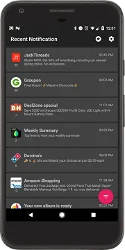
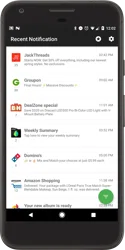





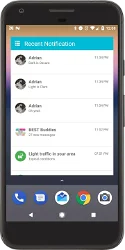
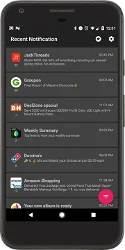
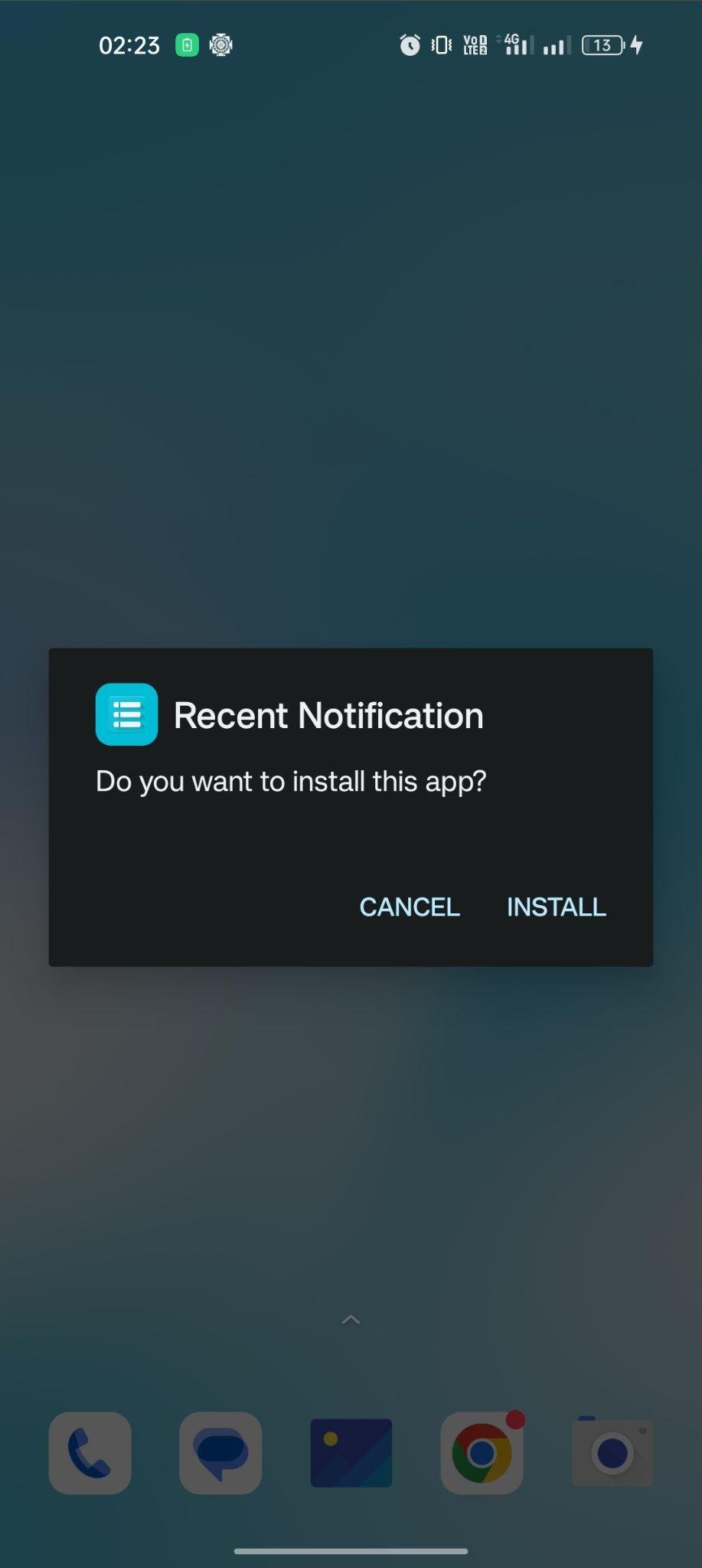
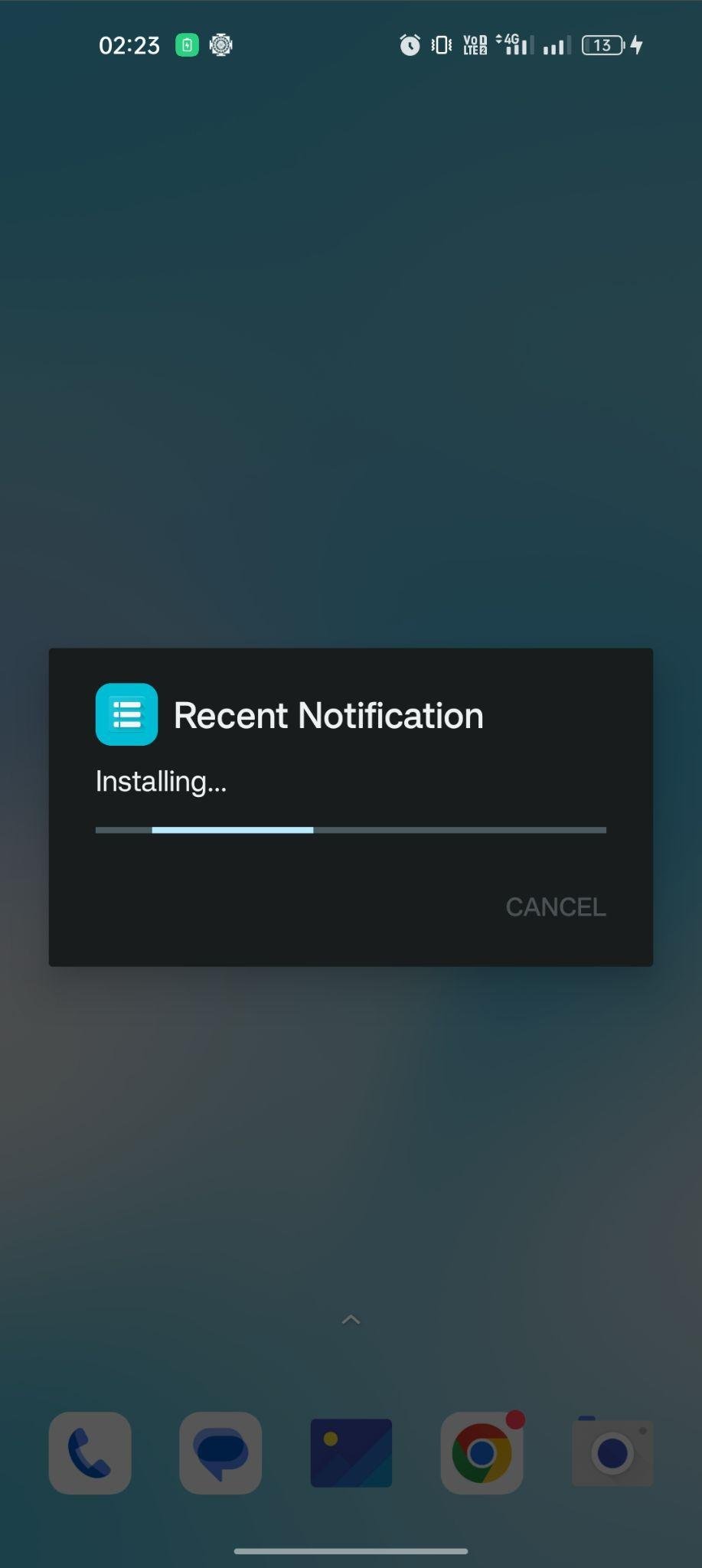
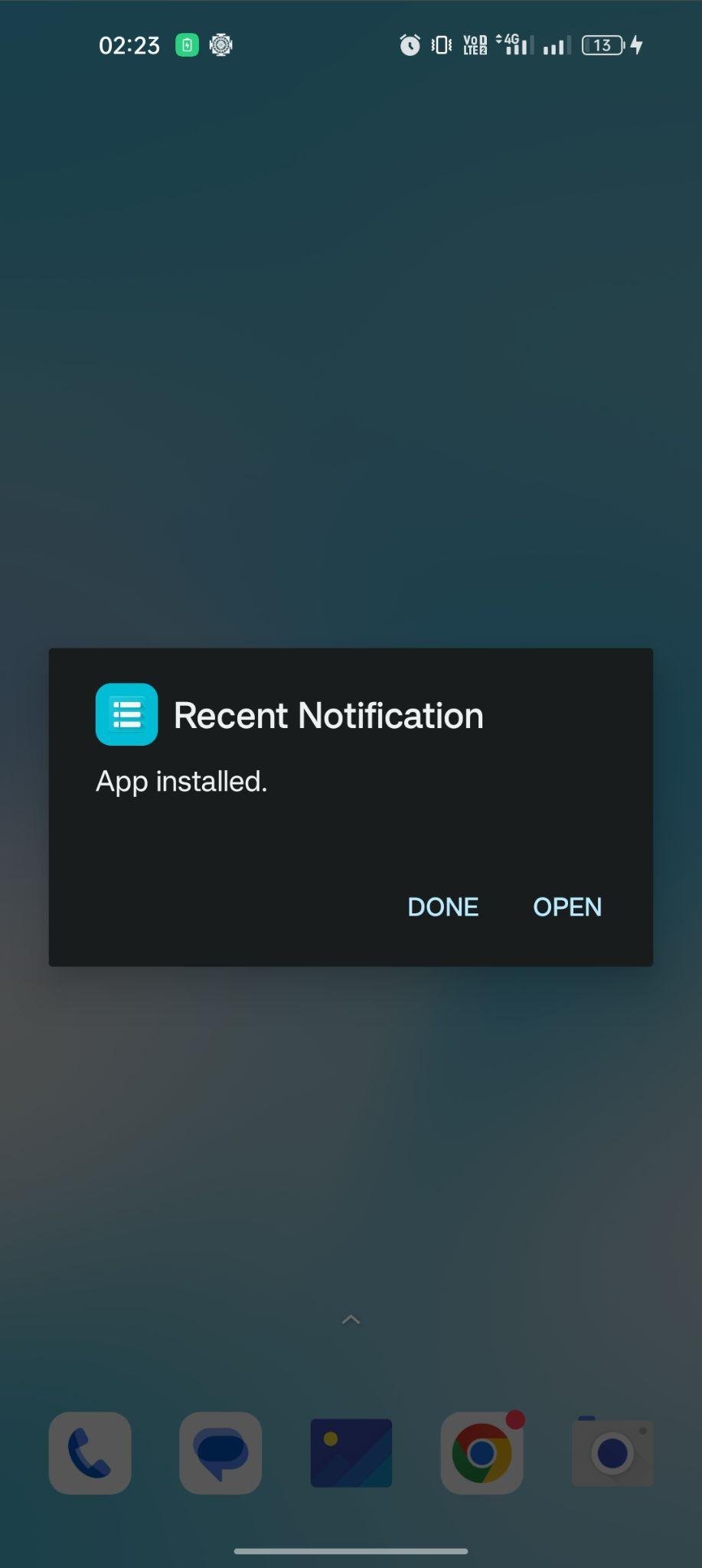

































Ratings and reviews
There are no reviews yet. Be the first one to write one.