Rooting the Android smartphone is a tedious process and will cause the device warranty to void. It’s not recommended for normal users to root their Android devices. But numerous apps require root access to run properly. If you don’t want to root your device but still run the Android apps with root access, X8 Sandbox APK is one of the best options. This app is a sandboxed emulator for Android, which allows you to run the apps with root privileges in the emulator mode.
X8 Sandbox creates the virtual environment on your device, and then you can load the various rooted apps in the virtual environment to give them root access and use them properly. This is a very useful app as it comes with a ton of great tools to help you do everything you could do with the rooted apps. If you are an advanced user and want to know more about this app, you are at the right place. This post will share detailed information about this fantastic emulator app.
Contents
Features of X8 Sandbox APK for Android
#1 – Sandboxed Mode
The best thing about this app is that it creates a sandboxed mode on your phone. The sandboxed mode is enabled with root access. So, the apps running inside the sandboxed mode will gain root access, but the phone will not be rooted. Everything is emulated in the sandbox, and nothing will impact the device privacy and security that may cause due to rooting the device.
#2 – Integrated Xposed Framework
In the X8 Sandbox app, you get access to the Xposed framework. The Xposed framework is one of the best root apps for Android, as it comes with thousands of unique extensions and plugins to make your lives easier. With the Integrated Xposed Framework, you can enable it with one click. This provides you access to a plethora of plugins and extensions to get more use out of the apps and enable certain special features.
#3 – Stable Virtual Machine
Unlike other Android emulator apps, the X8 Sandbox is very stable. There are no lags, no stuttering, and no crashes in this app when you do some intense work. Even the gaming in this app is very smooth, and there is virtually no lag or crash while you are playing the game. This app can load the game, run the background apps, and do many other things without any issues. Also, it’s a lightweight app, so it won’t consume much system resources.
#4 – Plugins Support
Not just the Xposed Framework or GameGuardian, this app supports numerous native plugins which will help you activate the god mode or enable the special settings in certain games. There are hundreds of unique plugins in this app that you can use to enhance your gameplay experience. For example, the X8 Tapper plugin will help you tap automatically in PUBG or BGMI games when the enemy appears on the screen. This is quite helpful.
#5 – Safe to Use
The X8 Sandbox is a completely safe app to use, as it won’t need any root permissions to run properly. It keeps everything in the sandboxed mode and won’t cause any issues with the actual smartphone data and privacy. Not just that, it comes with numerous firewall features, which prevent any malicious app running inside the virtual environment from accessing the data through isolation.
How to Install X8 Sandbox APK on Your Android Device?
Want to try this amazing app? Here are the exact steps to help you through the download process.
- First of all, download the APK file from the provided link.
- Locate the downloaded file and then tap on it. Select “Install” to start the installation.
- Wait for a few seconds to complete the installation.
- Once done, tap on “Open” to start this app and use it as you like.
Frequently Asked Questions
#1 – Does the X8 Sandbox app require root access?
No. This app does not require any kind of root access to run.
#2 – Can we modify the APK files inside this app?
Yes. You can use numerous apps like GameGuardian and others to import and modify the APK files inside X8 Sandbox.
#3 – Is this app safe to use?
Absolutely Yes! This is one of the safest emulator apps for Android, as it enables the sandbox mode to keep your device safe.
Final Words
X8 Sandbox APK is best for those who have advanced knowledge of the Android ecosystem and are experienced in rooting the device. It works as a perfect alternative for those who don’t want to root their smartphones but still want to use the apps that require root access. If you have some doubts, feel free to use the comment section below.
Reviewed by: Melanie Garcia


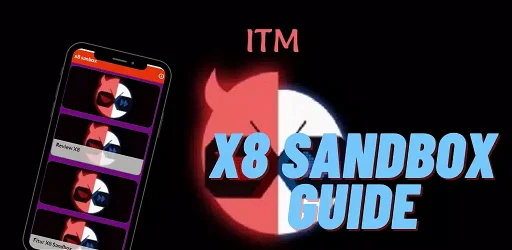



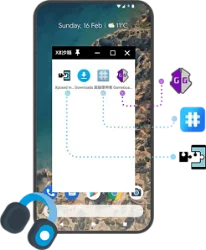

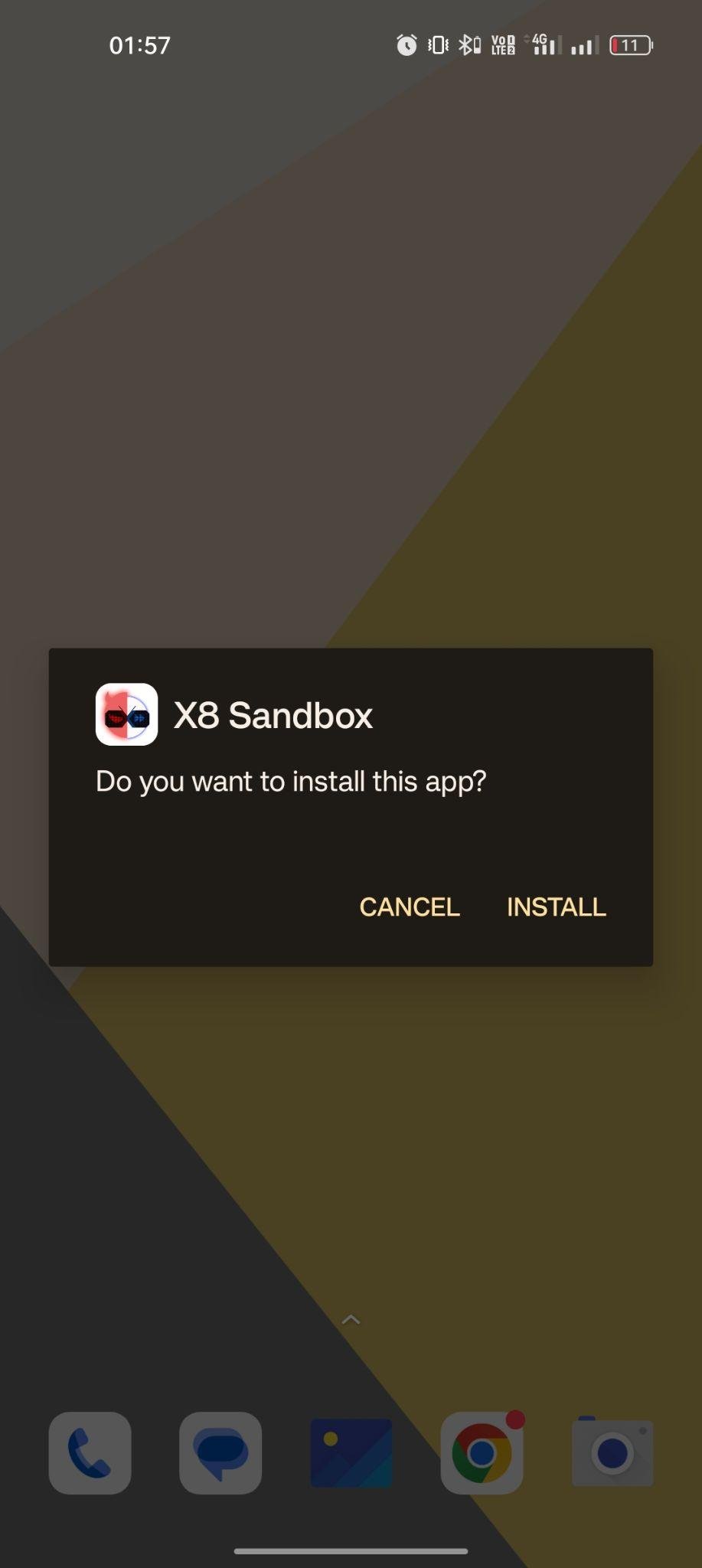
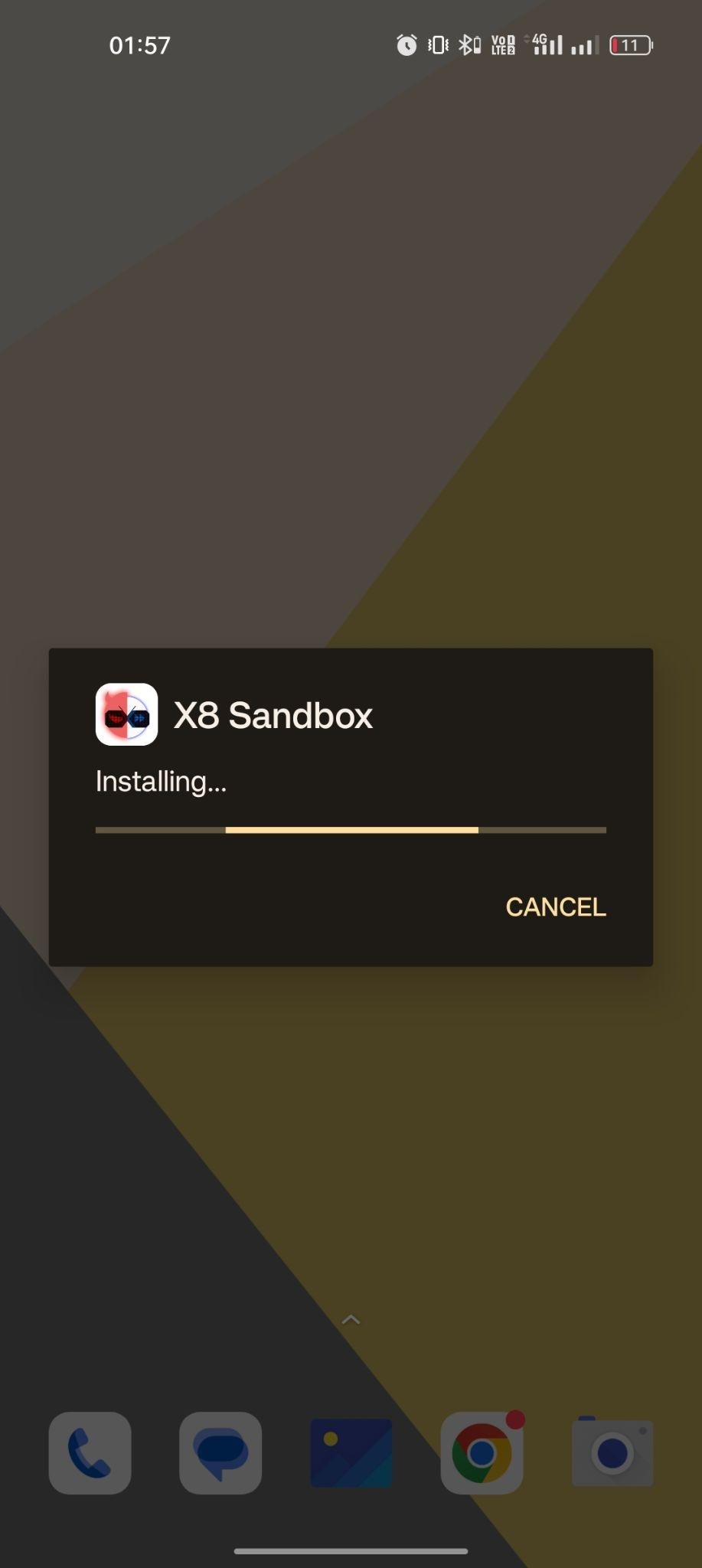
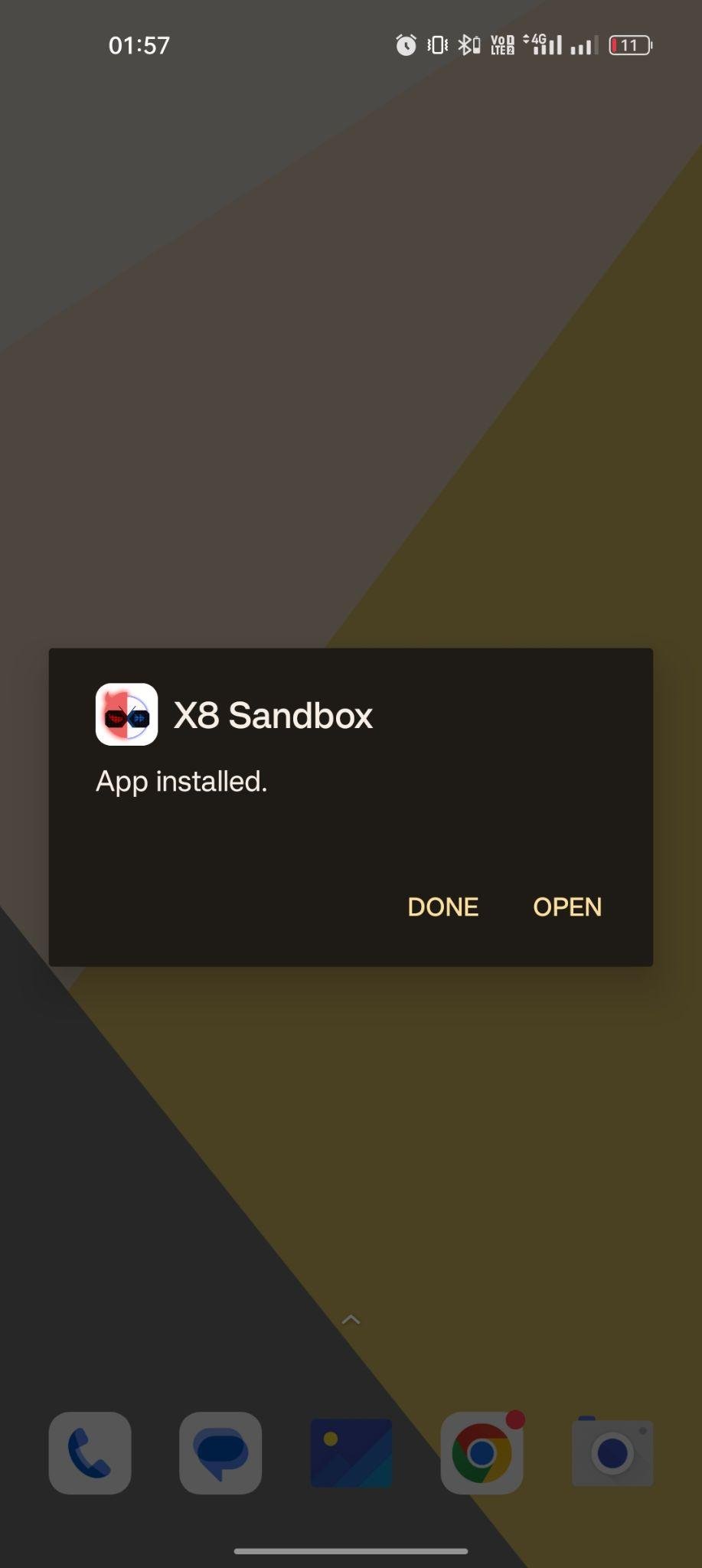

































Ratings and reviews
There are no reviews yet. Be the first one to write one.