Lately, we’ve been covering a lot of VPN apps for Android. With the increasing importance of security, while browsing the internet, the need for VPN apps is increasing. That’s why we are covering a lot of such apps and VPNify APK is another addition to the series. It may look like just another VPN app on Play Store but comes with a lot of unique features that you might need for a secure browsing experience. Unlike other “FREEMIUM” VPN apps, VPNify is completely free to use.
There is no catch in using this amazing VPN app as it offers everything for free. With superfast servers, multiple locations, high-end encryption algorithms, and everything else you need, it’s one of the best options if you are looking for the best app to secure your web browsing experience. If you want to know more about this app, then you are at the right place. In this post, we are going to share detailed information about the features and also the exact installation process to guide you through everything.
Contents
Features of VPNify APK for Android
#1 – Military-Grade Encryption
One of the major reasons behind people using the VPN is because they want high-end security. With the Military-grade encryption used on their servers, your entire data is end-to-end encrypted. That means, no one can read your browsing data and keeps you completely safe from online threats. With the Secure DNS network, everything works fine for staying safe from online snoopers like advertisers.
#2 – Superfast speed
One of the best features of VPNify is that it comes with a super fast speed. It offers high-speed connectivity to its servers without restricting the speed. This is highly useful as the users can stream the videos without any issues. Unlike the other apps, the speed restriction is non-existent on this app and you will be able to download large files at your regular internet speed after connecting to any VPN server.
#3 – Numerous Locations
The main use of any VPN server is to hide the IP address and spoof the location. For both use cases, there are numerous server locations available all around the globe. You can choose from a wide range of servers from popular locations like the United States of America, the United Kingdom, Germany, India, Romania, Switzerland, and a ton of other countries. These scattered locations help you to spoof your IP address and route all the traffic through the selected server locations.
#4 – Bypass Firewall Protection
For those who are having a restricted web browsing experience due to firewall restrictions, you are going to bypass everything with VPNify. Once you connect to any network through this app, it will automatically bypass the network restrictions. Be it your office, your educational institute, or even the government, all of the Firewalls are bypassed through their servers. This allows you to access banned websites and banned apps with ease.
#5 – WiFi Hotspot Shield
WiFi Hotspot shield is a unique feature, which helps you from any kind of online threats that you may face while connected to a Public WiFi network. When you are in a public space and want to connect to an open WiFi network, this feature prevents all kinds of cyber attacks like snooping, fishing, and others. It’s very useful if you frequently connect to public WiFi networks.
You may also like other VPN apps like Give VPN, HaloVPN & ShenzoVPN.
How to Install VPNify APK on your Android Smartphone?
As we are sharing the direct download link for the APK file, you need to follow the manual installation procedure to get this APK file installed. Here are the exact steps to guide you through the entire procedure.
- First of all, download the APK file. Go to the “Downloads” folder and find the file.
- Tap on the file and select “Install” to start the installation.
- The installation process will take a few seconds.
- Once completed, tap on “Open” and you are ready to roll.
Frequently Asked Questions
#1 – Is VPNify available for PC?
No. VPNify is not available on Windows computers. But you can use it on a PC through Android emulator programs.
#2 – Is there any premium subscription available?
Even though the service is completely free, there is a premium version of this app that unlocks new server locations for a better experience.
#3 – Is it safe to use VPNify?
Yes. With military-grade encryption, it’s completely safe to use this app and browse the internet.
Final Words
It’s very convenient to have a VPN app installed on your phone to bypass the internet restrictions imposed in your country. With the VPNify APK, you can browse the internet with full freedom, access blocked websites, and blocked apps, and have an anonymous surfing experience. In this post, we tried our best to tell you guys about this fantastic app. If you have any doubts, feel free to use the comment box below.
Reviewed by: Simon Connerty







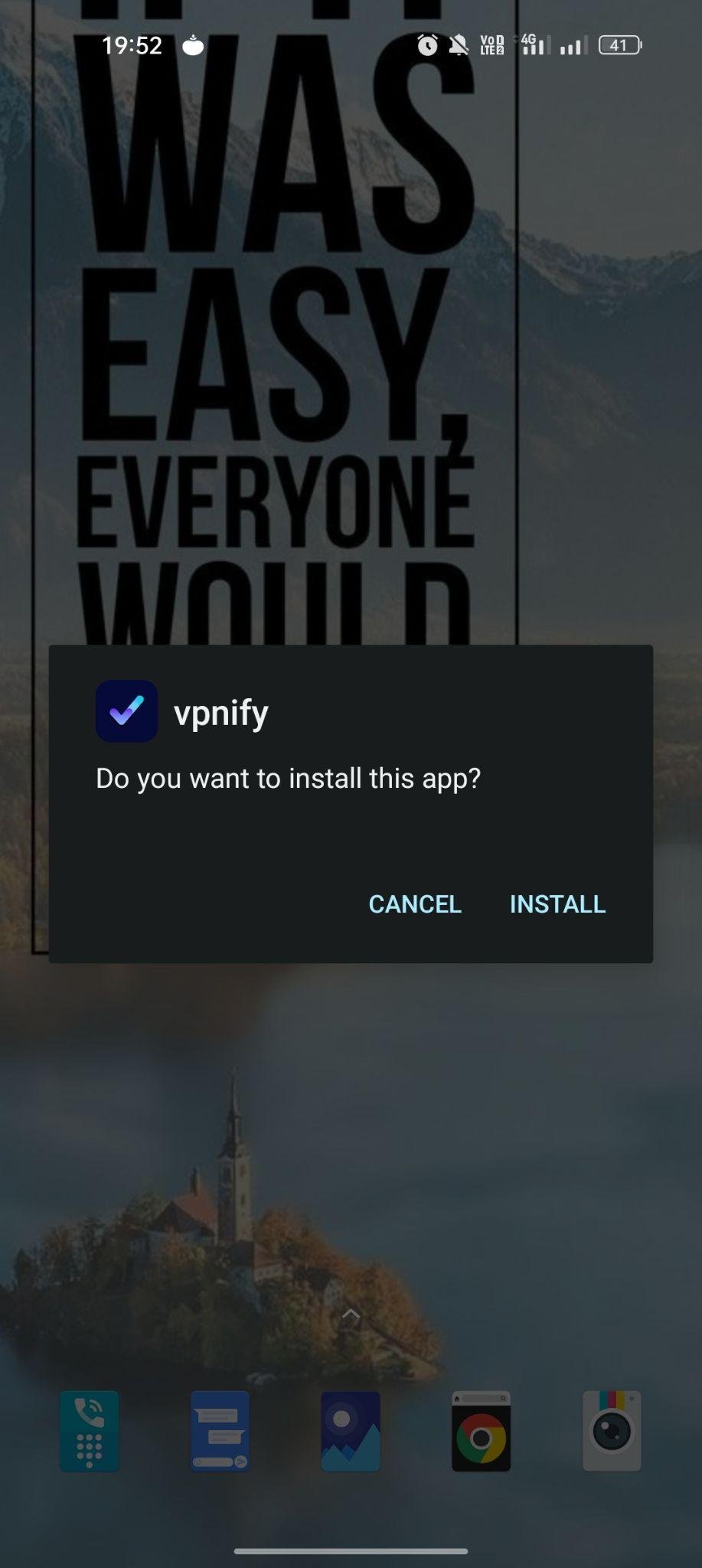
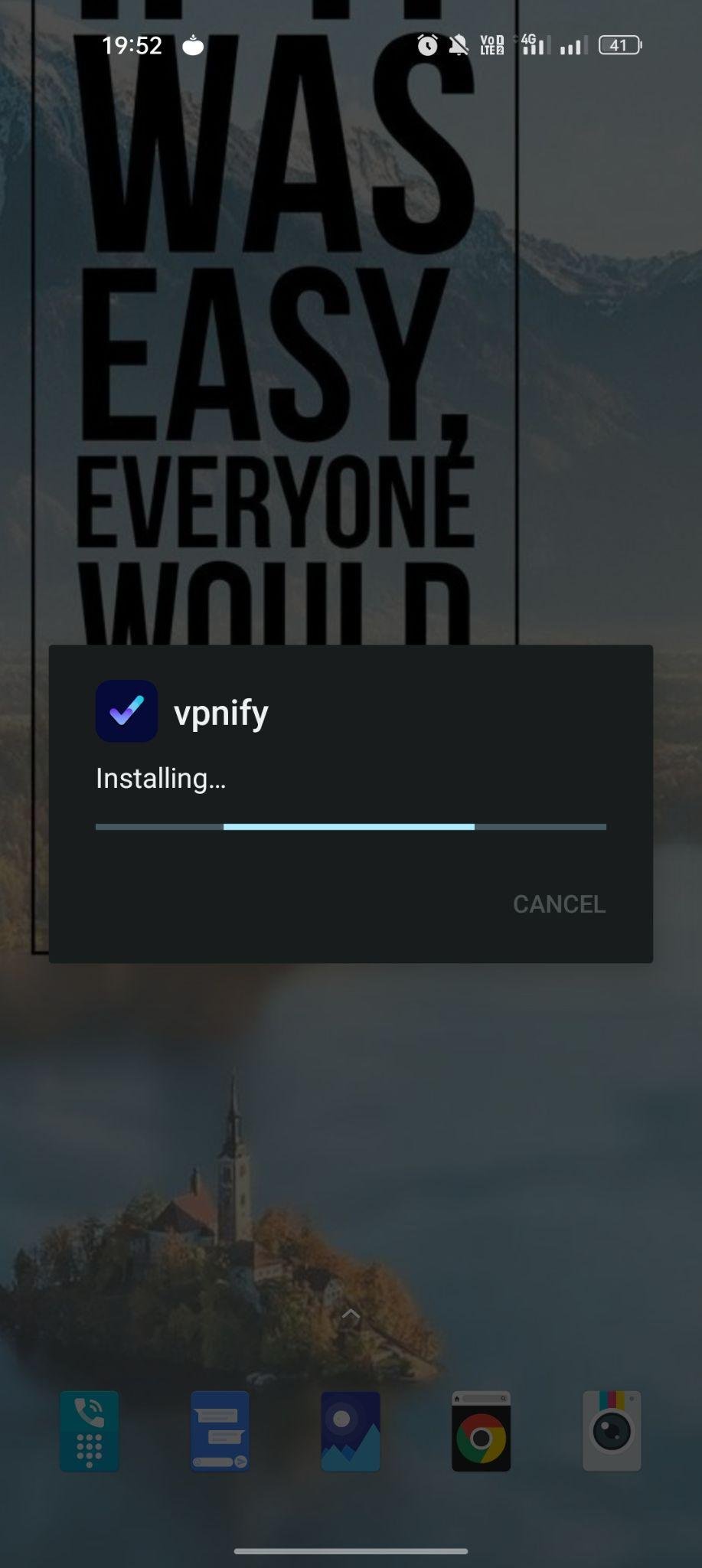
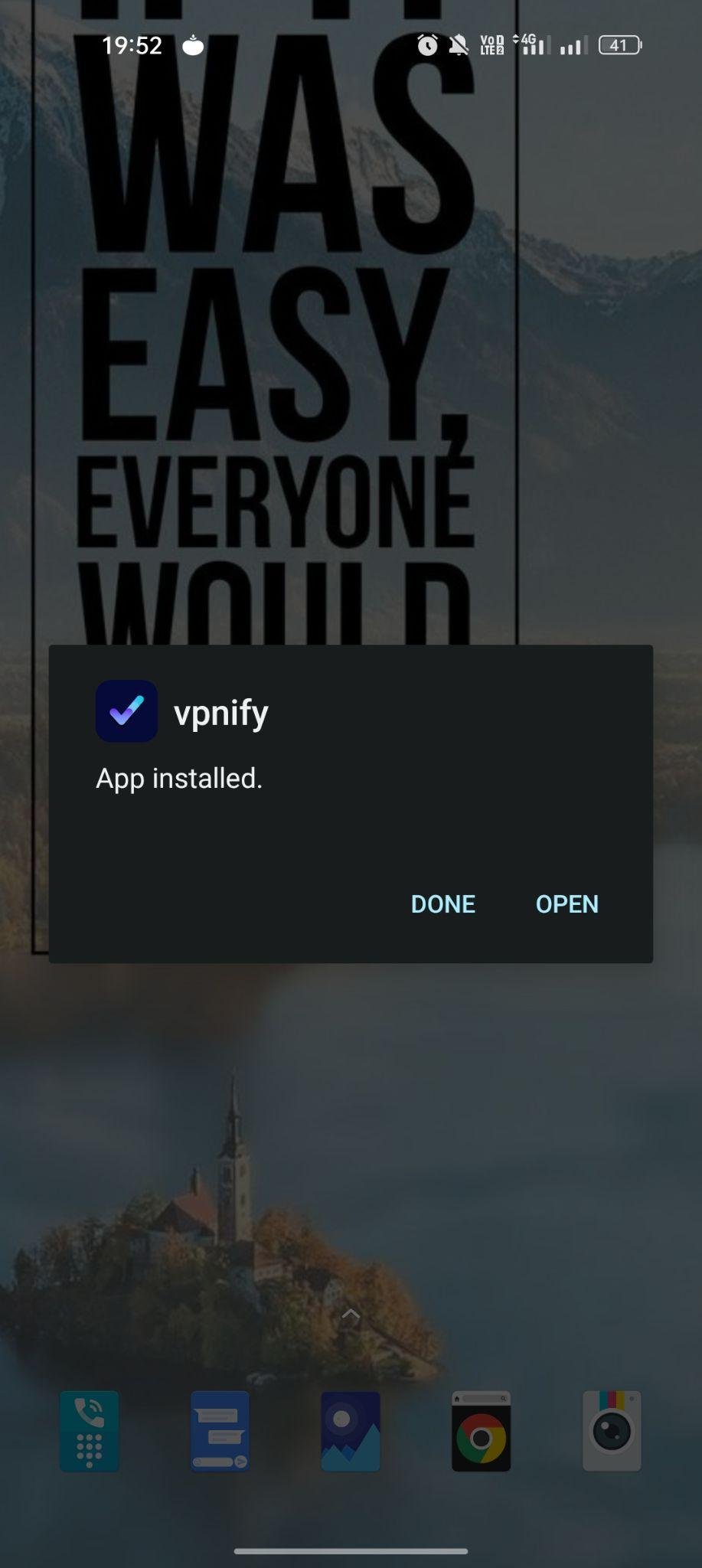


































Ratings and reviews
There are no reviews yet. Be the first one to write one.