Lantern APK v8.2.6 (20250526.131455)
Team Lantern
Lantern is a free VPP App that lets you browse freely without restrictions.
We have seen many Apps and websites getting banned by the government of different countries these days. And it is impossible to access them without a VPN. So, here we are with Lantern App. The App lets you access the restricted content without any issues. Also, it ensures complete security while users surf the Internet. The App is easy to use, and you can connect to VPN with just a single tap. Besides, there is a new Discover feature where you can search for anything, and it also allows you to download videos from different websites. Keep reading to learn more.
Contents
About Lantern
Lantern is a free VPN for Android devices that lets users browse the Internet freely without any restrictions. You can use the App without a subscription or registration. Connect VPN with just a single tap from the App. You can bypass the geo-restrictions, and you can use the Apps and access websites which were banned in your area.
Moreover, the App features fast servers, so you can access the Internet and all content quickly. Besides, the App has an easy and beginner-friendly interface, so anyone can use it easily. The App comes in free as well as paid versions. You can use the basic features in the free version. To unlock and use the premium features, you will have to pay the subscription charges.
Features
Fast Servers
The App has fast servers, so you can quickly access the Internet and Apps and websites. It will not take much time to load websites or open Apps when connected to the VPN.
Easy To Use
The App is easy to use that even a beginner can use it easily and quickly connect to VPN. All you need to do is to open the App and tap on the VPN button, and the App will connect you to the fastest servers automatically.
Download Videos
Besides, you can search for anything from the new Discover Tab. You can download videos from websites with a single tap when you browse through this tab.
Safe And Secure
Besides, the App is safe to use. It does not contain any harmful files for the user’s private data. It encrypts your traffic, and no one can track you or your information. You can surf the Internet safely without any doubts about safety and security.
Use Anywhere
The App is available for all. No matter which country or state you belong to, you can always use the App. You can use it from anywhere in the world. The App is the best for connecting VPN while browsing or streaming at the workplace, school, college, or home.
No Registration Needed
The App does not require registration to use. That means you don’t need to provide any personal information to make an account to use the App. Just download and install the App and start using the App.
You may also like other free VPN Apps like:
How to Install Lantern APK
Step 1: Enable Unknown Sources
- To begin with, ensure your device allows installation from unknown sources.
- Go to Security Settings and check if the Unknown Sources option is enabled.
Step 2: Download and Install the APK
- Download the Lantern APK on your device. It will take a few sec to download, according to your Internet Speed.
- Once downloaded, locate it in your File Manager and tap on it.
- It will ask you if you want to install the App. Tap Install and let the installation begin.
- The installation will be finished in a few seconds. When done, you can Open the App.
FAQs
Is Lantern App free?
The App is free to use with basic features. However, to use the advanced features of the App, you must purchase a subscription.
Can we use Lantern on Android?
Yes, you can download the App on every Android device running on 5.0 or later OS versions.
Is Lantern safe?
The App is safe to use. You don’t need to make an account or provide any personal information to use the App. And if you download it from a clean source, there will be a risk to your privacy and data.
Conclusion
So, that was all about the Lantern App. It offers Open Internet for all. You can use the App for free. And it lets you access the geo-restricted content and browse the Internet safely. The App is easy to use, and you can access its basic features for free. To use the advanced features, you will require a subscription. You can download the App from this website and install it to use it.
Reviewed by: Taina Acosta






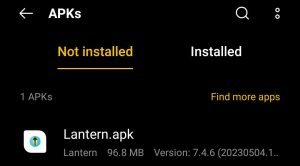
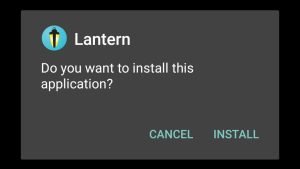
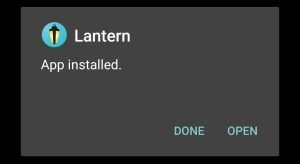

































Ratings and reviews
There are no reviews yet. Be the first one to write one.