When it comes to the intangible assets, the data comes first. It is one of the most important digital assets that one can possess. It may have some monetary value, but you should know it is invaluable for any person. In the smartphone, you might have stored a ton of data, like photos, videos, documents and other information, which you must keep secure. To ensure the data’s safety, it should be backed up on multiple platforms. This way, you can be sure about the safety of your data. There are numerous ways you can back up the data stored on your device, but the BASE APK is one of the most popular ways to have it backed up.
The BASE app makes it super convenient to back up all your device data. Unlike other backup apps, which provide multiple features and confuse people, the BASE app is simple and focuses on only one thing, i.e., data backup. If you are willing to know more about this fantastic app, then you are at the right place. In this post, we are going to share all the information about the features of the BASE app.
Contents
Features of BASE APK for Android
#1 – Safe Backup
Backing up the data on your smartphone is a delicate process, and if not done correctly, you may lose some of your data. An incomplete data backup may cause you to miss some of the important files, and that is a nuisance in the future. Fortunately, the BASE app automatically does the safe backup, and none of your selected files will be missed by the app in your backup.
#2 – WhatsApp Support
Even though WhatsApp supports the cloud backup feature, it’s imperative to rely on traditional methods. With the BASE app, you can easily move the backup of your WhatsApp chats and media without losing the data. The data is moved flawlessly, so you can import it into another smartphone and restore the backup with ease.
#3 – Data Encryption
If you have stored some super sensitive data and want to ensure full safety, then you should use the data encryption feature. With this feature, you can set up the password and make it more secure. The data which is backed and secured cannot be accessed by anyone else without knowing the actual password. This will help you completely safeguard sensitive data and access it with a password through this app.
#4 – Fast Backup
When you have a lot of data, the apps usually take a long time to process and then start the backup. Well, the BASE app comes with a superfast algorithm, which calculates the data type, size and other details within a few seconds and starts backing up the data within a few minutes. It is quite faster than the other similar apps.
#5 – Completely Free
One of the best features of this fantastic app is that it is available for free. There is no need to purchase the premium subscription or the premium license of this app to use and back up your data. Also, there are no annoying advertisements, so this app is completely free in all senses.
You may also like Virtual Backup Apk & TeraBox Apk.
How to Install BASE APK on Your Android Smartphone?
Well, backing up the data with the BASE app is quite an easy process. But do you know how to manually install this APK file? Well, here are the exact steps to guide you through the process.
- First of all, download the APK file and then tap on the file.
- Select the “Install” option to start the installation process.
- You have to wait a few seconds till the installation process completes.
- Once completed, tap on the “Open” option, and you will have the app running.
Frequently Asked Questions
#1 – Can we secure the data backup in this app?
Yes. The app supports data encryption, and you can take backups and encrypt them with a password.
#2 – Can we back up individual apps?
Yes. The Base app supports the backup of the installed apps on your Android device.
#3 – Is this app safe for your privacy?
Absolutely Yes. This is a backup app, and it helps you to securely take a backup of your device data. You can use the encryption feature to keep your data safer.
Final Words
It’s quite normal to get confused after seeing the flood of data backup apps on the Play Store. We’ve tried almost all of them, and none of them provided a better user experience than the BASE app. If you are willing to have a seamless data backup experience, then this is one of the finest apps. In this post, we team of Techylist tried our best to share detailed information about this fantastic app.
Reviewed by: Isabella Pahulu







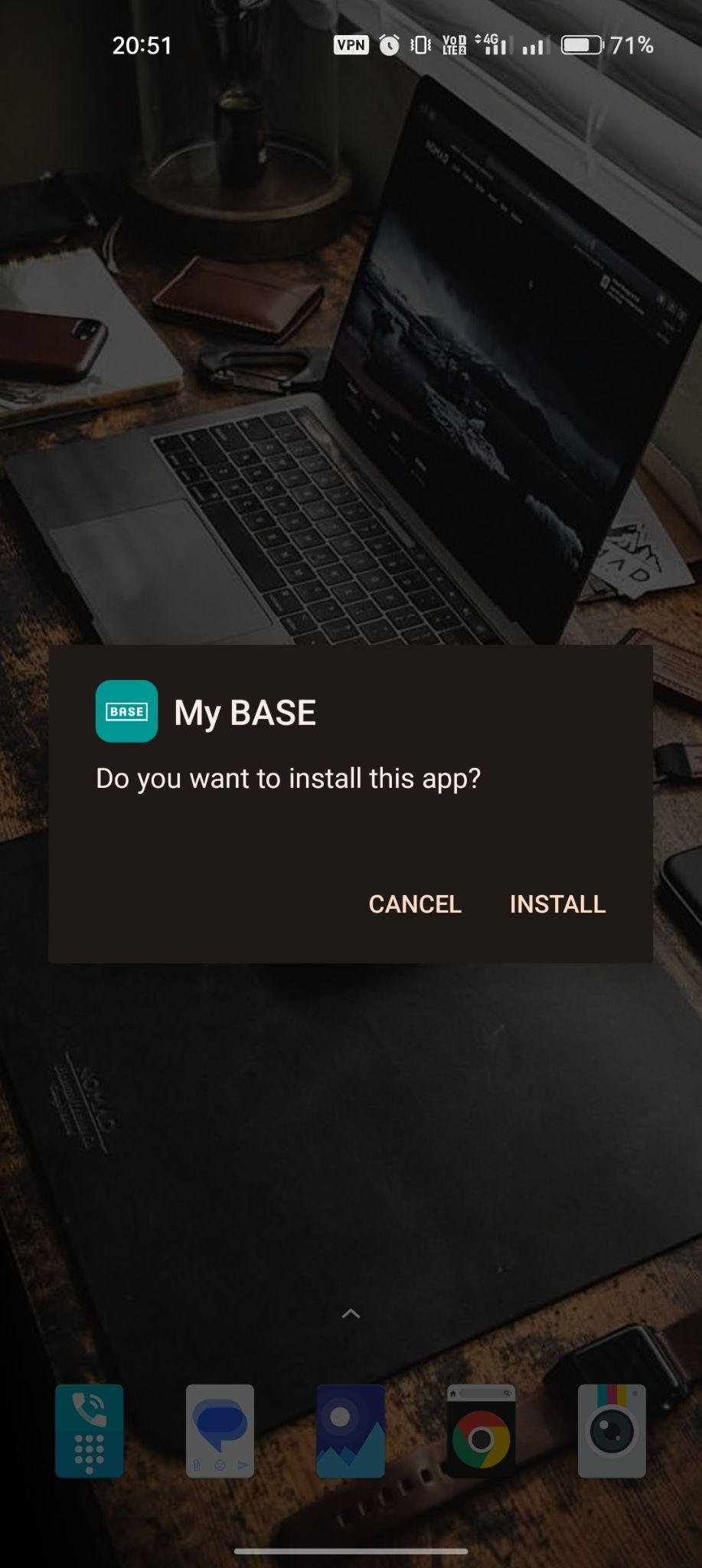
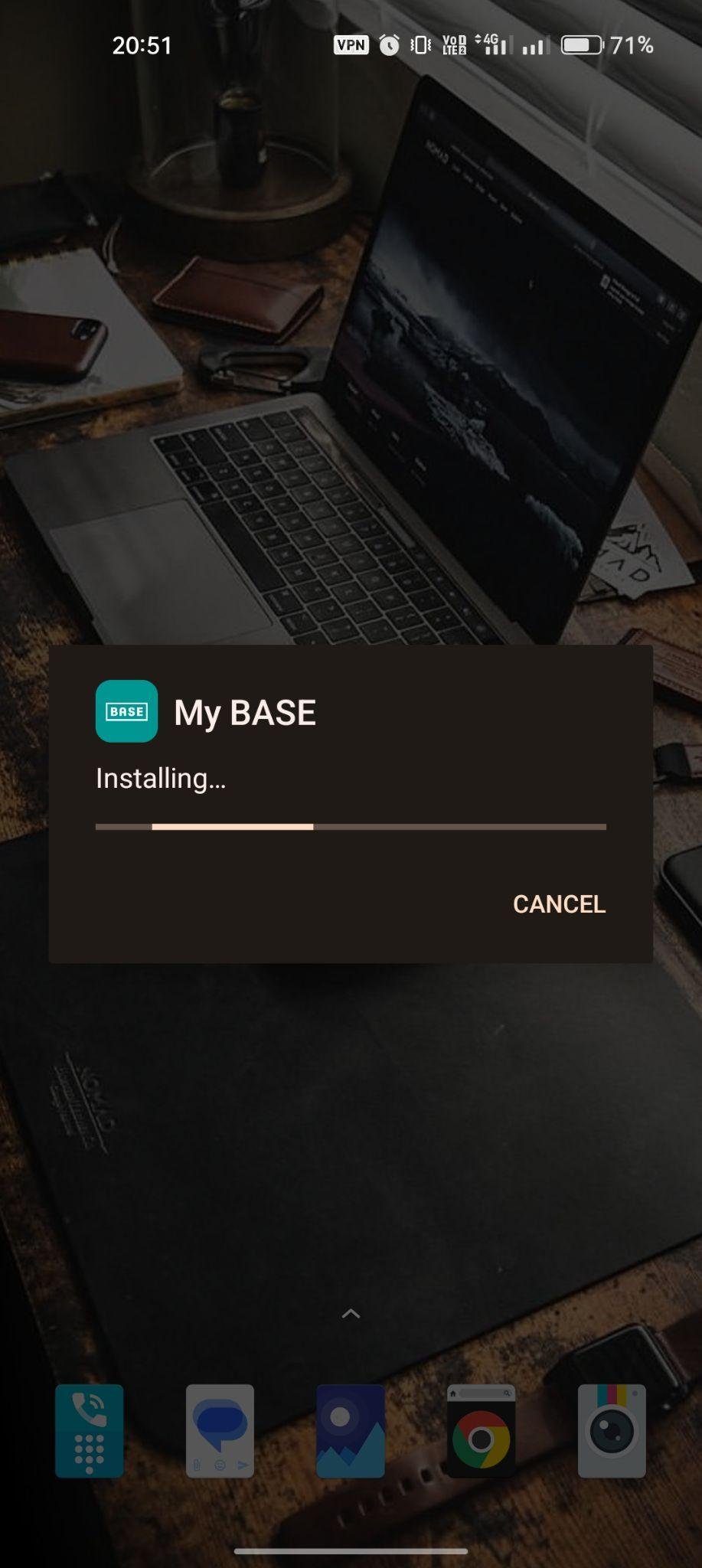
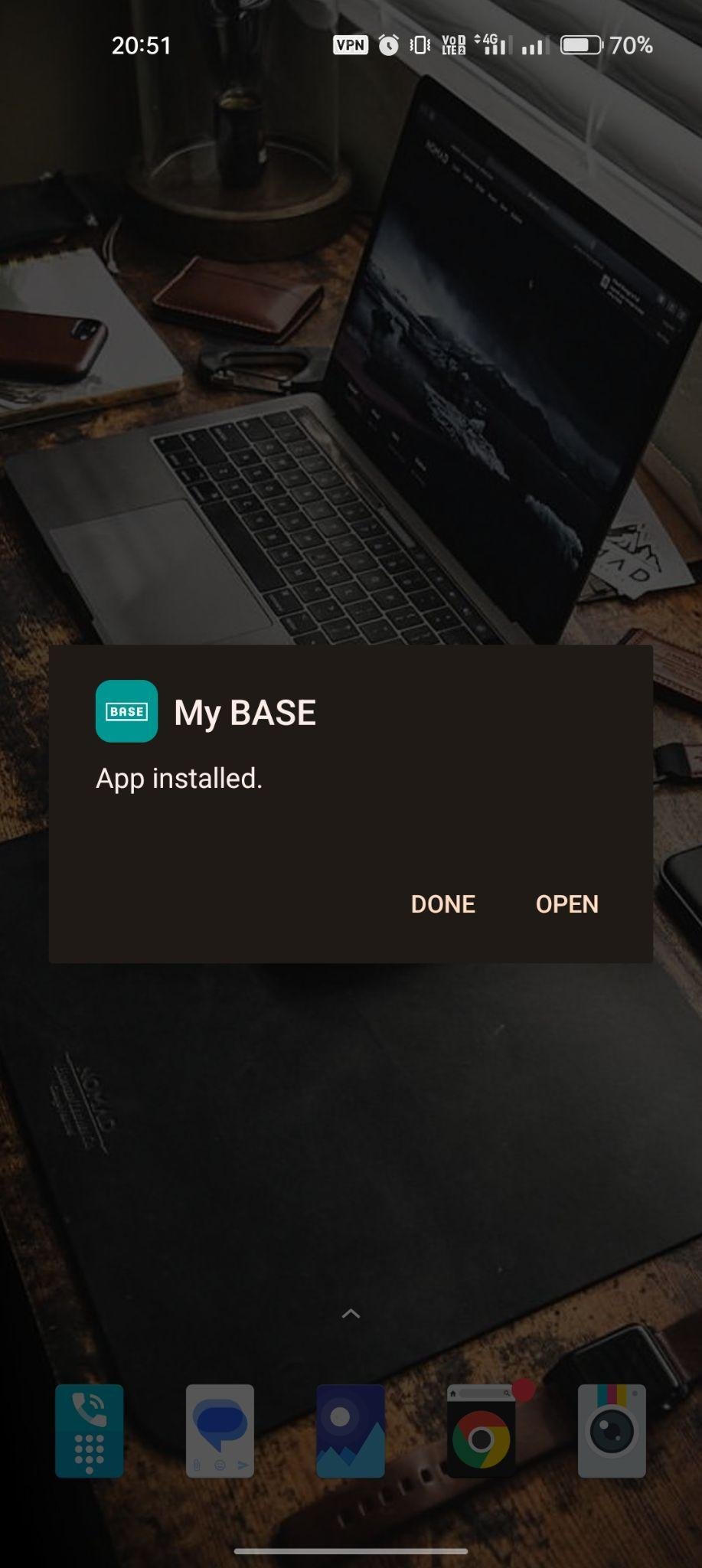

































Ratings and reviews
There are no reviews yet. Be the first one to write one.