100MB VPN APK v1.8
PAT NET
100MB VPN is a free VPN App that ensures security by creating a secure and private connection.
The Internet has become an irreplaceable part of our daily life. But data theft is one of the biggest issues that come along with the advantages of the Internet. 100MB VPN is an App that creates a secure connection between your device and the Internet and prevents your data from being intercepted by third parties. To grab more details about the App, keep reading the article.
Contents
About the App
100MB VPN is a free VPN App for Android Mobiles and tablets. It creates a secure and private connection while using the Internet. It ensures that the user’s IP is hidden and the Data is encrypted. This way, it prevents your Data from third parties and makes your online activity untrackable. Let’s have a glance over the amazing features of the App.
What’s New
- The ‘Internet Not Running’ issue is fixed.
Features
- Secured App: It ensures complete data security and does not share any information with third parties.
- No Data Collected: The developers of the App state that the App does not collect any data from the user.
- Free VPN: It is a free-to-use VPN. Unlike most of the other VPN Apps, it does not require a subscription to work. So, it is a good option for those looking for a Free VPN.
- Language Options: The App allows users to select from different languages. Choose your preferred language or let it be in Auto mode.
- Custom Rules: The App also allows users to set custom rules. Go to the App Settings and scroll down to find the Custom Rules option.
- Mode: You can use the App with the VPN mode and Proxy Only mode as well.
- Easy to Use: The App is easy to use. Users can connect their devices to a VPN server with just one click.
You may also like other VPN apps like Melon VPN & UFO VPN.
How to Install 100MB VPN Apk
Step1: Enable Unknown Sources
- The first step is to enable the Unknown Sources option. You can’t install the Apk without enabling your device to install Apps from unknown sources.
- To enable the option, open the Setting App and go to the Security Settings. Then enable the unknown sources option from there.
Step 2: Download and Install the App
- Download the 100MB VPN Apk on your device. And wait till the downloading process finishes.
- After downloading the APK file, find it in your File Manager App. It should be in the Downloads folder.
- Now, tap on the file and select the Install option to install the App.
- Wait for the installation to complete, and then Open the App.
Pros And Cons
Pros
- This VPN App is free to use; no subscription is required.
- It ensures the security of the users and does not collect your Data.
- Hides your IP and makes sure your Data is encrypted.
- The App supports almost all Android devices and Tablets.
- It is a lightweight App; it needs only about 30 MB of storage on your device.
Cons
- The free version allows the use of only 100MB of Data per day.
- Users with Android versions below 5.0 cannot use the App.
Conclusion
So, that is how you can install the 100MB VPN App and ensure the security of your device. The application is reliable and free to use. You can have a secure and theft-free browsing experience with the App. The developers of the App have stated that the App does not collect any data from the users. So, you don’t have to worry about security either.
Reviewed by: Joseph Villalobos



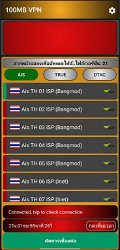






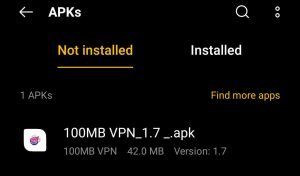
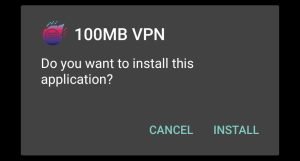
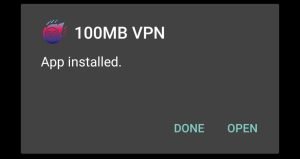

































Ratings and reviews
There are no reviews yet. Be the first one to write one.