Usually, Android devices are locked by the manufacturers to some extent. These locks are meant to protect the phone from attackers and unauthorized usage. But you can unlock the phone and get access to the hidden features. Rooting is the process of unlocking Android smartphones and getting access to hidden features. The 360 Super Root APK is one app that helps users Root their phones with ease.
There are numerous such apps, but the 360 Super Root app helps you root the phone and access all other features. If you are interested in rooting your phone and know all the risks associated with it, then you are at the right place. In this post, we tried our best to share the detailed information about this app.
Contents
Features of 360 Super Root APK for Android
#1 – One Tap Root
One of the best features of this app is the one-tap root, as the manual rooting process is very complicated and dangerous. But with one tap root, it becomes easier than ever to root your device within a few seconds. Once you tap the button, the app will root the device in the background, and then the phone will restart. This entire process will take only a few minutes.
#2 – Battery Saver
When you root the device, you will get access to a ton of features. With the battery saver, you can reduce the number of background services and optimize the apps to consume less battery. This app will enable the battery saver feature, and you can have extended battery life.
#3 – System Cleaner
There are a ton of cache files and system files that are stored on the phone for convenience. However, these files can cause a performance reduction. If your phone has slowed down, then the system cleaner feature will clean all of the stored system files to free up the storage, and you can improve the system’s performance.
#4 – Completely Safe
There is nothing to worry about the risks related to rooting a device. As this app uses known and secure exploits in the background, you don’t have to worry about the entire rooting process. Not only that, but if the rooting process fails, none of the system data will be erased, and you can try again. This is one of the few rooting apps that are quite safe and do not cause any issues while rooting.
How do you Install a 360 Super ROOT APK on an Android phone?
Just like any other APK file, you need to download the app and then do the manual installation. In this section, you will find the step-by-step guide to installing the APK file.
- First of all, download the APK file. You can do it from the above link.
- After that, tap on the file and then select the “Install” button to start the installation.
- Wait till the installation finishes.
- Once done, tap on the “Open” button, and you are ready to enjoy!
Frequently Asked Questions
#1 – Is this APK file safe to use?
Yes. This app is quite safe to use if you know how to use it, as it’s quite technical.
#2 – Can we use this app to unroot the device?
Yes. You can root and unroot the device using this app within a few seconds.
#3 – Is this app free to use?
Yes. This app is completely free to install, and you don’t have to worry about any paywalls.
Final Words
The 360 Super ROOT APK is one of the finest apps for those who want to root their Android devices. With the quick and easy rooting options, you can get access to the hidden features of the device. We tried our best to share everything we knew about this app. If you have some questions, feel free to ask in the comments section below.
Reviewed by: Simon Connerty
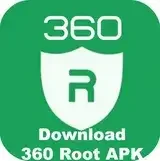






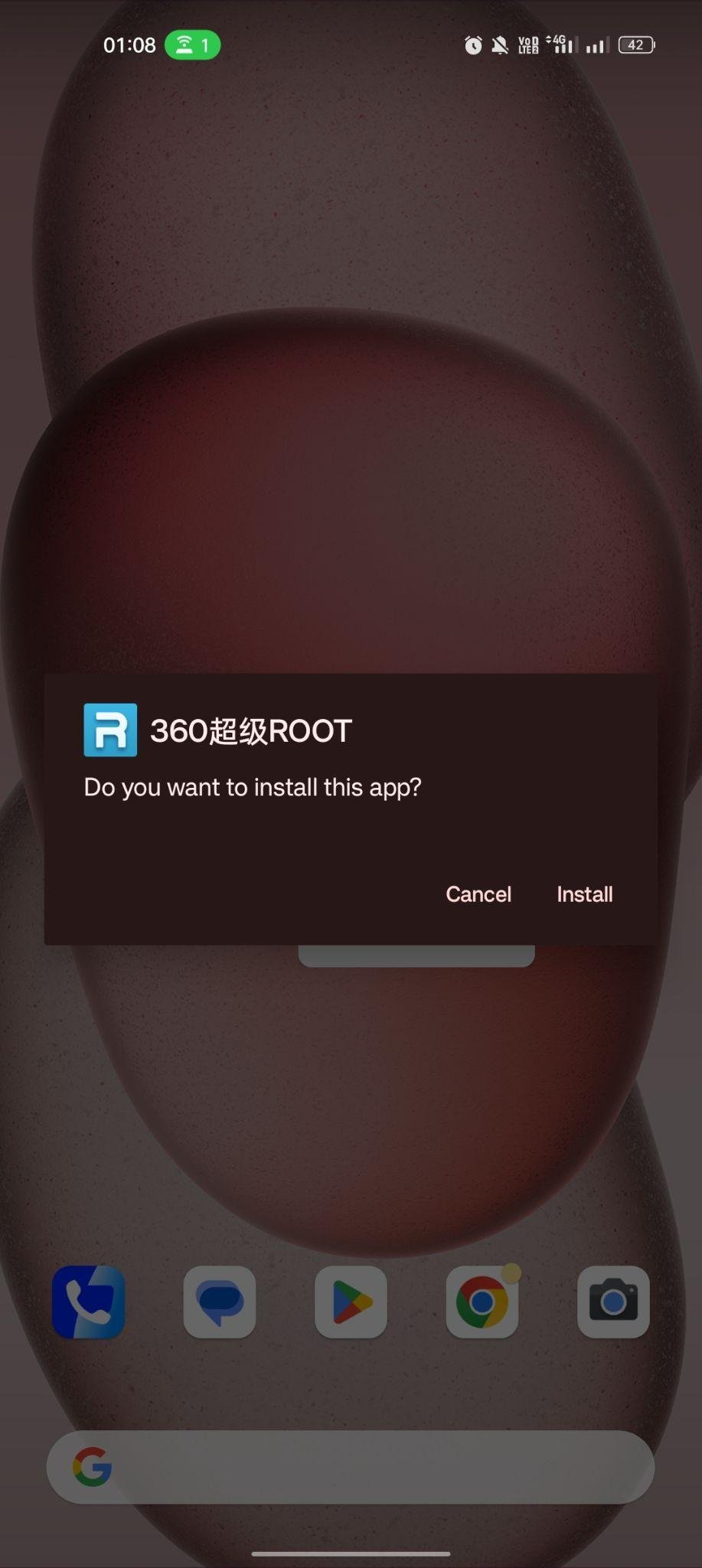
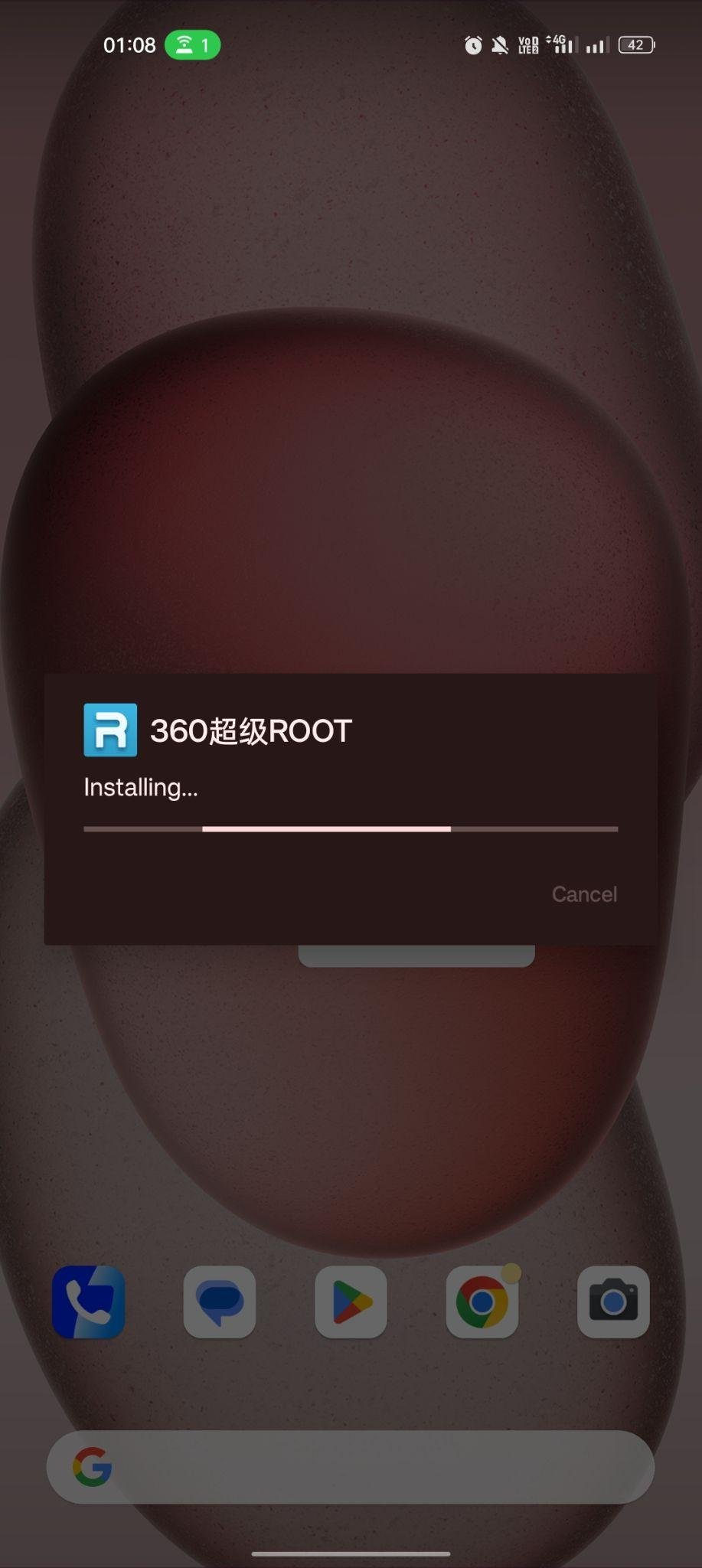
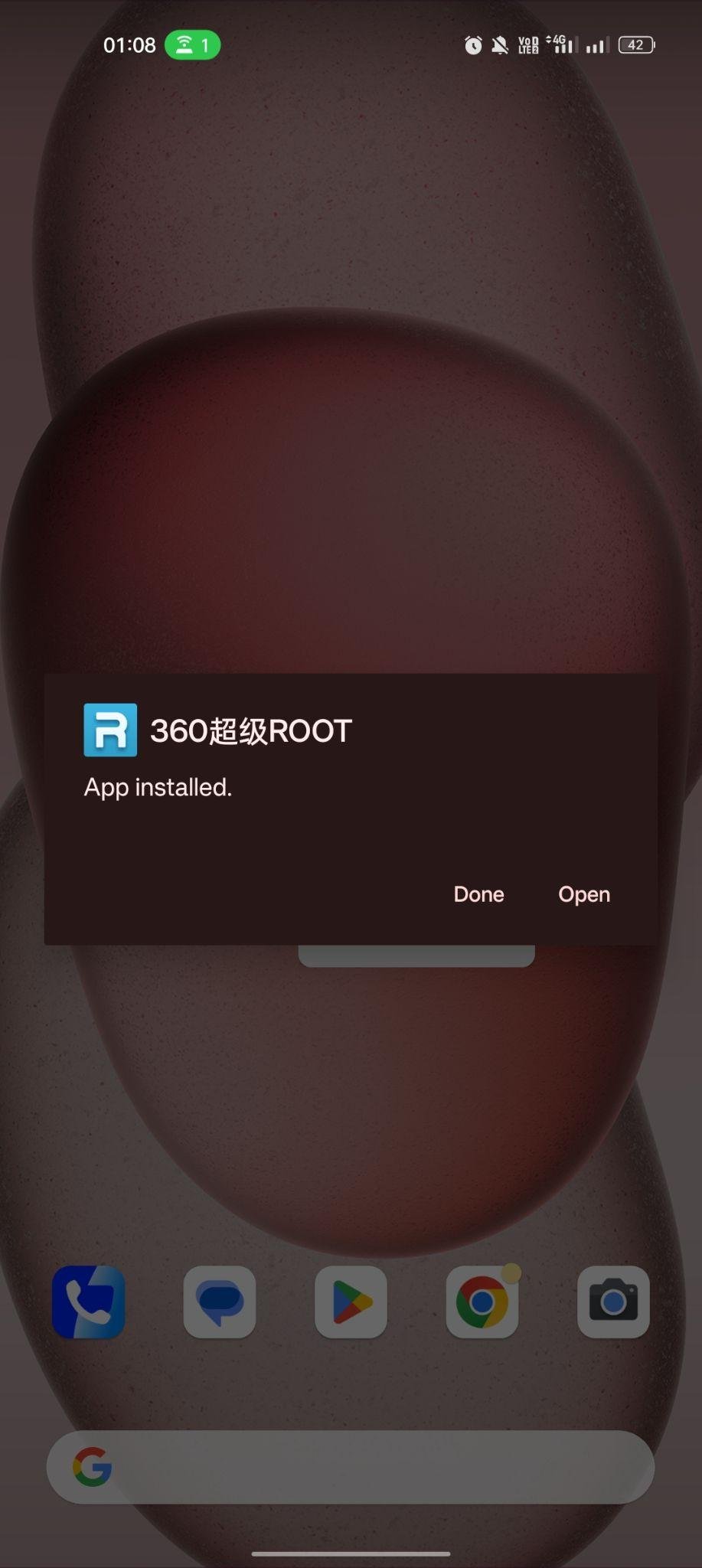

































Ratings and reviews
There are no reviews yet. Be the first one to write one.